5 data protection during power down operation, 6 load operation, Flex-muxonenand4g(kfm4gh6q4m-debx) – Samsung FLEX-MUXONENAND KFN8GH6Q4M User Manual
Page 65
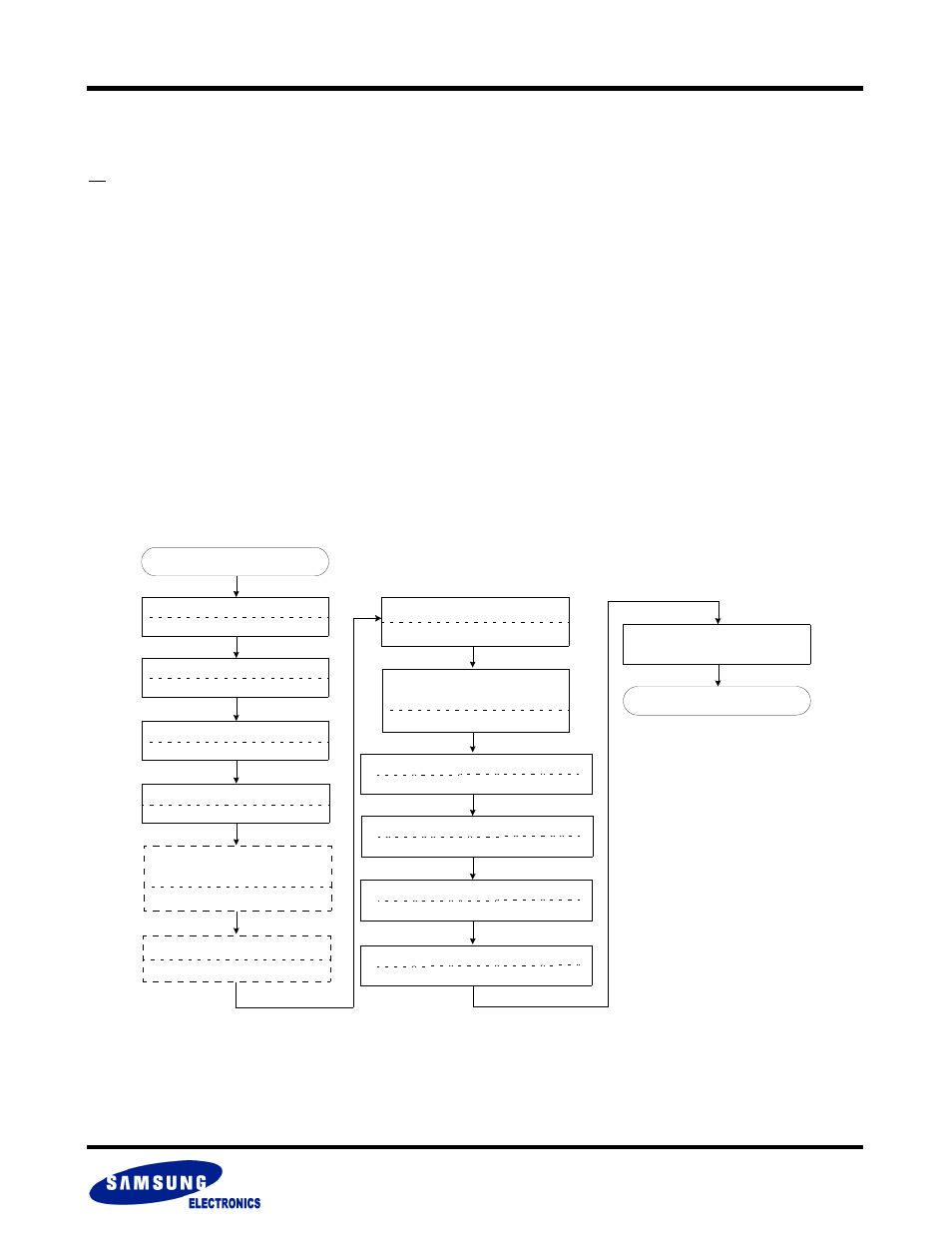
Flex-MuxOneNAND4G(KFM4GH6Q4M-DEBx)
- 65 -
FLASH MEMORY
Flex-MuxOneNAND8G(KFN8GH6Q4M-DEBx)
Flex-MuxOneNAND16G(KFKAGH6Q4M-DEBx)
3.5 Data Protection During Power Down Operation
See Timing Diagrams 6.19
The device is designed to offer protection from any involuntary program/erase during power-transitions.
RP pin which provides hardware protection is recommended to be kept at VIL before Vcc drops to 1.5V.
3.6 Load Operation
See Timing Diagrams 6.9
The Load operation is initiated by setting up the start address from which the data is to be loaded. The Load command is issued in order to ini-
tiate the load.
During a Load operation, the device:
-Transfers the data from NAND Flash array into the BufferRAM
-ECC is checked and any detected and corrected error is reported in the status response as well as
any unrecoverable error.
Once the BufferRAM has been filled, an interrupt is issued to the host so that the contents of the BufferRAM can be read. The read from the
BufferRAM can be an asynchronous read mode or synchronous read mode. The status information related to load operation can be checked
by the host if required.
Load Operation Flow Chart Diagram
NOTE :
1) BSA must be 1000.
2) ‘Write 0 to interrupt register’ step may be ignored when using INT auto mode. Refer to chapter 2.8.18.1
Start
Write ‘DFS*, FBA’ of Flash
Add: F100h DQ=DFS, FBA
Write ‘FPA, FSA’ of Flash
Add: F107h DQ=FPA, FSA
Select DataRAM for DDP
Add: F101h DQ=DBS
Wait for INT register
low to high transition
Add: F241h DQ[15]=INT
Write 0 to interrupt register
2)
Add: F241h DQ=0000h
Write ‘BSA
1)
, BSC’ of DataRAM
Add: F200h DQ=0800h
* DBS, DFS is for DDP
Host reads data from
DataRAM
Read completed
Write ‘Load’ Command
Add: F220h DQ=0000h
Write System Configuration
Add: F221h DQ=ECC
Register
Read ECC Status Register1
Add: FF00h DQ=ER1[12:8], ER0[4:0]
Read ECC Status Register2
Add: FF01h DQ=ER3[12:8], ER2[4:0]
Read ECC Status Register3
Add: FF02h DQ=ER5[12:8], ER4[4:0]
Read ECC Status Register4
Add: FF03h DQ=ER7[12:8], ER6[4:0]
