Administration of the gigaset se505 dsl/cable, Manually open or close an internet connection – Siemens SE505 User Manual
Page 87
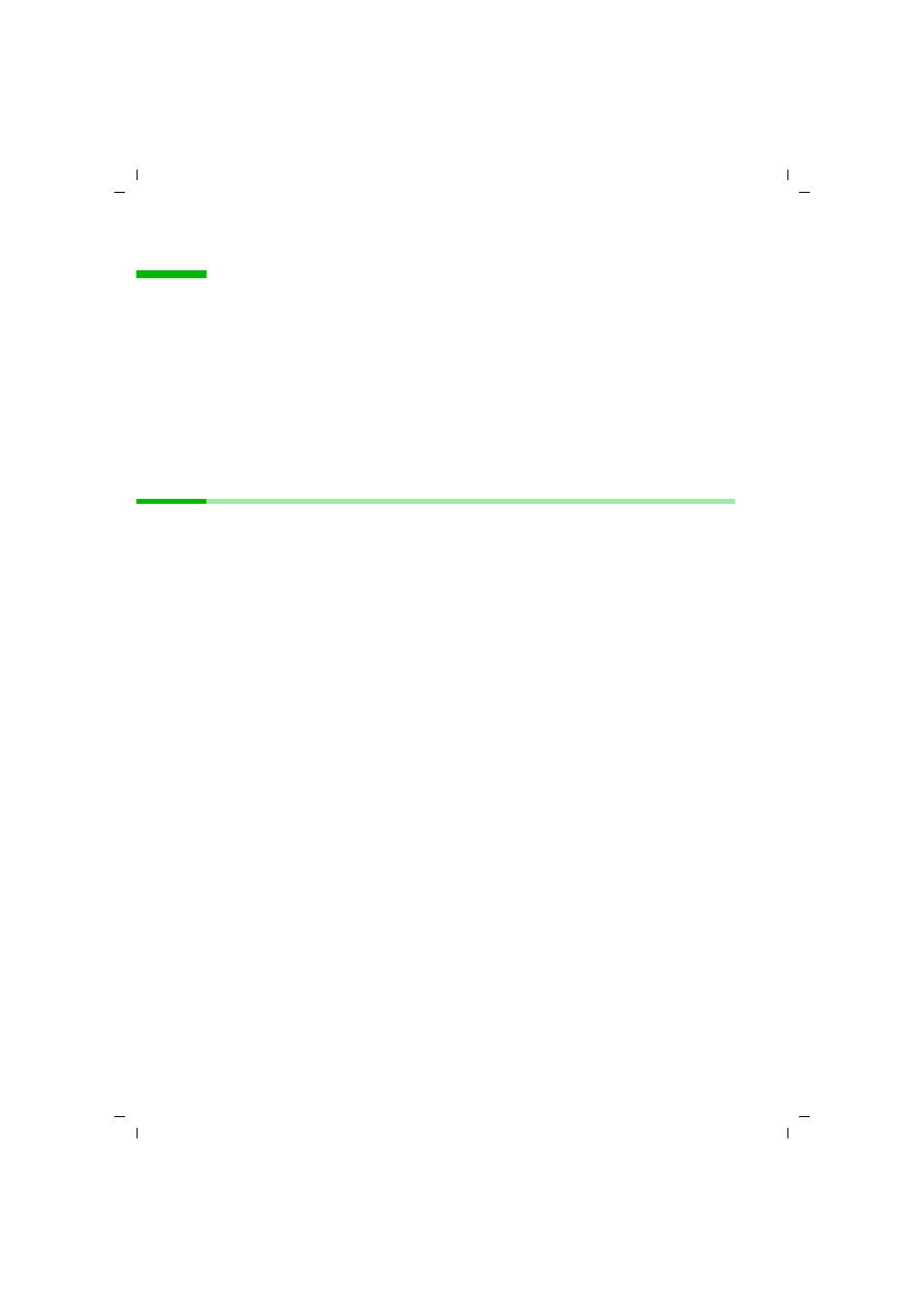
91
Administration of the Gigaset SE505 dsl/cable
Gigaset SE505 dsl/cable / English / A31008-E505-B100-1-7619 / admin_router.fm / 16.07.2003
Administration of the Gigaset SE505 dsl/cable
The Gigaset SE505 dsl/cable user interface includes several helpful functions for
administering your router. You can
◆
open and close an Internet connection manually (see below),
◆
set the router's time and time zone (see page 92),
◆
set or change a configuration password (see page 94),
◆
assign a PC for
◆
restart the router (see page 95),
◆
upgrade the router firmware (see page 96),
◆
save, and if necessary restore, the router's configuration settings (see page 98),
◆
view information about the router configuration and status (see page 99).
Manually open or close an Internet connection
You can open or close an
connection manually. If for example you deactivated
when you configured your Internet access, Internet applications (such as
your browser or email application) will not automatically open a connection when they
are launched. In this case, you will have to open the connection manually when it is
required and also close it again when you are finished with it.
Opening and closing an Internet connection manually:
◆
Open the router's start screen as described on page 45.
If you have already started the configuration environment, click on Home on the
navigation bar.
If you have not yet started the configuration environment, start it now and log on.
◆
Click on Connect to open a connection to the Internet.
Click on Disconnect to close an Internet connection.
