Port forwarding – Siemens SE505 User Manual
Page 85
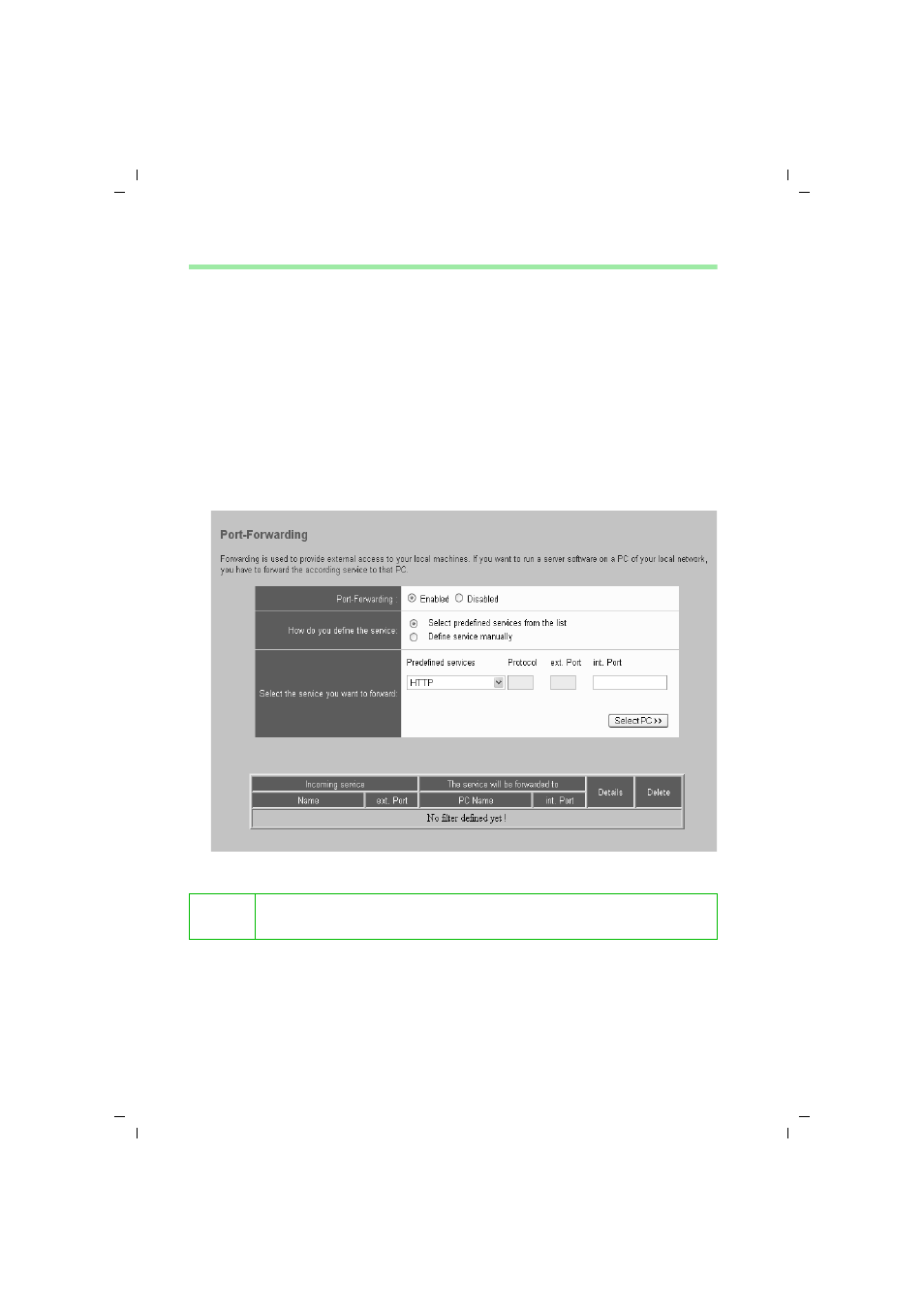
84
Configuration with Advanced Setup
Gigaset SE505 dsl/cable / English / A31008-E505-B100-1-7619 / configure_router.fm / 16.07.2003
Port Forwarding
Port Forwarding (the forwarding of requests to particular ports) is needed when you
wish to operate
services for the Internet on a PC in your LAN. For example, on
one of your PC's you could run a Web server which provides HTML pages. In this case the
router acts as the
, forwarding requests for an HTML page from the
Internet to the designated PC on which the Web server is running. Externally the router
takes on the role of the server. It receives requests from remote users under its public IP
address and automatically redirects them to local PC's. The private IP addresses of the
servers on the local network remain protected.
Internet services are addressed by defined
Ports
. The router needs a mapping table of
the port numbers to redirect the service requests to the server that actually provides the
service. You must create this mapping table.
◆
To set up Port Forwarding for a service, select Port Forwarding in the Virtual server
menu.
i
You will find an example of Port Forwarding in "Practical Tips and
Configuration Examples" on the CD supplied.
