Log file – Siemens SE505 User Manual
Page 100
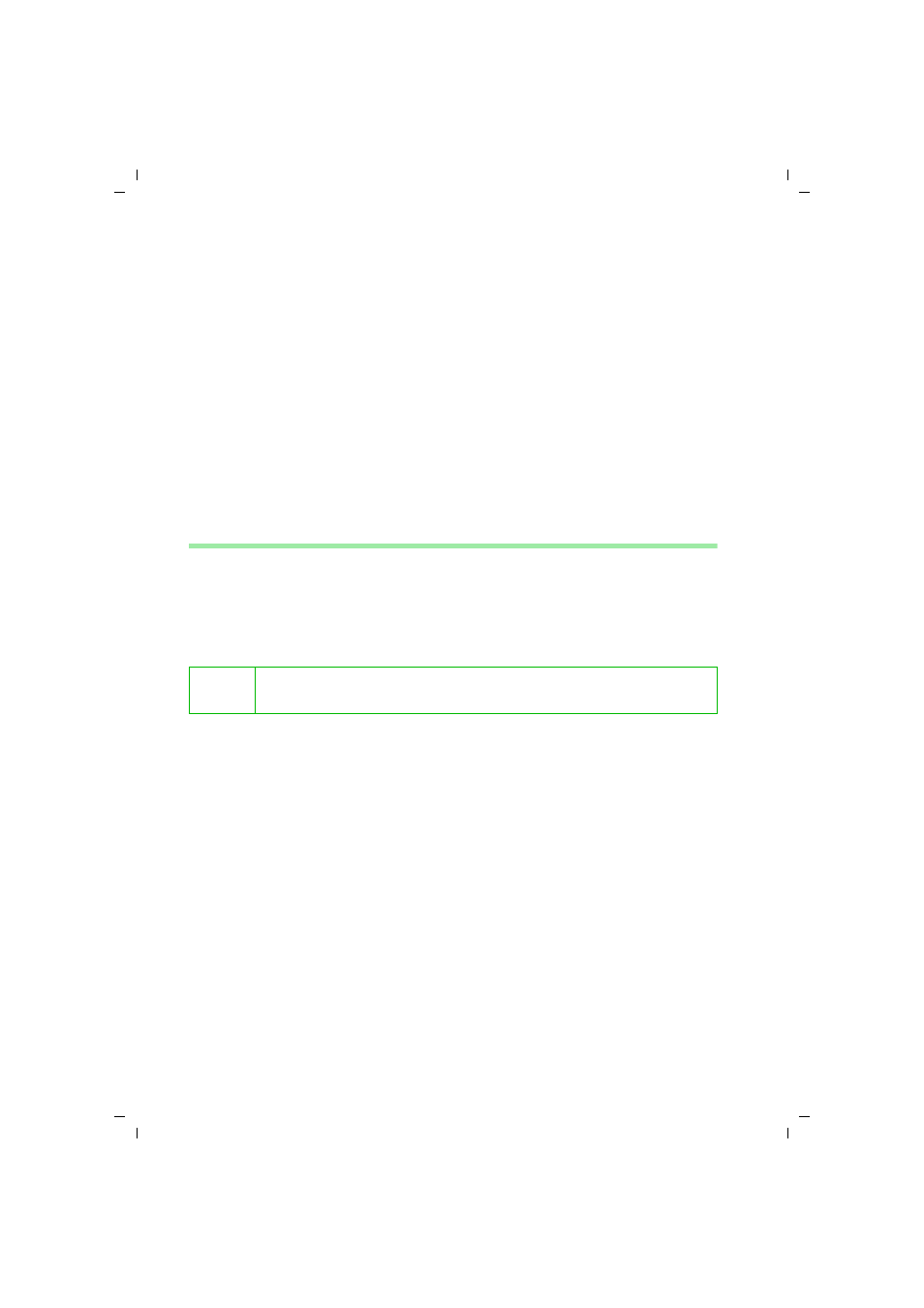
104
Administration of the Gigaset SE505 dsl/cable
Gigaset SE505 dsl/cable / English / A31008-E505-B100-1-7619 / admin_router.fm / 16.07.2003
Log File
The log file of Internet connections is shown on the Log File screen. This file logs
information about all the Internet connections and connection attempts. If you
experience problems accessing the Internet, then this data may be useful when getting
help on the Siemens Hotline.
◆
To clear the log file, click on Delete. Now the events that occur from this time on will
be displayed.
IP Address
of your router on the Internet (
). This is different from the IP address which your router has
in the local network (
). The public IP address is
assigned to the router by your ISP.
Subnet Mask
on the Internet. This subnet
mask is assigned by your ISP.
Default Gateway This is the IP address to which your router sends outgoing data
packets first.
DNS Server
This is the IP address of the
Server.
Host Name
The name of the router on the Internet, if a host name has been
configured.
Domain Name
This is the
of the router on the Internet, if a domain
name has been configured.
MAC Address
This is the physical address of the WAN connection of your router.
i
The log file has a maximum length. The oldest entries are deleted
automatically.
