Siemens SE505 User Manual
Page 61
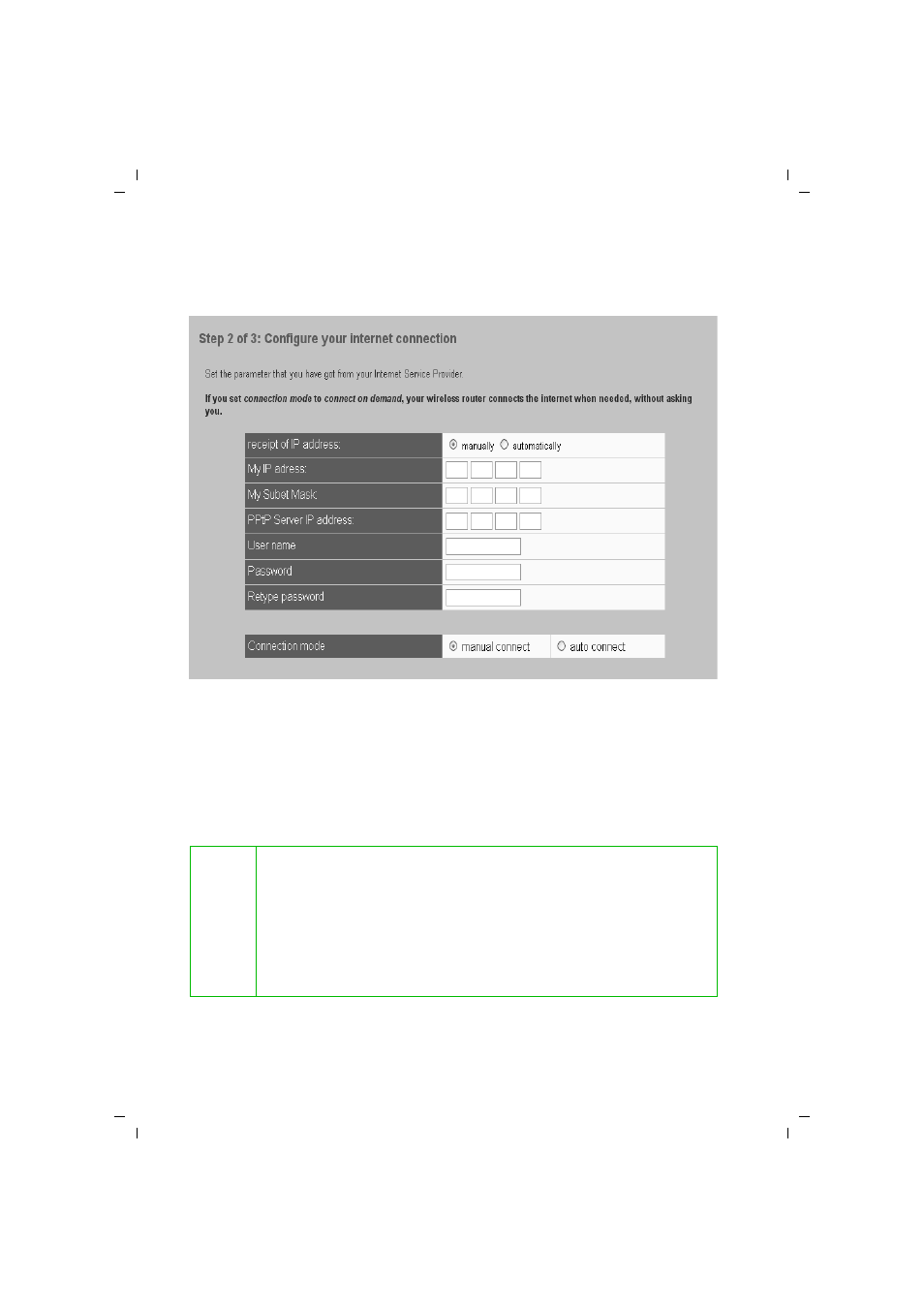
60
General configuration with Basic Setup
Gigaset SE505 dsl/cable / English / A31008-E505-B100-1-7619 / configure_router.fm / 16.07.2003
Configure connection with PPTP
Complete this screen if you connect to the Internet using a
modem with the Point-
to-Point Tunneling Protocol (
).
◆
If your Internet Service Provider has given you a
for your
router, select the manually option next to Receipt of IP address and enter the IP
address and the subnet mask you have been given.
◆
If the router receives its IP address automatically (by
), select automatically
beside Receipt of IP address.
◆
Enter the other access data, the IP address of the PPTP server and the User name
and Password in the appropriate boxes.
◆
Type the password again in the Retype password window.
◆
When you have entered the data, click on NEXT.
!
Select manual connect if you always wish to connect manually to the
Internet. This can save connection charges if you use a time-base rate.
Manually opening and closing a connection is detailed on page 91.
Select auto connect if you want to allow applications such as a Web
browser or an e-mail program to connect to the Internet automatically.
In either case a connection is automatically terminated after a certain
period of inactivity (the default is 5 minutes). You can change this default
in the Advanced Setup (see page 82).
