Features and applications – Siemens SE505 User Manual
Page 7
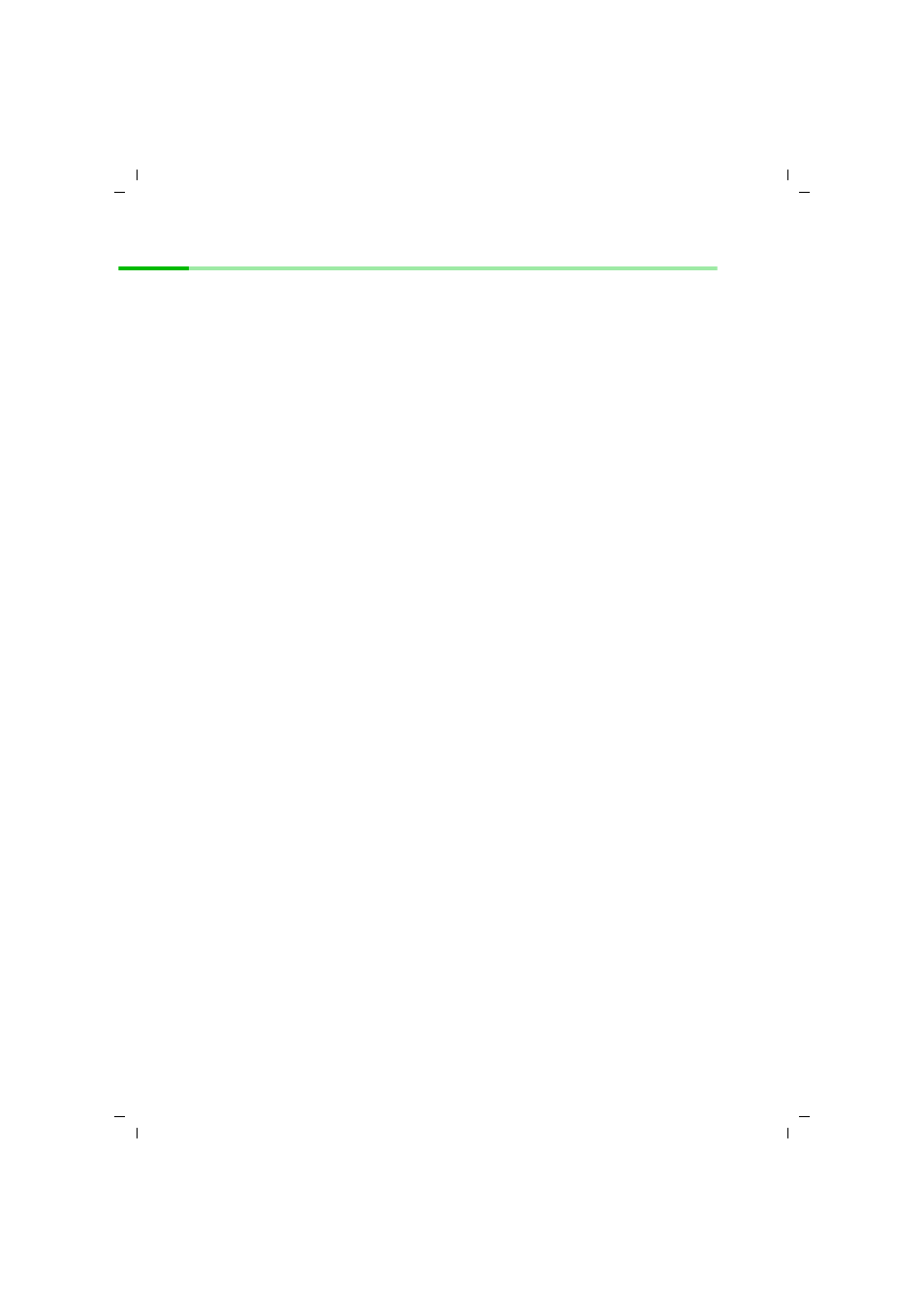
6
The Gigaset SE505 dsl/cable
Gigaset SE505 dsl/cable / English / A31008-E505-B100-1-7619 / introduction.fm / 16.07.2003
Features and applications
The Gigaset SE505 dsl/cable's wide range of features make it ideal for a large number of
applications, such as:
◆
Setting up a local network
The Gigaset SE505 dsl/cable provides connections
– for four devices via
ports with a transmission speed of 10 or 100
.
– for up to 253 mobile terminals via a wireless interface with a transmission speed
of 54 Mbps. Here it complies with Standard
– i.e. the router can be
used together with products of several other manufacturers.
Using a Gigaset SE505 dsl/cable makes it easy to set up a network at home or in small
offices. For example, users can exchange data or share resources on the network,
such as a file server or printer.
With the Gigaset devices for wireless networks you can operate a LAN – as envisaged
– in
and in
.
The Gigaset SE505 dsl/cable supports
for dynamic IP configuration of the local
for Domain name mapping.
◆
access
The Gigaset SE505 dsl/cable permits Internet access via a WAN socket with a
transmission speed of 10 or 100 Mbps. You can connect a DSL or cable modem to
this socket.
– Since many DSL providers permit communication with end users with the
protocol, the Gigaset SE505 dsl/cable has an integrated
for this protocol, so
you no longer have to install this service on your computer.
– Shared IP address
If your Internet Service Provider permits this, the Gigaset SE505 dsl/cable can
for up to 253 users. Several users on your
network can then surf the Internet at the same time using only one Internet
Service Provider account.
◆
Virtual Private Network (
)
The Gigaset SE505 dsl/cable supports three of the most common
for
setting up a Virtual Private Network:
. This allows you to
connect devices at different locations via the Internet securely, if your Internet
Service Provider offers this service.
