Sun Microsystems 4500/3 User Manual
Page 72
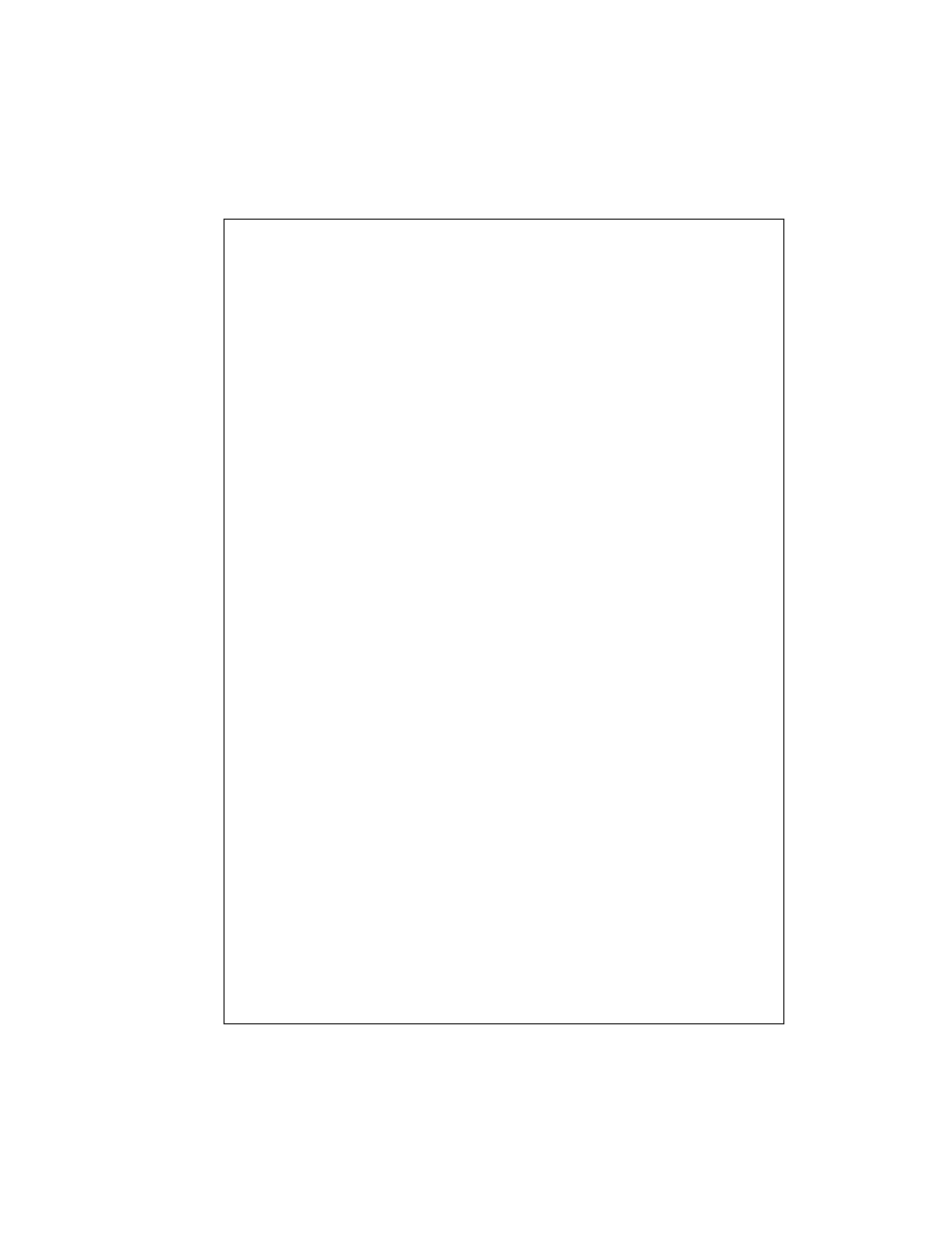
60
Cluster Platform 4500/3 User’s Guide • July 2001
Setting the node ID for "sc3sconf1-n1" ... done (id=1)
Checking for global devices global file system ... done
Checking device to use for global devices file system ... done
Updating vfstab ... done
Verifying that NTP is configured ... done
Installing a default NTP configuration ... done
Please complete the NTP configuration after scinstall has
finished.
Verifying that "cluster" is set for "hosts" in nsswitch.conf ...
done
Adding the "cluster" switch to "hosts" in nsswitch.conf ... done
Verifying that "cluster" is set for "netmasks" in nsswitch.conf
... done
Adding the "cluster" switch to "netmasks" in nsswitch.conf ...
done
Verifying that power management is NOT configured ... done
Ensure network routing is disabled ... done
Please re-boot this machine.
Log file - /var/cluster/logs/install/scinstall.log.642
Checking installed patches...
Verifying sufficient filesystem capacity (dry run method)...
Installing patch packages...
Patch number 110648-02 has been successfully installed.
See /var/sadm/patch/110648-02/log for details
Patch packages installed:
SUNWscdev
SUNWscr
SUNWscu
Updating the /etc/inet/ntp.conf file....
============================================================
System will reboot now!
============================================================
syncing file systems... done
CODE EXAMPLE B-2
Solstice DiskSuite Configuration
