Cabling the system, Table24 cluster platform cables – Sun Microsystems 4500/3 User Manual
Page 28
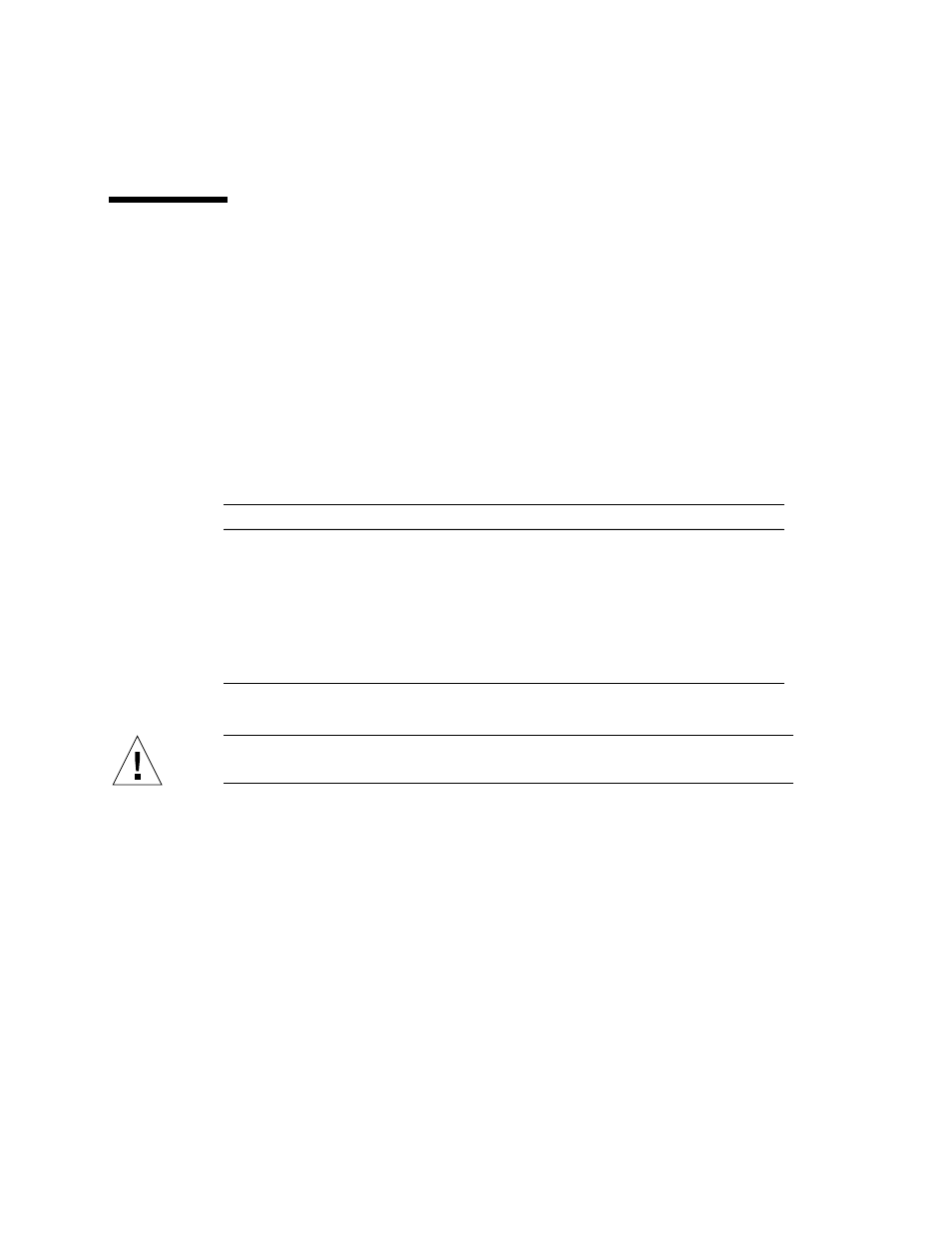
16
Cluster Platform 4500/3 User’s Guide • July 2001
Cabling the System
The Cluster Platform 4500/3 is shipped with the servers, hubs, and each of the
arrays already connected in the cabinet. You should not need to cable the system.
Refer to
for servicing the cables.
This section describes how the Cluster Platform 4500/3 components are cabled when
shipped from the factory. The integrated platform provides FC-AL cables connected
to the on-board GBICs on the I/O board. Serial cables connect the Ethernet hub to
the management server and 10BASE-T ports on the disk arrays.
For specific cabling connections, refer to Appendix C.
*530-2834 is a manufacturing part number.
Caution –
Partner pairs are not supported at this time. Do not connect the
partner-pair loop cables.
TABLE 2-4
Cluster Platform Cables
Component
Part Number
Quantity
SCSI cable
530-2834*
4
DB-25/RJ-45 serial cable
2151A
2
Null Ethernet cable
3837A
2
F100 cable
9715A
6
Serial cable
9524A
1
RJ-45 Ethernet cable
1871A
4
- 6.0005E+11 (333 pages)
- SOLARIS 10 (121 pages)
- Sun Adapter TCP (150 pages)
- Sun Fire X4150 (150 pages)
- Sun StorageTek 5800 (136 pages)
- Virtual Tape Library (292 pages)
- eWay JDBC/ODBC Adapter (133 pages)
- LSI22320-SR (48 pages)
- Ethernet MMF/UTP Adapter (122 pages)
- SunSwift 600MP series (28 pages)
- 2.0 (60 pages)
- FASTETHERNET 6U (106 pages)
- Netra CP2500 (74 pages)
- 1.0 (182 pages)
- GigaSwift Ethernet Adapter (126 pages)
- SUN BLADE 150 (20 pages)
- X1150A (106 pages)
- Sun Quad (62 pages)
- VIRTUALBOX VERSION 3.1.0_BETA2 (283 pages)
- Ethernet PCI-X Adapter (78 pages)
- Sun StorageTek SG-XPCIE2FCGBE-E-Z (54 pages)
- SG-XPCIE2FC-EM8-Z (56 pages)
- STOREDGE A5000 (2 pages)
- THE SUN 805-7945-10 (24 pages)
- Sun FastEthernet PCI Adapter 805-1759-10 (38 pages)
- Sun Fire X4150 Server (80 pages)
- 805-1797-10 (65 pages)
- Sun StorEdge 5210 NAS (100 pages)
- Sun StorEdge A5000 (2 pages)
- StorEdge 3900 Series (162 pages)
- Sun PCI High Speed Quad Port Serial Interface Adapter 819-1207-11 (64 pages)
- Sun Fire X4200 M2 (50 pages)
- StreamLine SL8500 (200 pages)
- Sun StorEdge T3 (88 pages)
- TIMBERWOLF 9740 (100 pages)
- eWay SAP BAPI (123 pages)
- Ethernet PCI Adapter (10 pages)
- StorageTek L40 (92 pages)
- Smart Cards (14 pages)
- SUN STORAGETEK VSM GUI (68 pages)
- Gigabit Ethernet MMF/UTP Adapter (122 pages)
- Sun Fire X4100 M2 (50 pages)
- PCI (50 pages)
- StorageTek HP LTO4 (38 pages)
- Netra CP32x0 (66 pages)
