Select the appropriate terminal emulation – Sun Microsystems 4500/3 User Manual
Page 38
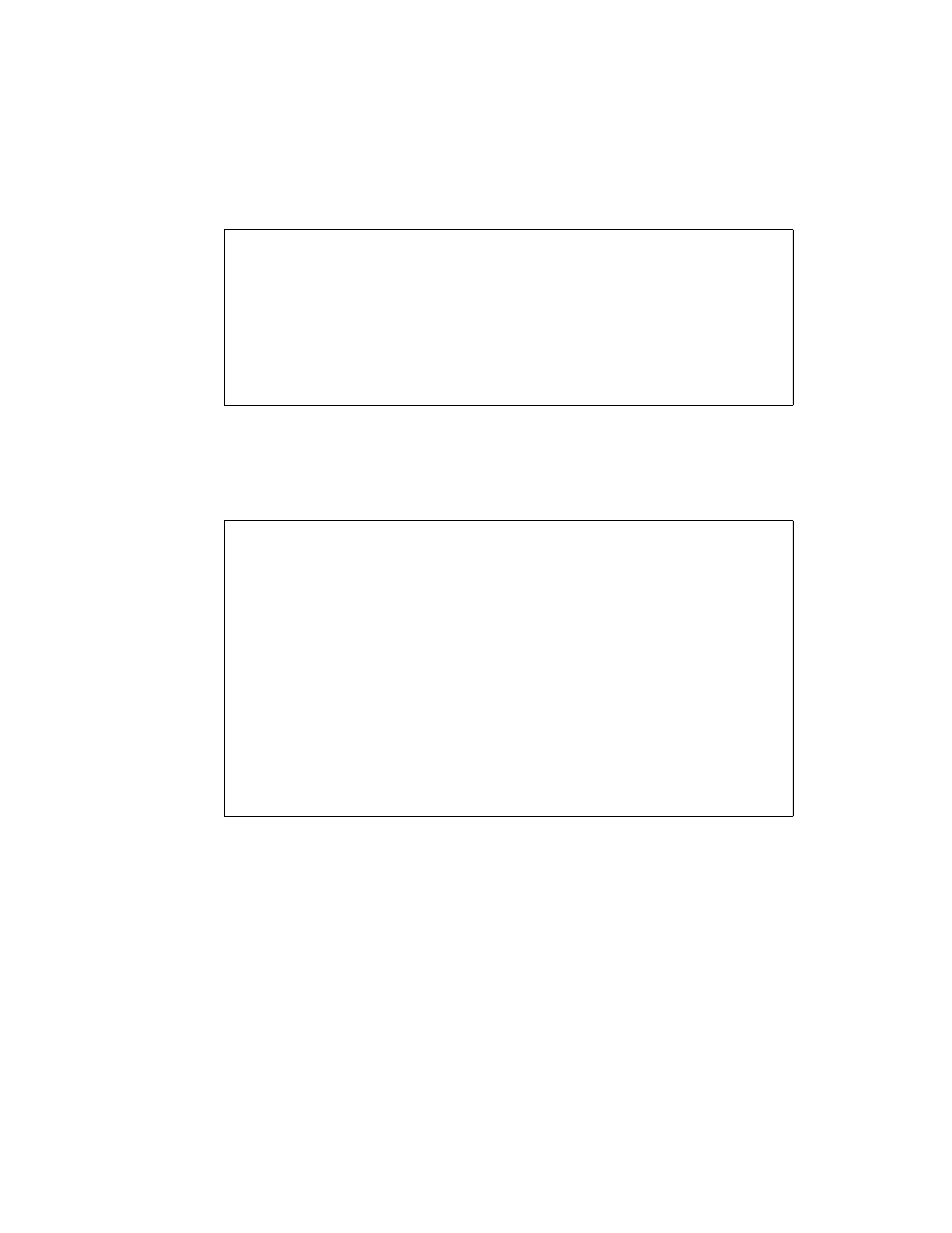
26
Cluster Platform 4500/3 User’s Guide • July 2001
15. Select the appropriate terminal emulation:
After you select the terminal emulation, network connectivity is acknowledged:
The eri0 interface on the management server is intended for connectivity to the
production network. You can obtain the management server name, IP address, and
root password information from your network administrator:
What type of terminal are you using?
1) ANSI Standard CRT
2) DEC VT100
3) PC Console
4) Sun Command Tool
5) Sun Workstation
6) X Terminal Emulator (xterms)
7) Other
Type the number of your choice and press Return: 2
Network Connectivity
--------------------------------------------------------------
Specify Yes if the system is connected to the network by one of
the Solaris or vendor network/communication Ethernet cards that
are supported on the Solaris CD. See your hardware documentation
for the current list of supported cards.
Specify No if the system is connected to a network/communication
card that is not supported on the Solaris CD, and follow the
instructions listed under Help.
Networked
---------
[X] Yes
[ ] No
