Boot the system from the cd-rom – Sun Microsystems 4500/3 User Manual
Page 56
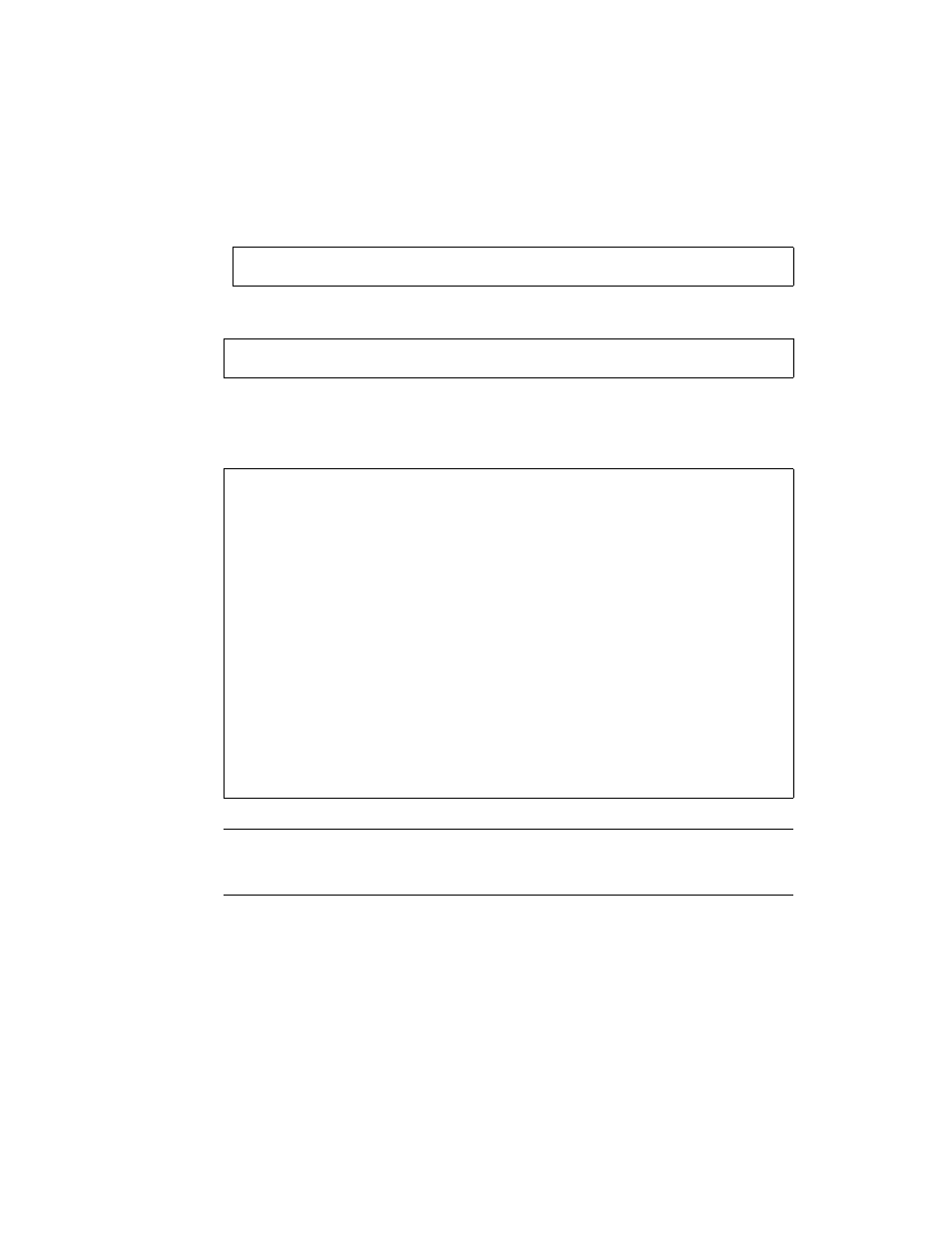
44
Cluster Platform 4500/3 User’s Guide • July 2001
3. This character forces access to the
telnet
prompt. Enter the
Stop-A
command, as
follows:
4. Boot the system from the CD-ROM:
The system boots from the CD-ROM and prompts you for the mini-root location
(a minimized version of the Solaris operating environment). This procedure takes
approximately 15 minutes.
Note –
Messages which display when a suitable disk slice is found may vary,
depending upon the state of your disks. Disregard any messages and select any
suitable disk slice; the mini-root is only used during system boot.
telnet> send brk
ok boot cdrom
Standard Cluster Environment Recovery Utility
...
Starting the Standard Cluster Recovery Utility
...
Searching the systems hard disks for a
location to place the Standard Cluster Recovery Environment.
...
Looking for swap slice on which to install the Standard Cluster
Recovery Environment...
...
Looking for swap slice on which to install the Standard Cluster
Recovery Environment...
...
The Recovery Utility will use the disk slice, c0t0d0s1, labeled as
swap.
WARNING: All information on this disk will be lost
Can the Recovery Utility use this slice [y,n,?] y
