Select a subnet membership – Sun Microsystems 4500/3 User Manual
Page 43
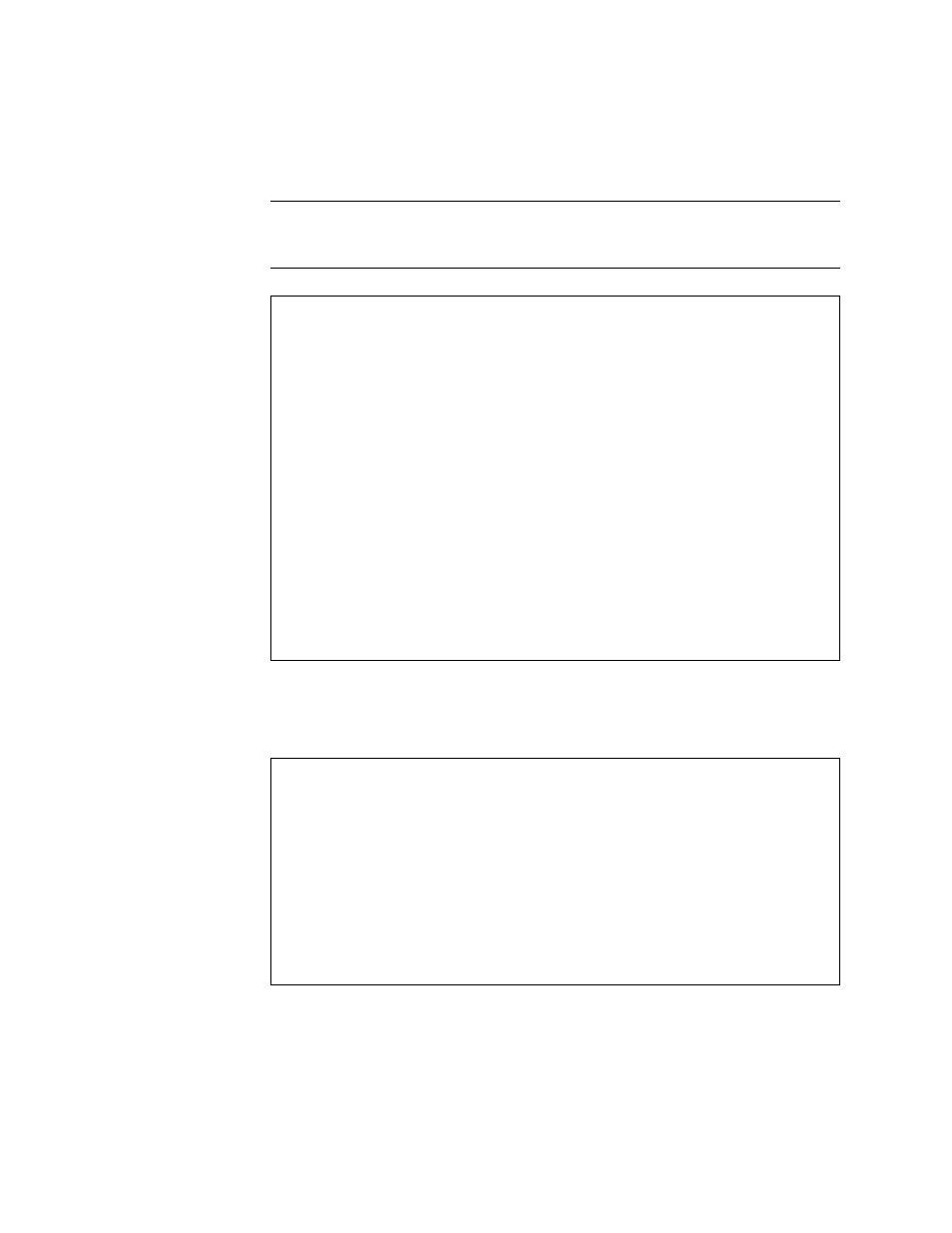
Chapter 2
The Cluster Platform 4500/3 System
31
Note –
The two cluster nodes will be automatically configured to not support any
naming services. This default configuration avoids the need to rely on external
services.
24. Select a subnet membership.
The default standard configuration communicates with network interfaces as part of
a subnet.
On this screen you must provide name service information.
Select
the name service that will be used by this system, or None if your
system will either not use a name service at all, or if it will
use a name service not listed here.
> To make a selection, use the arrow keys to highlight the option
and press Return to mark it [X].
Name service
-------------
[ ] NIS+
[ ] NIS
[ ] DNS
[X] None
> Confirm the following information.
If it is correct, press F2;
to change any information, press F4.
Name service: None
On this screen you must specify whether this system is part of a
subnet.
If you specify incorrectly, the system will have problems
communicating on the network after you reboot.
> To make a selection, use the arrow keys to highlight the option
and press Return to mark it [X].
System part of a subnet
-----------------------
[X] Yes
[ ] No
