Codeexampleb2 solstice disksuite configuration – Sun Microsystems 4500/3 User Manual
Page 69
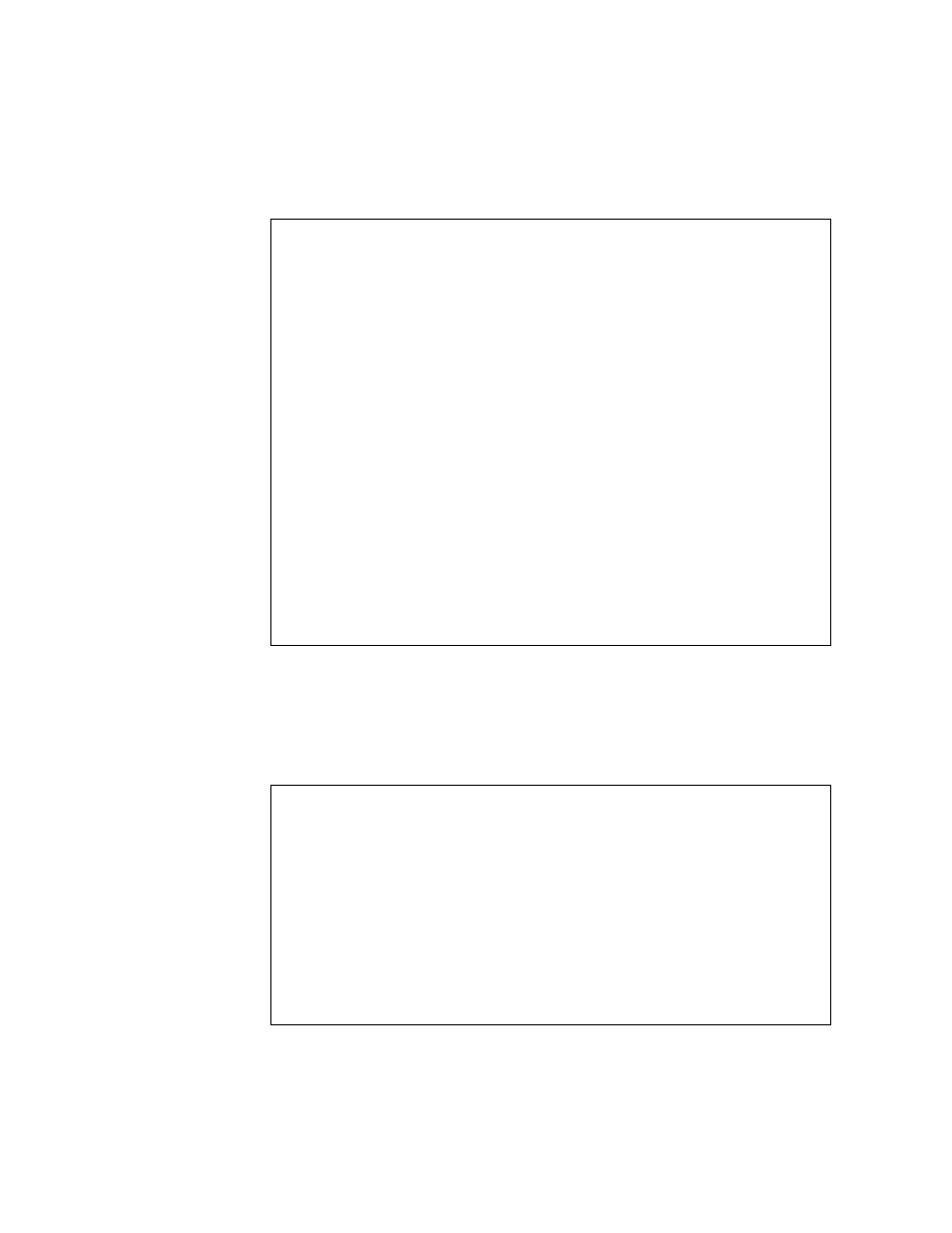
Appendix B
Console Output for the Automatic Software Install on the Cluster Nodes
57
After the second reboot, the system boots as a cluster node and joins the cluster. The
mirror metadevices are attached for the boot, swap, and global devices partitions.
Finally, node 1 is mirrored and rebooted.
Copyright 2000 Sun Microsystems, Inc. All rights reserved.
## Executing checkinstall script.
Using as the package base directory.
## Processing package information.
## Processing system information.
8 package pathnames are already properly installed.
## Verifying disk space requirements.
Installing Solstice DiskSuite Japanese localization as
## Executing preinstall script.
## Installing part 1 of 1.
709 blocks
/a/usr/lib/lvm/X11/ja/app-defaults/Metatool
/a/usr/lib/lvm/locale/ja/metatool-toolsmenu
[ verifying class
## Executing postinstall script.
Killed
Killed
WARNING: Failed to register application "DiskSuite Tool" with
solstice launcher.
Installation of
CODE EXAMPLE B-2
Solstice DiskSuite Configuration
syncing file systems... done
rebooting...
Resetting..
Software Power ON
screen not found.
Can’t open input device.
Keyboard not present. Using ttya for input and output.
8-slot Sun Enterprise E4500/E5500, No Keyboard
OpenBoot 3.2.28, 8192 MB memory installed, Serial #15070773.
Copyright 2000 Sun Microsystems, Inc. All rights reserved
Ethernet address 9:8:50:bf:c5:91, Host ID: 98bfc591.
Rebooting with command: boot
CODE EXAMPLE B-1
Solaris Software, Solstice DiskSuite, and Patches
