Setting to ignore the toner empty warning message, Setting to ignore the toner empty, Warning message – Samsung SCX-6320F User Manual
Page 129
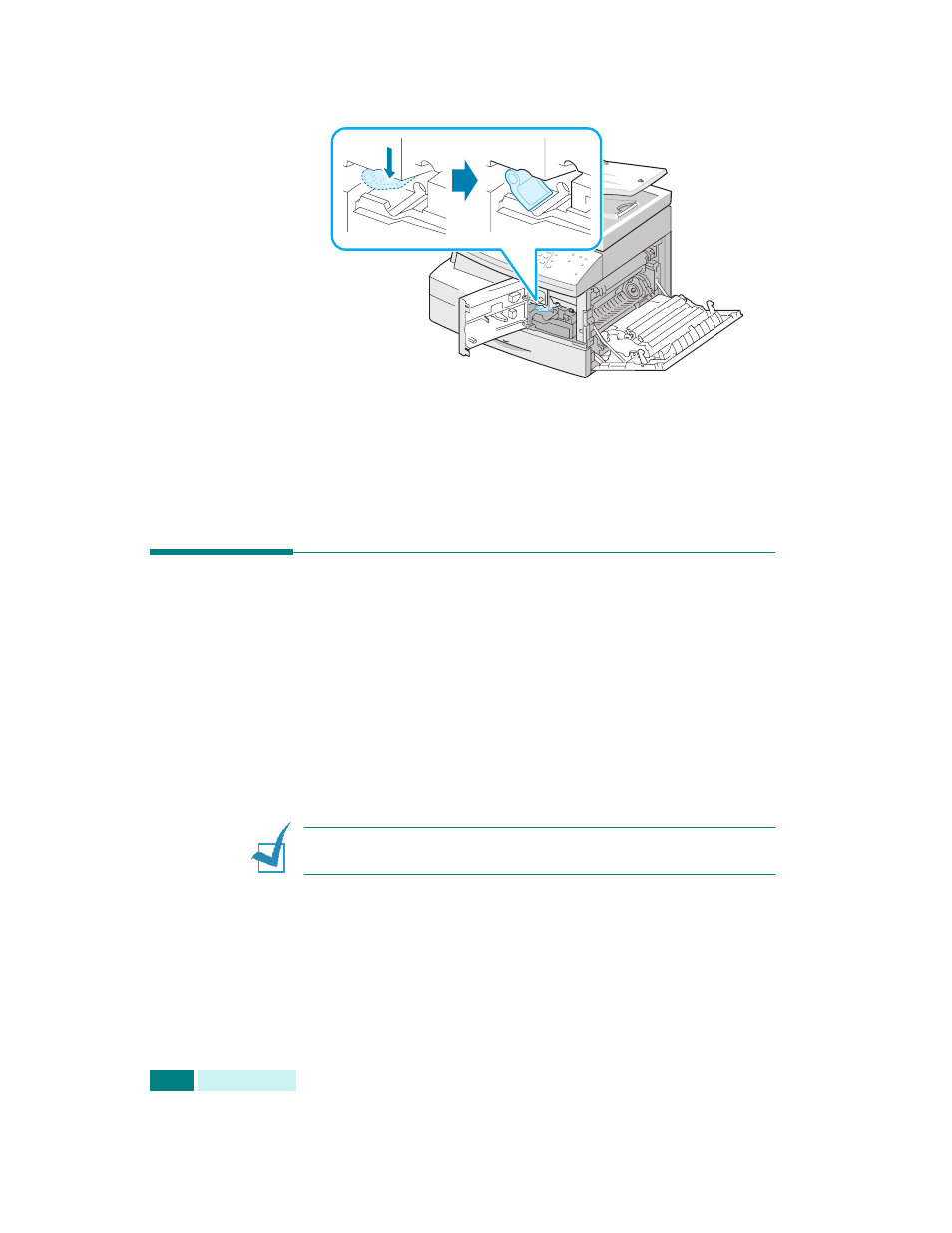
M
AINTENANCE
7.6
4
Turn the cartridge locking lever downwards until it locks in
place.
5
Close the front cover, then the side cover.
6
The machine returns to Standby mode.
Setting to ignore the toner Empty
warning message
When the toner cartridge is nearly empty, the machine shows
the “Toner Empty” or “Toner Empty Replace Toner” message and
stops printing. In this case, the SCX-6320F saves incoming
faxes in memory.
You can set the machine to ignore the “Toner Empty” message
when it displays and to continue printing, even though print
quality is not optimal.
N
OTE
: This feature does not work for the “Toner Empty Replace
Toner” message.
1
Press Menu until “Machine Setup” appears on the display.
2
Press the scroll button until “Ignore Toner Empty” appears
on the bottom line and press Enter.
- ML-2240 (2 pages)
- ML-1200 (65 pages)
- SF-330 (2 pages)
- ML-2850D (88 pages)
- ML-1510 (134 pages)
- SCX-5635FN-XAR (7 pages)
- ML 2150 (2 pages)
- SF-5800P (99 pages)
- SCX-4200R (93 pages)
- SCX-4200 (92 pages)
- CLX-6210FX (161 pages)
- CLX-8540ND (210 pages)
- 5935NX (133 pages)
- CLX-3170 (143 pages)
- CLP 500 (245 pages)
- CLP 500N (15 pages)
- ML-3051ND-XAA (102 pages)
- ML-3312ND-XAA (245 pages)
- SCX-4521FR (118 pages)
- ML-1651N-XAA (179 pages)
- SF-555P (175 pages)
- ML-5000A (21 pages)
- Laser MFP SCX-4100 (167 pages)
- SCX-4100-XIP (169 pages)
- CLP-315-XAA (107 pages)
- SCX-5835FN (4 pages)
- ML-2251N-XAA (197 pages)
- SCX-6545N (190 pages)
- DOT MATRIX SRP-270 (13 pages)
- ML-1430 (143 pages)
- ML-1430 (145 pages)
- SCX-6322DN (148 pages)
- SCX4521F (2 pages)
- ML-4050N (6 pages)
- ML-4050N (111 pages)
- ML-3560-XAA (124 pages)
- SCX-4521FG (117 pages)
- GH68-06997A (103 pages)
- ML-4551N (111 pages)
- ML-1630-XAA (81 pages)
- ML-3310 (6 pages)
- MONO LASER MFP SCX-4623F (2 pages)
- CLX-8385ND Series (201 pages)
- CLP-660 (111 pages)
- SRP-770II (19 pages)
