Sun Microsystems 220R User Manual
Page 95
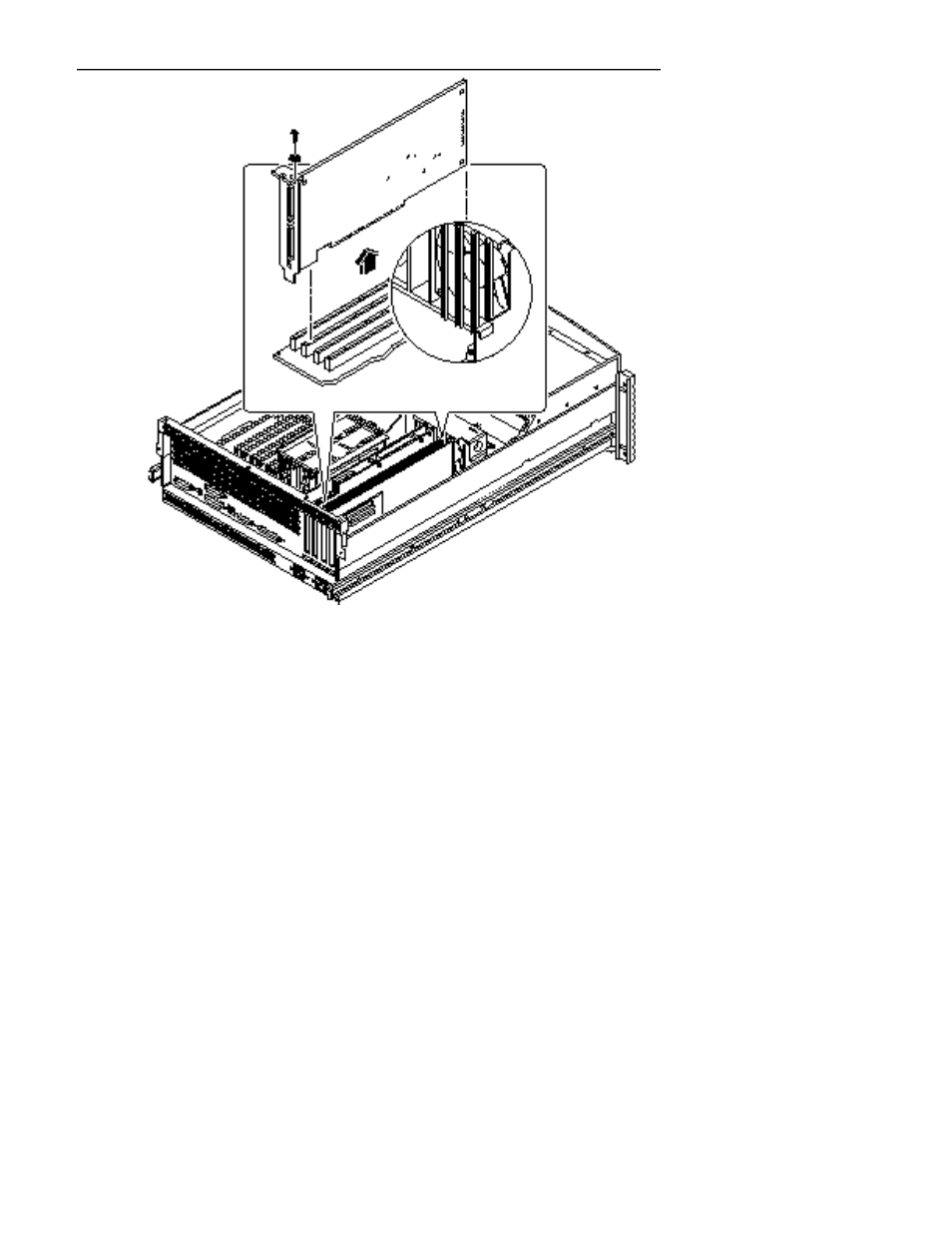
4. Pull the PCI card from its slot.
Hold the card by the faceplate and its opposite edge, and pull upward while
rocking the card from end to end until it is freed from its slot.
5. Place the PCI card on an antistatic mat.
6. If you are not replacing the PCI card, cover the vacated space with a PCI filler
panel.
a. Slide the filler panel into the appropriate slot.
b. Replace the Phillips screw that secures the filler panel to the system back
panel.
Servicing the Main Logic Board and Components
95
See also other documents in the category Sun Microsystems Computers:
- Sun Fire V890 (208 pages)
- FIRE V20Z (254 pages)
- X4150 (82 pages)
- SUN STOREDGETM 5310 NAS (382 pages)
- X6450 (50 pages)
- Sun Fire V40z (66 pages)
- X2270 (6 pages)
- SUN FIRE 280R (256 pages)
- MEDIACENTER 2.1 (184 pages)
- Netra T1 DC200 (8 pages)
- Sun Fire V120 (200 pages)
- Sun Fire X4440 (80 pages)
- 2005Q2 (38 pages)
- 1500 (15 pages)
- Sun Fire 880 (34 pages)
- Sun Fire X4200 (196 pages)
- Sun Fire V490 (274 pages)
- iPlanet Web Server (62 pages)
- SUN FIRE X2270 (22 pages)
- 8190994 (148 pages)
- SPARC T5120 (42 pages)
- SERVER MODULE X6275 (38 pages)
- Sun Blade T6300 (20 pages)
- SERVER 1290 (76 pages)
- Sun Blade 2500 (56 pages)
- X6240 (72 pages)
- Sun Fire T1000 (90 pages)
- SUN BLADETM X6440 (28 pages)
- GLASSFISH ENTERPRISE 820433510 (256 pages)
- Sun Fire X4100 (302 pages)
- XVR-100 (52 pages)
- Sun Java System Content Delivery Server 5 (283 pages)
- Sun Fire V100 (146 pages)
- Sun Fire X2100 M2 (40 pages)
- SUN FIRE X2100 (78 pages)
- Sun Fire V20z (106 pages)
