Connector signal descriptions, A.1 reference for the keyboard/mouse connector, A.1.1 keyboard/mouse connector diagram – Sun Microsystems 220R User Manual
Page 231
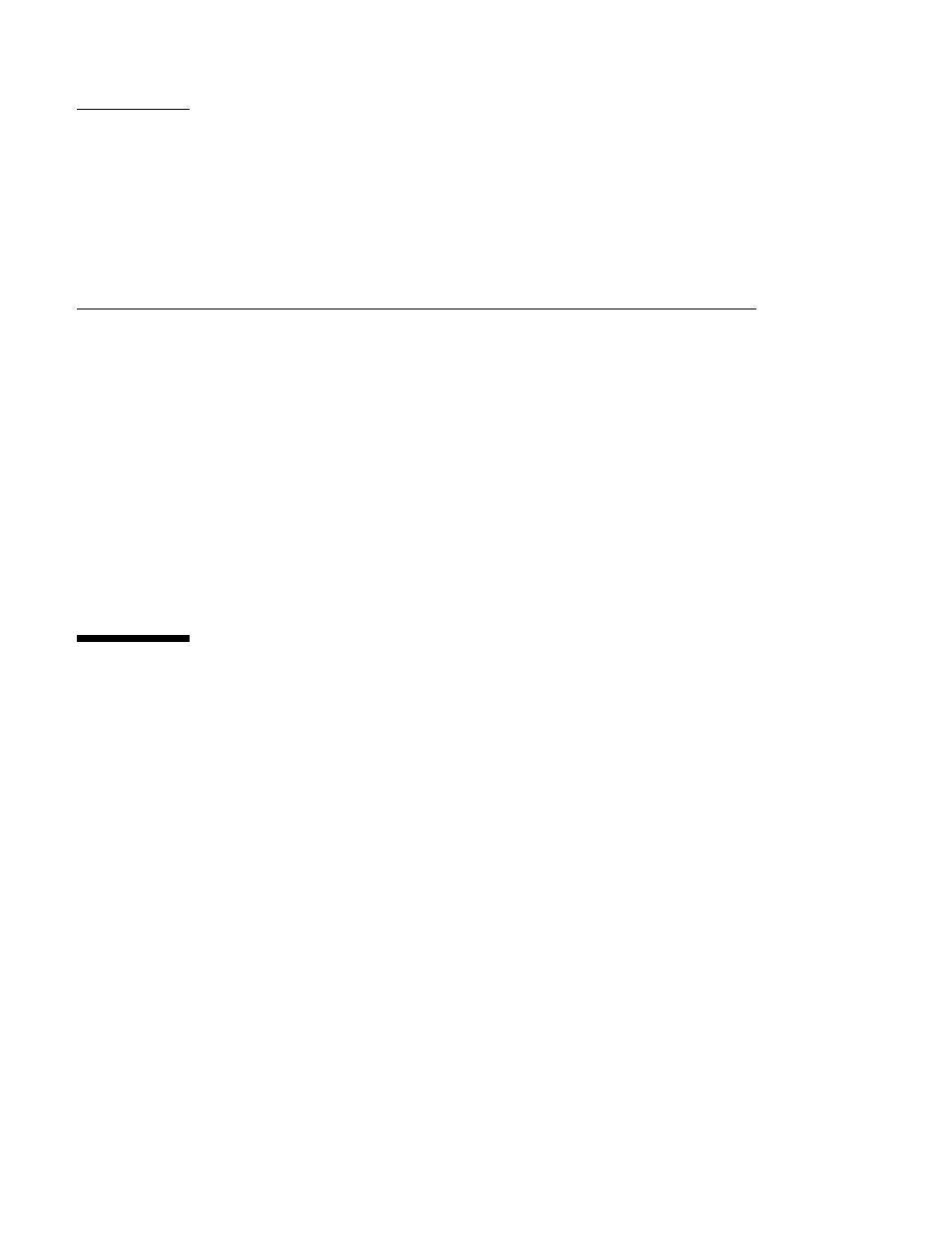
APPENDIX
A
Connector Signal Descriptions
This appendix describes the Sun Enterprise 220R system main logic board connector
signals and pin assignments accessible from the back panel.
Topics covered in this appendix include:
4
Section A.1 “Reference for the Keyboard/Mouse Connector” on page 231
4
Section A.2 “Reference for the Serial Port A and B Connectors” on page 232
4
Section A.3 “Reference for the Twisted-Pair Ethernet (TPE) Connector” on page 235
4
Section A.4 “Reference for the UltraSCSI Connector” on page 236
4
Section A.5 “Reference for the Parallel Port Connector” on page 240
4
Section A.6 “Reference for the Media Independent Interface (MII) Connector” on
page 242
A.1
Reference for the Keyboard/Mouse
Connector
A.1.1
Keyboard/Mouse Connector Diagram
The keyboard/mouse connector (J2701) is a DIN-8 type connector located on the
main logic board back panel.
231
