2 configuration variable – Sun Microsystems 220R User Manual
Page 194
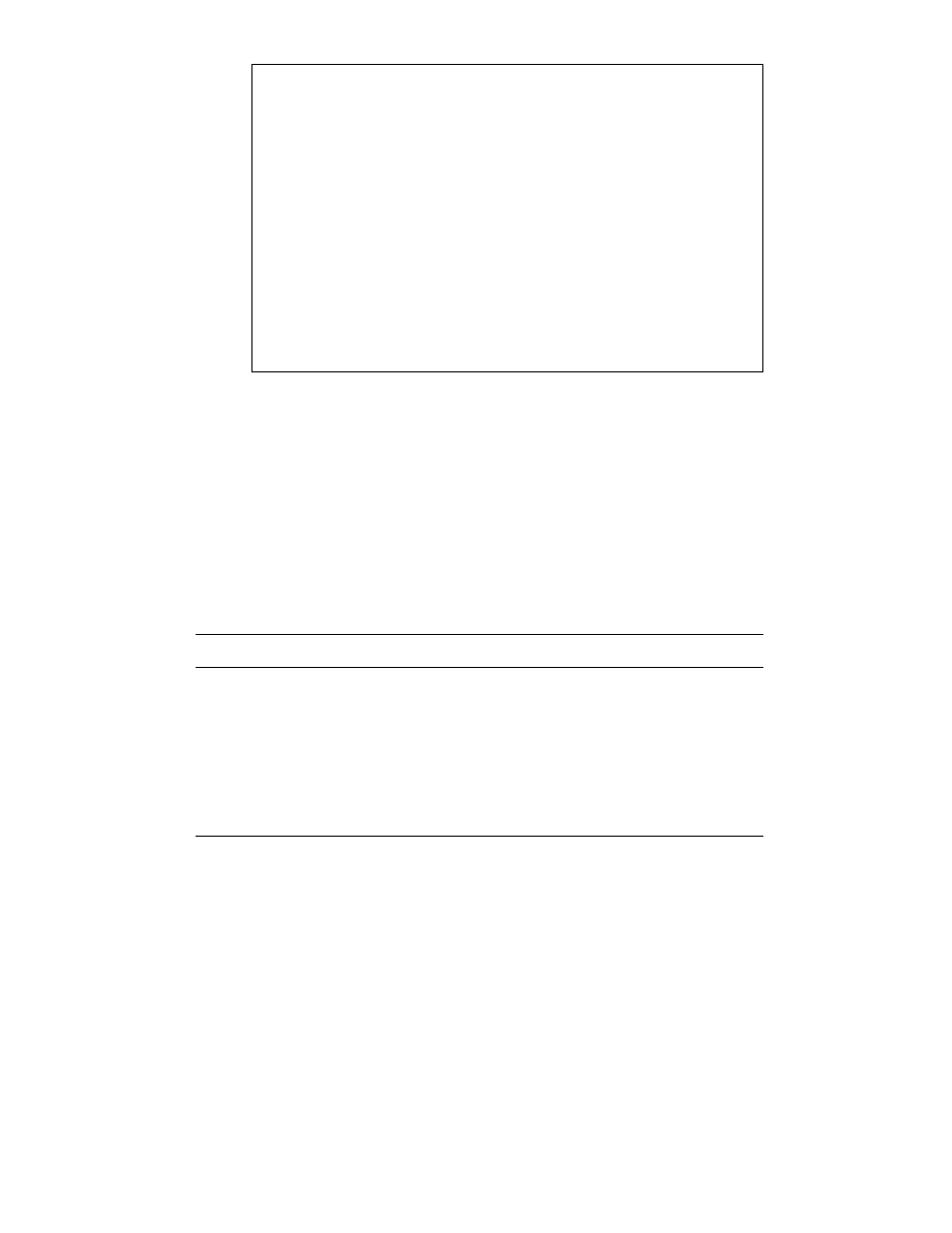
OBDiag Menu
0 ..... PCI/Cheerio
1 ..... EBUS DMA/TCR Registers
2 ..... Ethernet
3 ..... Keyboard
4 ..... Mouse
5 ..... Parallel Port
6 ..... Serial Port A
7 ..... Serial Port B
8 ..... NVRAM
9 ..... Audio
10 ..... SCSI
11 ..... All Above
12 ..... Quit
13 ..... Display this Menu
14 ..... Toggle script-debug
15 ..... Enable External Loopback Tests
16 ..... Disable External Loopback Tests
Enter (0-11 tests, 12 -Quit, 13 -Menu) ===>
7.5.2
Configuration Variable
The following table provides information about the OpenBoot PROM configuration
variable stored in NVRAM. This variable affects the operation of OBDiag. Use the
printenvs
command to show current values and the
setenv
command to set or
change a value. Both commands are described in Section 7.12.2 “Software
Commands” on page 216.
Variable
Setting
Description
Default
diag-level
off
No tests are run at power up.
min
Performs minimal testing of core
functionality.
min
max
Runs exhaustive tests for all
functions except external
loopbacks. External loopback tests
are not available.
194
Sun Enterprise 220R Server Service Manual
♦
January 2000, Revision A
