Servicing the main logic board and components – Sun Microsystems 220R User Manual
Page 87
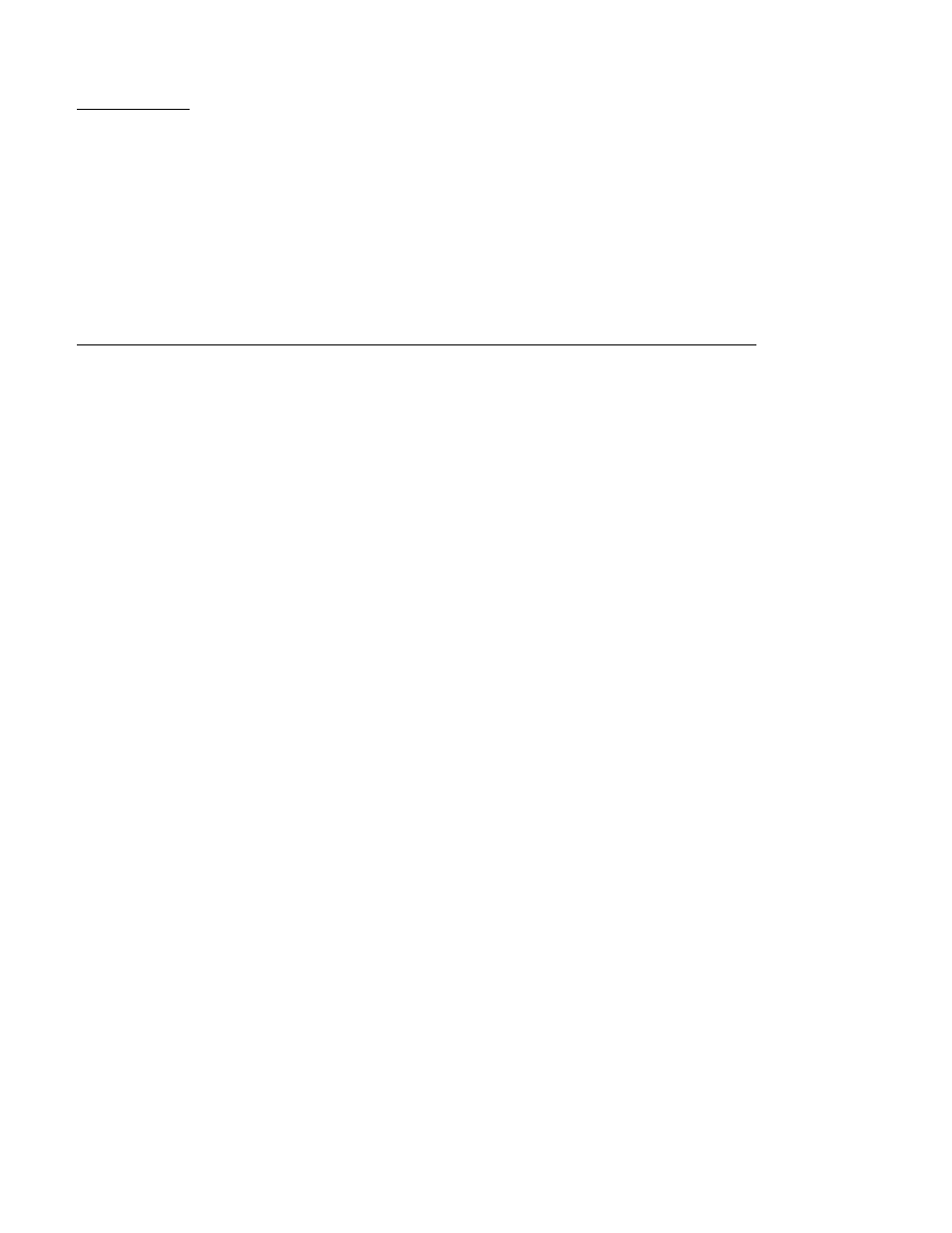
CHAPTER
3
Servicing the Main Logic Board and
Components
This chapter describes how to remove and replace the system main logic board and
main logic board components. For a list of part numbers for field-replaceable units
and optional equipment, see Appendix D.
The following tasks are covered in this chapter:
4
Section 3.1 “How to Remove a Memory Module” on page 88
4
Section 3.2 “How to Install a Memory Module” on page 90
4
Section 3.3 “How to Remove a PCI Card” on page 94
4
Section 3.4 “How to Install a PCI Card” on page 97
4
Section 3.5 “How to Remove a CPU Module” on page 100
4
Section 3.6 “How to Install a CPU Module” on page 102
4
Section 3.7 “How to Remove the NVRAM/TOD Module” on page 106
4
Section 3.8 “How to Replace the NVRAM/TOD Module” on page 108
4
Section 3.9 “How to Remove the Air Guide” on page 110
4
Section 3.10 “How to Replace the Air Guide” on page 111
4
Section 3.11 “How to Remove the CPU Card Cage Assembly” on page 112
4
Section 3.12 “How to Replace the CPU Card Cage Assembly” on page 114
4
Section 3.13 “How to Remove the Main Logic Board” on page 116
4
Section 3.14 “How to Replace the Main Logic Board” on page 119
4
Section 3.15 “How to Set the Serial Port Jumpers” on page 122
4
Section 3.16 “How to Set the Flash PROM Jumpers” on page 124
87
