2 what to do – Sun Microsystems 220R User Manual
Page 152
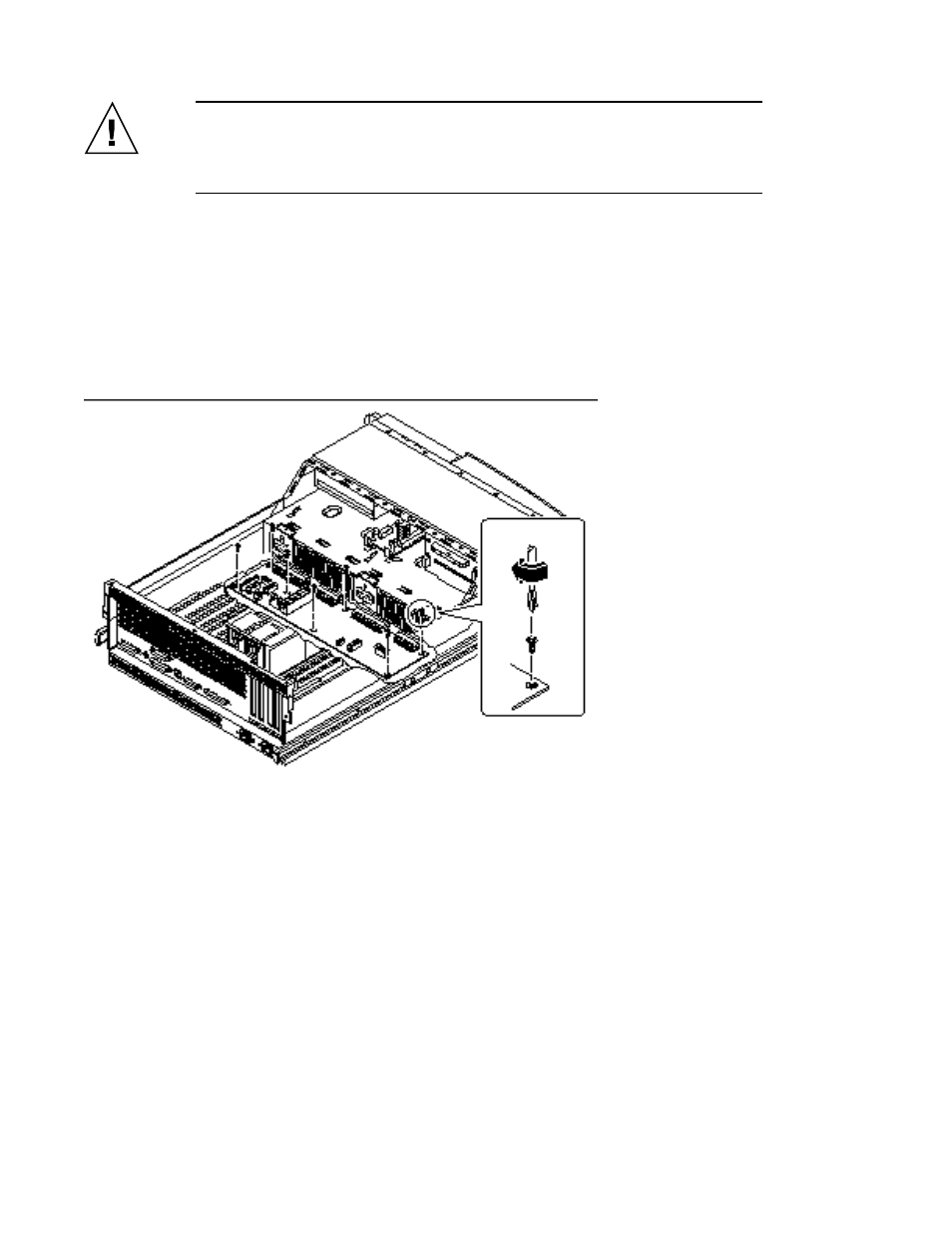
4
Section 2.8 “How to Avoid Electrostatic Discharge” on page 69
Caution -
Be sure that the AC power cord(s) is disconnected from the back of the
system before performing this procedure. Attempting to replace the power
distribution board while the AC power cord is plugged into a power source can
result in serious personal injury.
5.4.2
What to Do
1. Position the power distribution board in the chassis floor.
You may need to adjust the cable attached to the center AC power connector
assembly so that it does not interfere with the positioning of the power
distribution board.
2. Replace the seven Phillips screws that secure the board to the chassis.
3. Replace the AC power connector assembly (and the cable attached to it).
Use a Phillips #2 screwdriver.
152
Sun Enterprise 220R Server Service Manual
♦
January 2000, Revision A
