Sony VAIO VPCF12 Series User Manual
Page 78
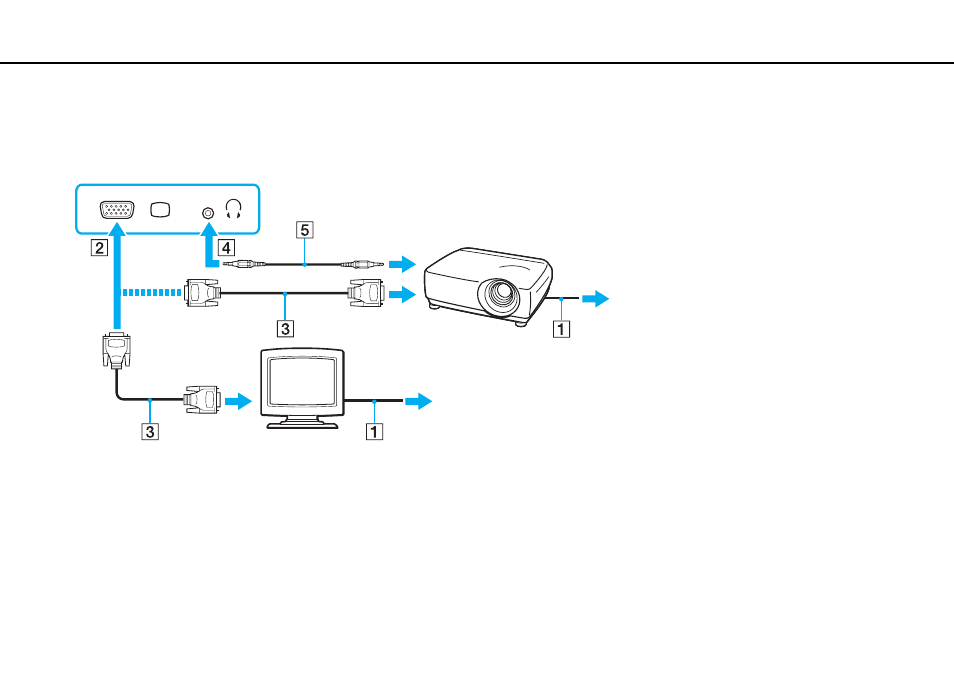
78
Using Peripheral Devices >
Connecting an External Display
To connect a computer display or a projector
1
Plug the power cord (1) of your external display or the projector into an AC outlet.
2
Connect the external display or the projector to the monitor port (2) on the computer with a display cable (3).
✍
If necessary, connect the headphones jack on the projector and the headphones/OPTICAL OUT jack (4) i on the computer with a speaker cable (5).
!
Your computer is compliant with the HDCP standard and capable of encrypting the transmission channel of digital video signals for the purpose of
copyright protection, which enables you to play and view a wide variety of copyright protected and high-quality content. To view the copyright protected
content, connect an HDCP-compliant monitor to your computer. If your computer has a non-compliant monitor connected, you will not be able to play
or view any copyright protected content.
- VPCF12LGX VPCF121GX VPCF12HFX VPCF12YFX VPCF12FFX VPCF12MGX VPCF12PGX VPCF1290X VPCF123FX VPCF12GFX VPCF12CFX VPCF12DFX VPCF12JFX VPCF12LFX VPCF12KFX VPCF12VGX VPCF125FX VPCF12THX VPCF121FX VPCF122FX VPCF127FX VPCF12SGX VPCF12RGX VPCF12ZFX VPCF12XHX VPCF12QGX VPCF12BFX VPCF126FM VPCF12NGX VPCF12AFM VPCF12UGX
