Peripherals, What should i do if i cannot connect a usb device – Sony VAIO VPCF12 Series User Manual
Page 168
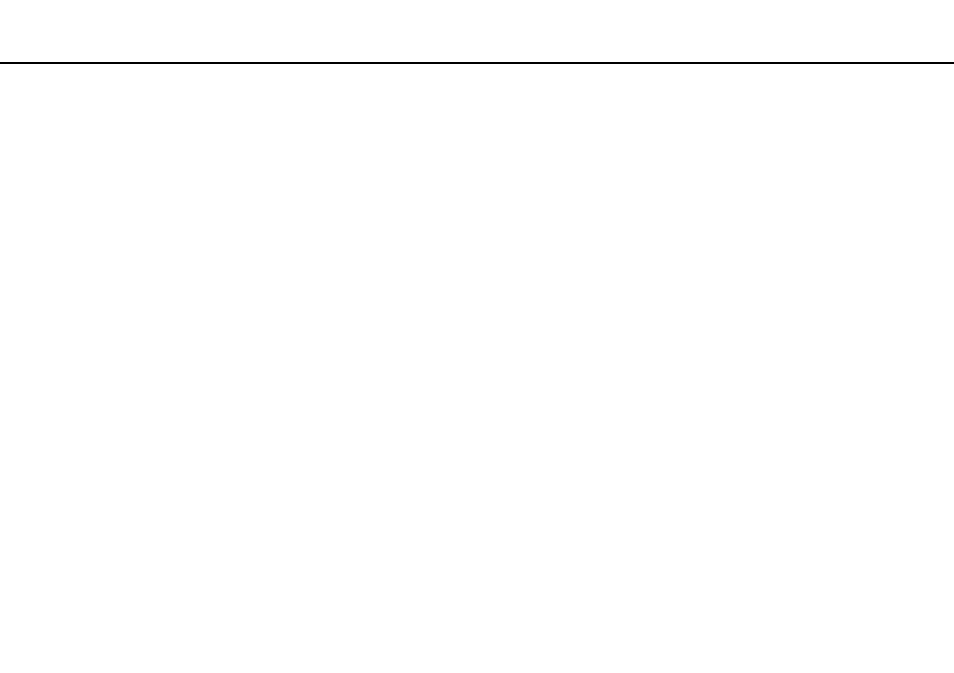
168
Troubleshooting >
Peripherals
Peripherals
What should I do if I cannot connect a USB device?
❑ If applicable, check the USB device is turned on and using its own power supply. For example, if you are using a digital
camera, check if the battery is charged. If you are using a printer, check if the power cable is connected properly to an
AC outlet.
❑ Try using another USB port on your computer. The driver software could be installed to the specific port you used the first
time you connected the device.
❑ See the manual that came with your USB device for more information. You may need to install software before you connect
the device.
❑ Try connecting a simple, low-powered device such as a mouse to test if the port is working at all.
❑ USB hubs may prevent a device from working because of a power distribution failure. We recommend you connect the
device directly to your computer without a hub.
- VPCF12LGX VPCF121GX VPCF12HFX VPCF12YFX VPCF12FFX VPCF12MGX VPCF12PGX VPCF1290X VPCF123FX VPCF12GFX VPCF12CFX VPCF12DFX VPCF12JFX VPCF12LFX VPCF12KFX VPCF12VGX VPCF125FX VPCF12THX VPCF121FX VPCF122FX VPCF127FX VPCF12SGX VPCF12RGX VPCF12ZFX VPCF12XHX VPCF12QGX VPCF12BFX VPCF126FM VPCF12NGX VPCF12AFM VPCF12UGX
