Sony VAIO VPCF12 Series User Manual
Page 93
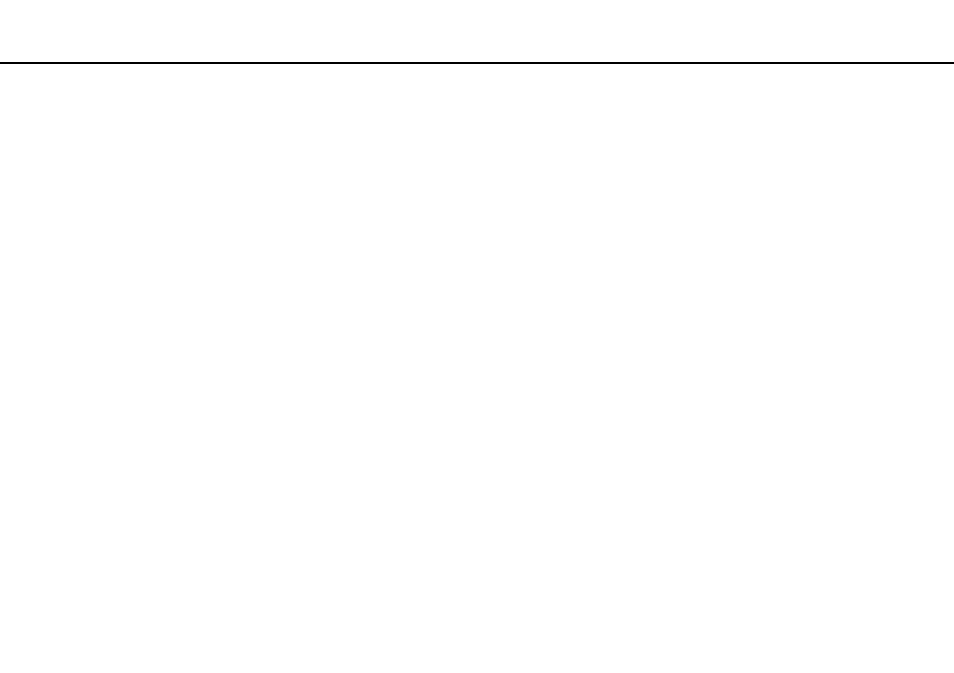
93
Customizing Your VAIO Computer >
Setting the Password
To add the power-on password (user password)
!
Make sure you set the machine password before setting the user password.
1
Turn on the computer.
2
Press the F2 key when the VAIO logo appears.
The password entry screen appears. If the screen does not appear, restart the computer and press the F2 key several
times when the VAIO logo appears.
3
Enter the machine password and press the Enter key.
4
Press the
< or , key to select Security to display the Security tab, select Set User Password, and then press the
Enter key.
5
On the password entry screen, enter the password twice and press the Enter key.
The password can be up to 32 alphanumeric characters long (including spaces).
6
Press the
< or , key to select Exit, select Exit Setup, and then press the Enter key.
At the confirmation prompt, press the Enter key.
- VPCF12LGX VPCF121GX VPCF12HFX VPCF12YFX VPCF12FFX VPCF12MGX VPCF12PGX VPCF1290X VPCF123FX VPCF12GFX VPCF12CFX VPCF12DFX VPCF12JFX VPCF12LFX VPCF12KFX VPCF12VGX VPCF125FX VPCF12THX VPCF121FX VPCF122FX VPCF127FX VPCF12SGX VPCF12RGX VPCF12ZFX VPCF12XHX VPCF12QGX VPCF12BFX VPCF126FM VPCF12NGX VPCF12AFM VPCF12UGX
