Setting the windows password – Sony VAIO VPCF12 Series User Manual
Page 96
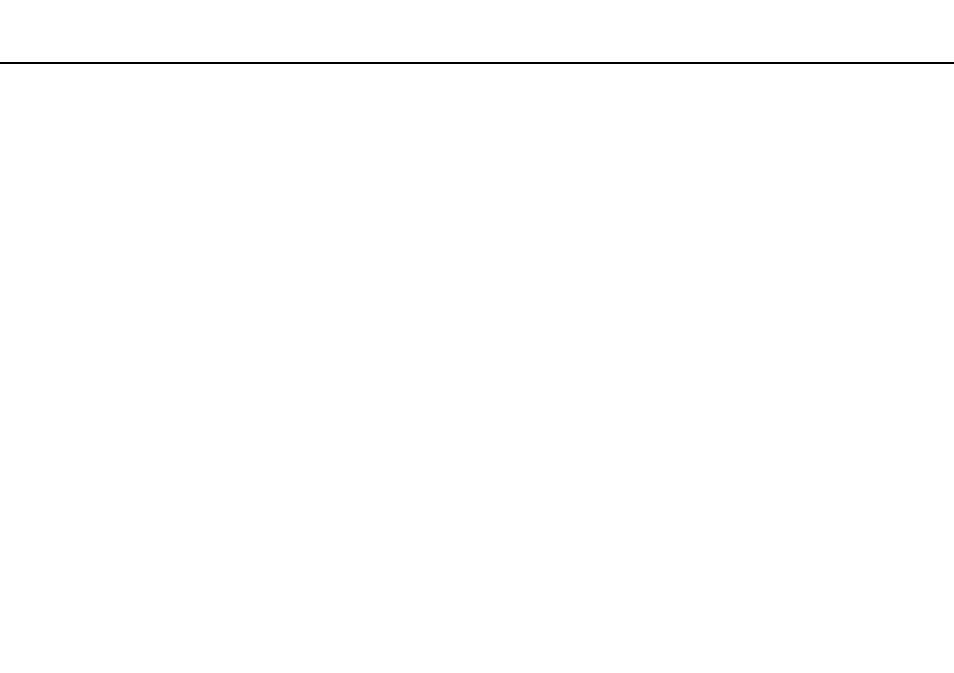
96
Customizing Your VAIO Computer >
Setting the Password
Setting the Windows Password
To add the Windows password
1
Click Start and Control Panel.
2
Click User Accounts and Family Safety or User Accounts.
3
Click User Accounts.
4
Click Create a password for your account under Make changes to your user account.
5
In the New password and Confirm new password fields, enter the password for your account.
6
Click Create password.
✍
See Windows Help and Support for more information on the Windows password.
To change the Windows password
1
Click Start and Control Panel.
2
Click User Accounts and Family Safety or User Accounts.
3
Click User Accounts.
4
Click Change your password.
5
In the Current password field, enter your current password.
6
In the New password and Confirm new password fields, enter a new password.
7
Click Change password.
- VPCF12LGX VPCF121GX VPCF12HFX VPCF12YFX VPCF12FFX VPCF12MGX VPCF12PGX VPCF1290X VPCF123FX VPCF12GFX VPCF12CFX VPCF12DFX VPCF12JFX VPCF12LFX VPCF12KFX VPCF12VGX VPCF125FX VPCF12THX VPCF121FX VPCF122FX VPCF127FX VPCF12SGX VPCF12RGX VPCF12ZFX VPCF12XHX VPCF12QGX VPCF12BFX VPCF126FM VPCF12NGX VPCF12AFM VPCF12UGX
