Sony VAIO VPCF12 Series User Manual
Page 56
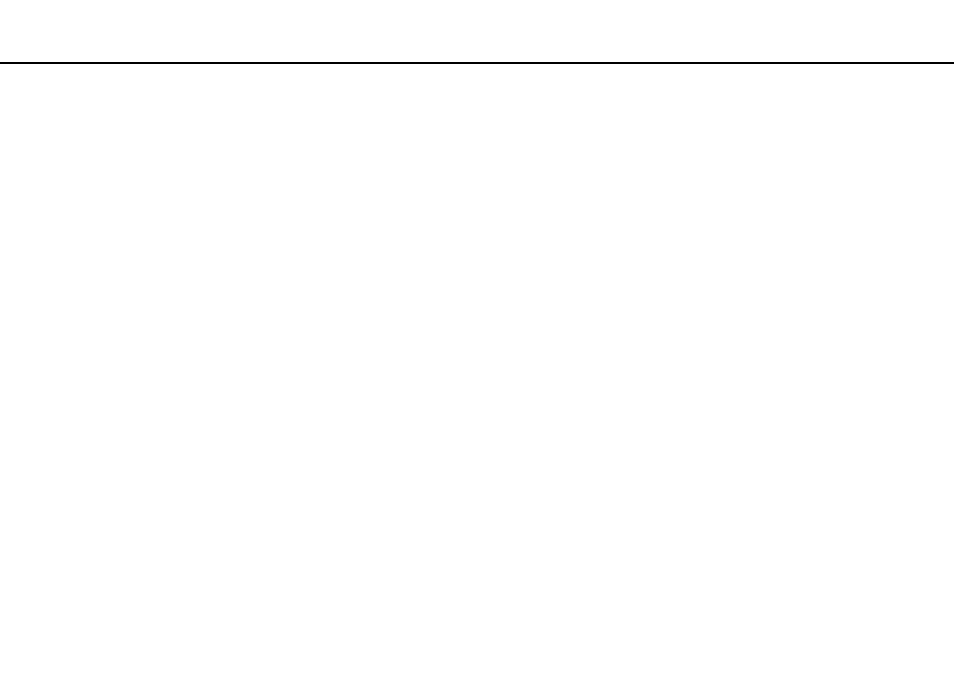
56
Using Your VAIO Computer >
Using Other Modules / Memory Cards
To remove an ExpressCard module
✍
You can skip steps 1 to 4 when:
- your computer is off.
- the Safely Remove Hardware and Eject Media icon is not displayed on the taskbar.
- the hardware you want to unplug is not displayed in the Safely Remove Hardware and Eject Media window.
1
Locate the ExpressCard slot.
2
Click the Safely Remove Hardware and Eject Media icon on the taskbar.
3
Select the hardware you want to unplug.
4
Follow the on-screen instructions for removing the ExpressCard module.
5
Push in the ExpressCard module toward the computer so that the module pops out.
6
Gently take hold of the ExpressCard module and pull it out of the slot.
This manual is related to the following products:
- VPCF12LGX VPCF121GX VPCF12HFX VPCF12YFX VPCF12FFX VPCF12MGX VPCF12PGX VPCF1290X VPCF123FX VPCF12GFX VPCF12CFX VPCF12DFX VPCF12JFX VPCF12LFX VPCF12KFX VPCF12VGX VPCF125FX VPCF12THX VPCF121FX VPCF122FX VPCF127FX VPCF12SGX VPCF12RGX VPCF12ZFX VPCF12XHX VPCF12QGX VPCF12BFX VPCF126FM VPCF12NGX VPCF12AFM VPCF12UGX
