Supported discs – Sony VAIO VPCF12 Series User Manual
Page 42
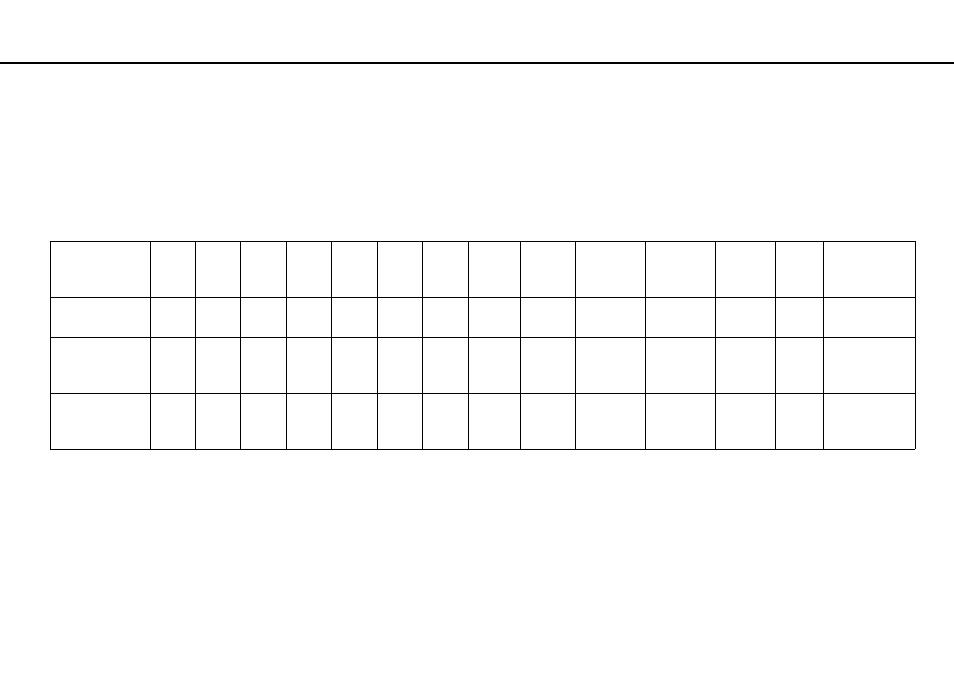
42
Using Your VAIO Computer >
Using the Optical Disc Drive
Supported Discs
Your computer plays and records CDs, DVDs, and Blu-ray Disc media, depending on the model you purchased.
See the reference chart below to find out which type of optical disc drive supports which types of media.
PR: playable and recordable
P: playable but not recordable
–: not playable or recordable
CD-
ROM
Video
CD
Music
CD
CD
Extra
CD-R/
RW
DVD-
ROM
DVD-
Video
DVD-R/
RW
DVD+R/
RW
DVD+R DL
(Double
Layer)
DVD-R DL
(Dual
Layer)
DVD-
RAM
*1 *2
BD-
ROM
BD-R/RE
*3
DVD±RW/
±R DL/RAM
P
P
P
P
PR
*5
P
P
PR
PR
PR
PR
PR
–
–
Blu-ray Disc™
Drive with
DVD SuperMulti
P
P
P
P
PR
*5
P
P
PR
PR
PR
PR
PR
P
PR
*4
Blu-ray Disc™
ROM Drive with
DVD SuperMulti
P
P
P
P
PR
*5
P
P
PR
PR
PR
PR
PR
P
P
*1
The DVD±RW/RAM disc drive on your computer does not support the DVD-RAM cartridge. Use non-cartridge discs or discs with a removable cartridge.
*2
Writing data to single-sided DVD-RAM discs (2.6 GB) compliant with DVD-RAM Version 1.0 is not supported.
DVD-RAM Version 2.2/12X-SPEED DVD-RAM Revision 5.0 disc is not supported.
*3
The Blu-ray Disc drive on your computer does not support BD-RE Disc media in Version 1.0 format and Blu-ray Disc media with a cartridge.
*4
Supports writing data to BD-R Part1 Version 1.1/1.2/1.3 discs (single-layer discs with the capacity of 25 GB, dual-layer discs with the capacity of 50 GB) and BD-RE
Part1 Version 2.1 discs (single-layer discs with the capacity of 25 GB, dual-layer discs with the capacity of 50 GB).
*5
Writing data to Ultra Speed CD-RW discs is not supported.
- VPCF12LGX VPCF121GX VPCF12HFX VPCF12YFX VPCF12FFX VPCF12MGX VPCF12PGX VPCF1290X VPCF123FX VPCF12GFX VPCF12CFX VPCF12DFX VPCF12JFX VPCF12LFX VPCF12KFX VPCF12VGX VPCF125FX VPCF12THX VPCF121FX VPCF122FX VPCF127FX VPCF12SGX VPCF12RGX VPCF12ZFX VPCF12XHX VPCF12QGX VPCF12BFX VPCF126FM VPCF12NGX VPCF12AFM VPCF12UGX
