Sony VAIO VPCF12 Series User Manual
Page 160
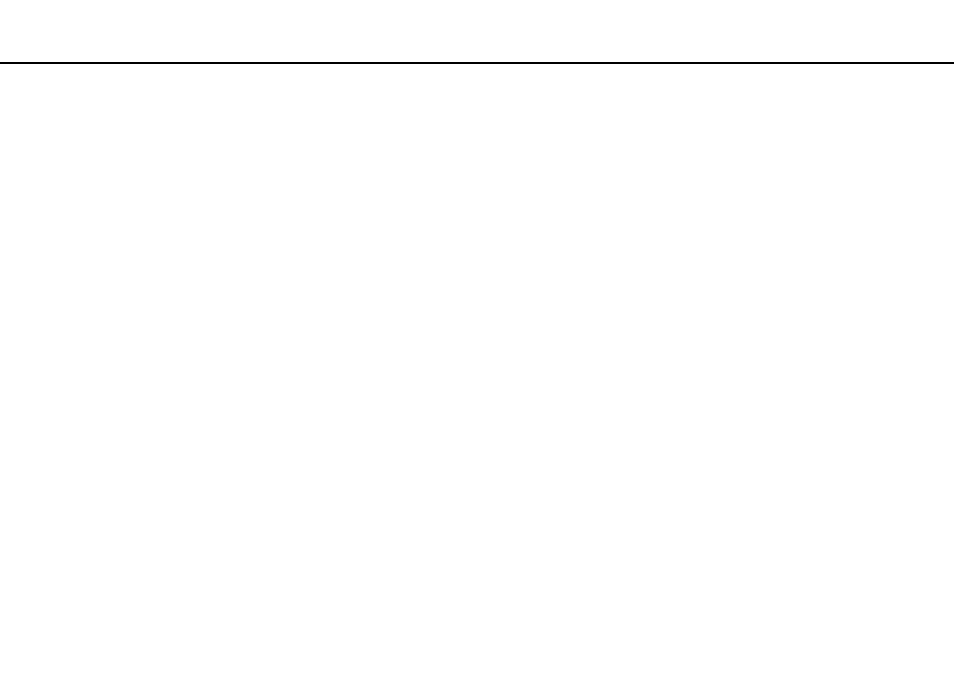
160
Troubleshooting >
Speakers
What should I do if my external speakers do not work?
❑ Check the suggestions in What should I do if I do not hear sound from the built-in speakers?
❑ If you are using a program that has its own volume control, make sure the volume control is properly set. See the
program's help file for more information.
❑ Make sure your speakers are properly connected and the volume is turned up loud enough to hear sound.
❑ Make sure your speakers are designed for computer use.
❑ If your speakers have a muting button, set the button to off.
❑ If your speakers require external power, make sure the speakers are connected to a power source. See the manual that
came with your speakers for more information.
❑ Check the Windows volume controls by clicking the volume icon on the taskbar.
❑ Your sound output device may have been incorrectly configured. To change the sound output device, see How do I
change the sound output device?
.
- VPCF12LGX VPCF121GX VPCF12HFX VPCF12YFX VPCF12FFX VPCF12MGX VPCF12PGX VPCF1290X VPCF123FX VPCF12GFX VPCF12CFX VPCF12DFX VPCF12JFX VPCF12LFX VPCF12KFX VPCF12VGX VPCF125FX VPCF12THX VPCF121FX VPCF122FX VPCF127FX VPCF12SGX VPCF12RGX VPCF12ZFX VPCF12XHX VPCF12QGX VPCF12BFX VPCF126FM VPCF12NGX VPCF12AFM VPCF12UGX
