Left – Sony VAIO VPCF12 Series User Manual
Page 15
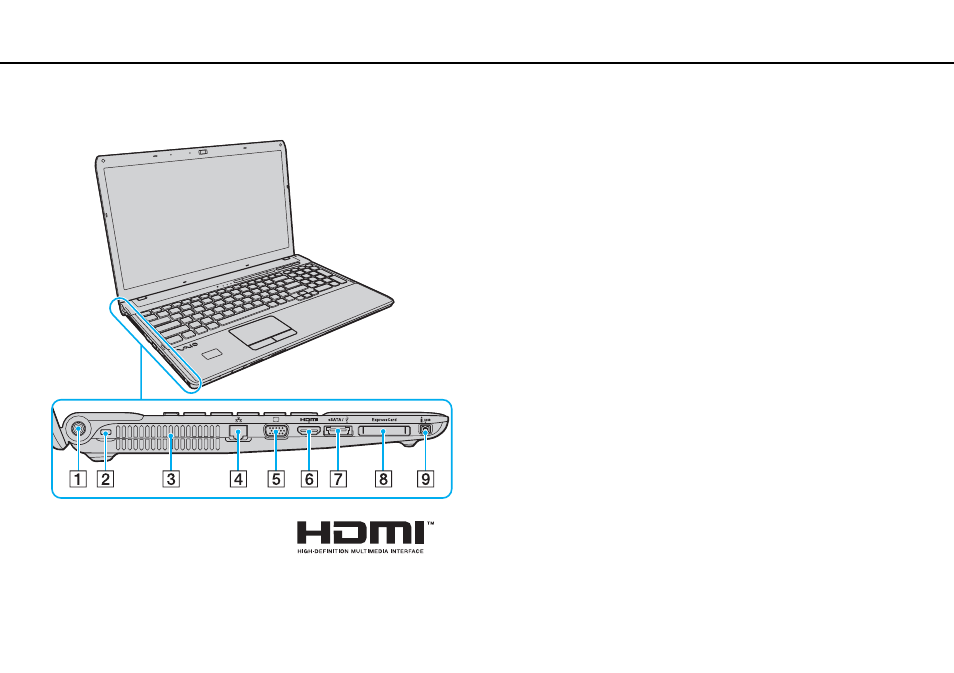
15
Getting Started >
Locating Controls and Ports
Left
A
DC IN port
B
Security slot
C
Air vent
D
E
F
HDMI output port
*1
G
eSATA/USB port
*2
Connect an external device compliant with the eSATA or USB
standard.
H
ExpressCard/34 slot
I
i.LINK 4-pin (S400) port
*1
There may be no sound from an output device connected to the HDMI
output port for the first few seconds after playback starts. This does not
indicate a malfunction.
*2
Compliant with the USB 2.0 standard and supports high-/full-/low- speeds.
!
Notes on using the eSATA/USB port:
- An eSATA device and a USB device cannot be connected to the port
simultaneously.
- The computer may not be able to recognize your USB device depending on the
plug shape of the device. In this case, use one of the USB dedicated ports.
- When disconnecting an eSATA device, click the Safely Remove
Hardware and Eject Media icon on the taskbar and select the device before
removal.
- The port does not support an eSATA port multiplier.
- VPCF12LGX VPCF121GX VPCF12HFX VPCF12YFX VPCF12FFX VPCF12MGX VPCF12PGX VPCF1290X VPCF123FX VPCF12GFX VPCF12CFX VPCF12DFX VPCF12JFX VPCF12LFX VPCF12KFX VPCF12VGX VPCF125FX VPCF12THX VPCF121FX VPCF122FX VPCF127FX VPCF12SGX VPCF12RGX VPCF12ZFX VPCF12XHX VPCF12QGX VPCF12BFX VPCF126FM VPCF12NGX VPCF12AFM VPCF12UGX
