Handling the built-in camera – Sony VAIO VPCF12 Series User Manual
Page 117
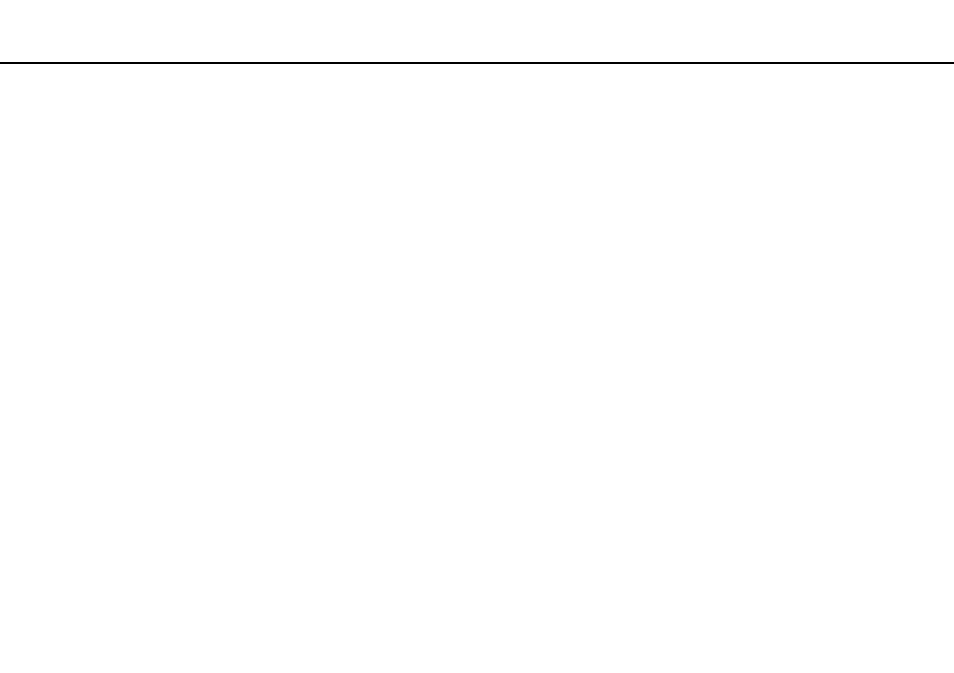
117
Precautions >
Handling the Built-in Camera
Handling the Built-in Camera
❑ Do not touch the lens protection cover of the built-in camera, as it may cause scratches on the cover and such scratches
will appear on the captured images.
❑ Do not let the direct sunlight get into the lens of the built-in camera regardless of your computer's power state, as it may
cause the camera to malfunction.
This manual is related to the following products:
- VPCF12LGX VPCF121GX VPCF12HFX VPCF12YFX VPCF12FFX VPCF12MGX VPCF12PGX VPCF1290X VPCF123FX VPCF12GFX VPCF12CFX VPCF12DFX VPCF12JFX VPCF12LFX VPCF12KFX VPCF12VGX VPCF125FX VPCF12THX VPCF121FX VPCF122FX VPCF127FX VPCF12SGX VPCF12RGX VPCF12ZFX VPCF12XHX VPCF12QGX VPCF12BFX VPCF126FM VPCF12NGX VPCF12AFM VPCF12UGX
