Sony VAIO VPCF12 Series User Manual
Page 19
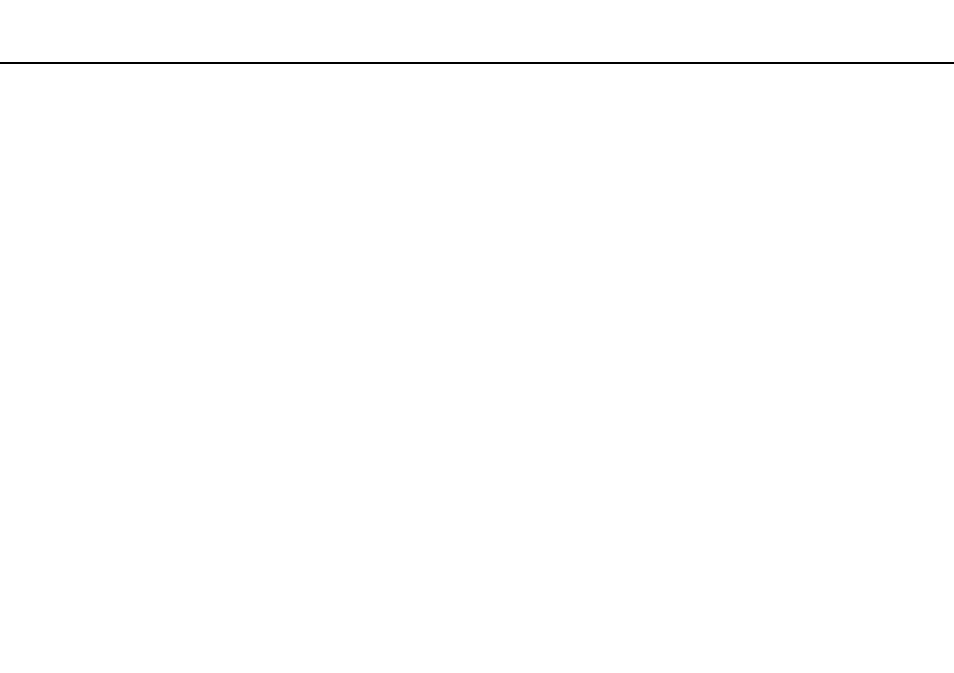
19
Getting Started >
Connecting a Power Source
✍
To disconnect your computer completely from an AC power source, unplug the AC adapter from the AC outlet.
Make sure that an AC outlet is easily accessible.
If you do not intend to use your computer for an extended period of time, place the computer into Hibernate mode. See Using Hibernate Mode
.
This manual is related to the following products:
- VPCF12LGX VPCF121GX VPCF12HFX VPCF12YFX VPCF12FFX VPCF12MGX VPCF12PGX VPCF1290X VPCF123FX VPCF12GFX VPCF12CFX VPCF12DFX VPCF12JFX VPCF12LFX VPCF12KFX VPCF12VGX VPCF125FX VPCF12THX VPCF121FX VPCF122FX VPCF127FX VPCF12SGX VPCF12RGX VPCF12ZFX VPCF12XHX VPCF12QGX VPCF12BFX VPCF126FM VPCF12NGX VPCF12AFM VPCF12UGX
