Microphone, What should i do if my microphone does not work, How can i prevent microphone feedback – Sony VAIO VPCF12 Series User Manual
Page 158
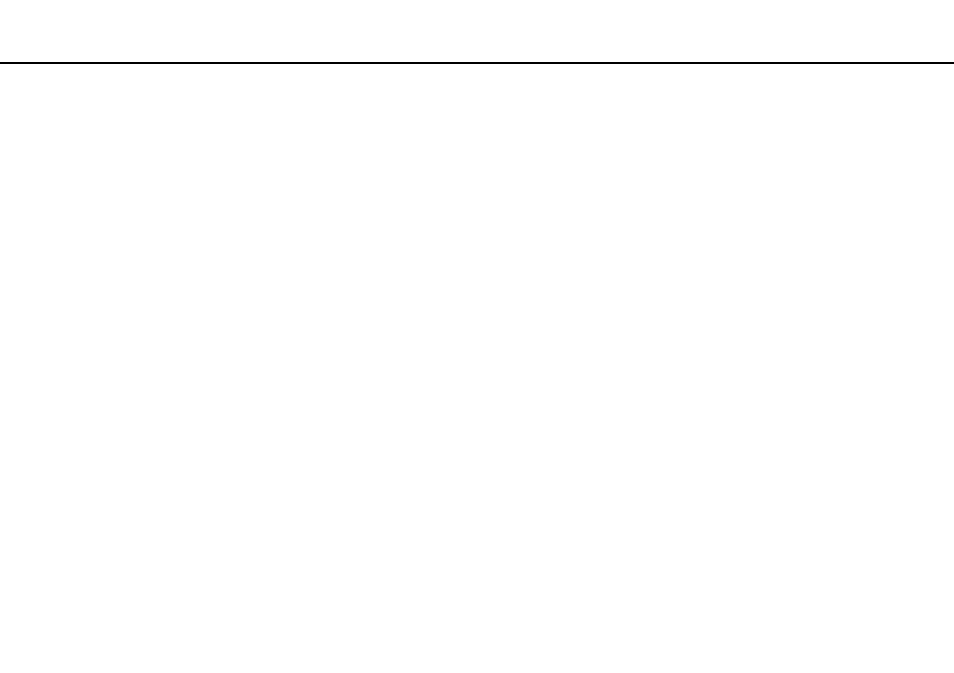
158
Troubleshooting >
Microphone
Microphone
What should I do if my microphone does not work?
❑ If you are using an external microphone, make sure the microphone is turned on and is properly plugged into the
microphone jack on your computer.
❑ Your sound input device may have been incorrectly configured. To configure the sound input device, follow these steps:
1
Close all open programs.
2
Click Start and Control Panel.
3
Click Hardware and Sound.
4
Click Manage audio devices under Sound.
5
On the Recording tab, select your desired device for sound input and click Set Default.
How can I prevent microphone feedback?
Microphone feedback occurs when the microphone receives the sound from a sound output device, such as a speaker.
To prevent this problem:
❑ Keep the microphone away from a sound output device.
❑ Turn down the volume of the speakers and the microphone.
- VPCF12LGX VPCF121GX VPCF12HFX VPCF12YFX VPCF12FFX VPCF12MGX VPCF12PGX VPCF1290X VPCF123FX VPCF12GFX VPCF12CFX VPCF12DFX VPCF12JFX VPCF12LFX VPCF12KFX VPCF12VGX VPCF125FX VPCF12THX VPCF121FX VPCF122FX VPCF127FX VPCF12SGX VPCF12RGX VPCF12ZFX VPCF12XHX VPCF12QGX VPCF12BFX VPCF126FM VPCF12NGX VPCF12AFM VPCF12UGX
