Locating controls and ports, Front – Sony VAIO VPCF12 Series User Manual
Page 12
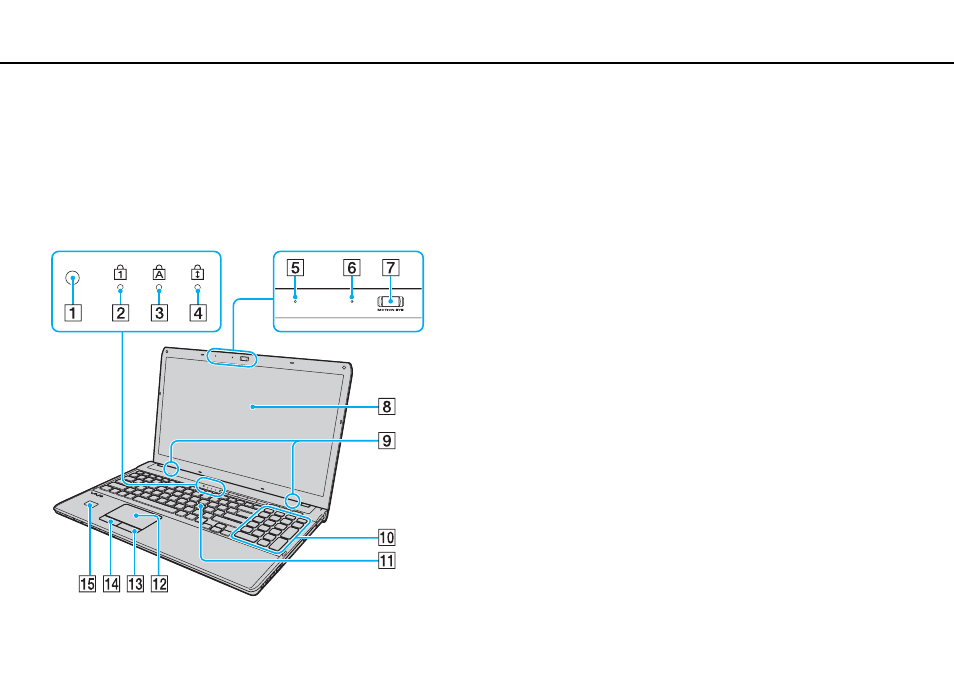
12
Getting Started >
Locating Controls and Ports
Locating Controls and Ports
Take a moment to identify the controls and ports shown on the following pages.
!
The appearance of your computer may be different from those illustrated in this manual due to variations in specifications.
Front
A
Measures ambient light intensity for automatically adjusting the
LCD brightness to an optimum level.
B
Num lock indicator
C
Caps lock indicator
D
Scroll lock indicator
E
Built-in microphone (monaural)
F
Built-in MOTION EYE camera indicator
G
Built-in MOTION EYE camera
H
LCD screen
I
Built-in speakers (stereo)
J
Numeric keypad
Use the numeric keypad to type numbers or to perform basic
math calculations.
K
L
Touch pad
M
Right button
N
Left button
O
"TransferJet" port
*
*
On selected models only.
- VPCF12LGX VPCF121GX VPCF12HFX VPCF12YFX VPCF12FFX VPCF12MGX VPCF12PGX VPCF1290X VPCF123FX VPCF12GFX VPCF12CFX VPCF12DFX VPCF12JFX VPCF12LFX VPCF12KFX VPCF12VGX VPCF125FX VPCF12THX VPCF121FX VPCF122FX VPCF127FX VPCF12SGX VPCF12RGX VPCF12ZFX VPCF12XHX VPCF12QGX VPCF12BFX VPCF126FM VPCF12NGX VPCF12AFM VPCF12UGX
