Sony PCV-MXS10 User Manual
About your vaio® mx computer, Supplemental information
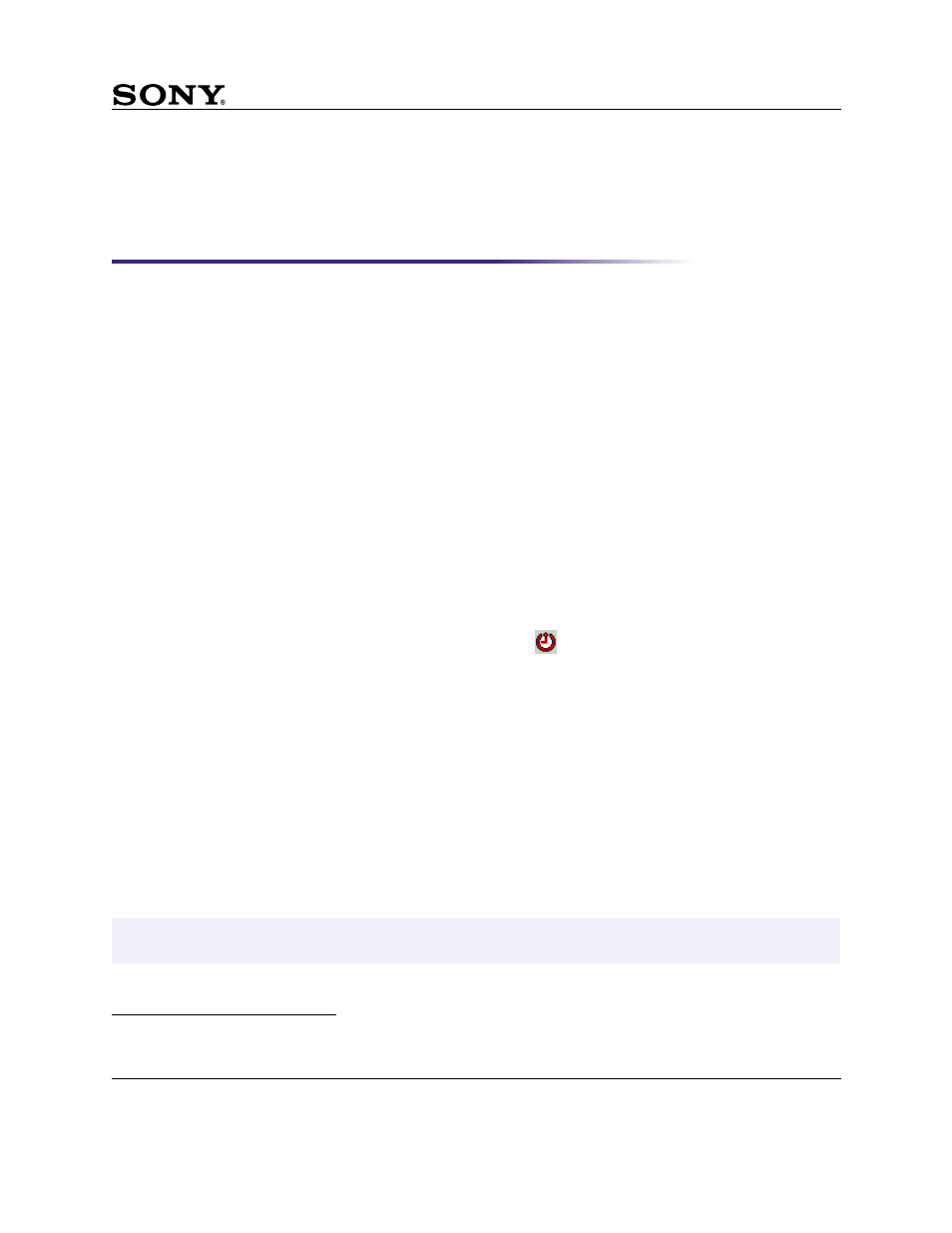
PCV-MXS10
Sony, VAIO, the VAIO logo, Giga Pocket, SonicStage, and OpenMG are trademarks or registered trademarks of Sony. Microsoft and Windows are
registered trademarks of Microsoft Corporation. All other trademarks are trademarks or registered trademarks of their respective owners. All rights
reserved. Reproduction in whole or in part without written permission is prohibited.
4-659-148-11
© 2001 Sony Electronics Inc.
Printed in USA
About your VAIO® MX Computer
Supplemental Information
Reinstalling the operating system or a software application may correct a problem or improve your computer’s
performance.
There is a software patch available on the supplied Driver Recovery CD, that improves the performance of certain
software applications. Sony recommends using this software patch after you recover your system or applications, in
one of the following ways:
❑
After the full recovery of your hard disk drive, using the supplied System Recovery CD(s).
❑
After using the System Restore feature of the Microsoft® Windows® XP operating system.
❑
After reinstalling one or more of the following software applications, using the supplied Application Recovery
CD(s):
❑
SonicStage™ Premium software
❑
Giga Pocket™ software
❑
MX Special Library
❑
OpenMG™ setup
❑
SS CD-R Additional Installer
Installing the software patch
1
Right-click the Giga Pocket™ Timer Recording Manager icon
, located in the Windows® tasktray (lower
right corner). A shortcut menu appears.
2
From the shortcut menu, select Exit. A Timer Recording Manager message window appears.
3
Click Yes to accept the message and close the message box.
4
Insert the Driver Recovery CD (supplied) into your computer’s DVD-RW drive.
5
Click Start in the Windows taskbar and select My Computer.
6
Double-click on the DVD-R drive icon (F:)
*
. The contents of the CD are displayed.
7
Select Support, select MXpatch and then click on Setup.
8
Follow the on-screen instructions to install the software patch.
9
Restart Windows when prompted.
* By default, your installed DVD-RW drive is designated as (F:).
✍
The information provided in this supplement supersedes the information or instructions in other VAIO® MX Computer manuals
or guides that accompanied your computer.
