How do i check the volume of the recovery area – Sony VAIO VPCF12 Series User Manual
Page 133
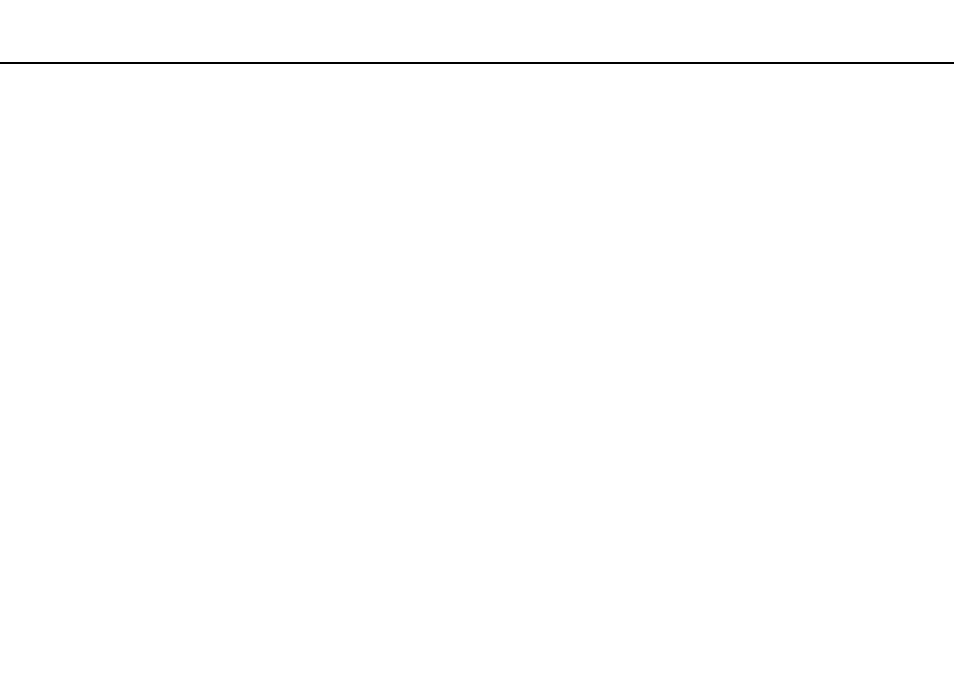
133
Troubleshooting >
Recovery
How do I check the volume of the recovery area?
Your built-in storage device contains the recovery area where the data for the system recovery is stored. To check the volume
of the recovery area, follow these steps:
1
Click Start, right-click Computer, and select Manage.
2
Click Disk Management under Storage in the left pane.
The volume of the recovery area and the total volume of the C drive are displayed in the Disk 0 row in the center pane.
This manual is related to the following products:
- VPCF12LGX VPCF121GX VPCF12HFX VPCF12YFX VPCF12FFX VPCF12MGX VPCF12PGX VPCF1290X VPCF123FX VPCF12GFX VPCF12CFX VPCF12DFX VPCF12JFX VPCF12LFX VPCF12KFX VPCF12VGX VPCF125FX VPCF12THX VPCF121FX VPCF122FX VPCF127FX VPCF12SGX VPCF12RGX VPCF12ZFX VPCF12XHX VPCF12QGX VPCF12BFX VPCF126FM VPCF12NGX VPCF12AFM VPCF12UGX
