Sony VAIO VPCF12 Series User Manual
Page 2
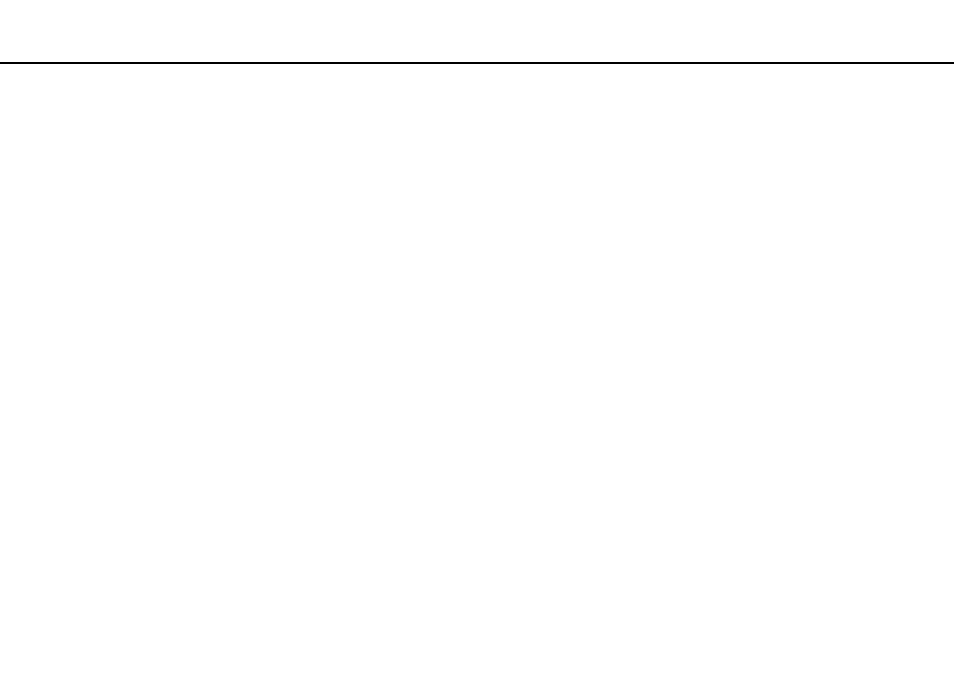
2
Contents
Before Use.......................................................................... 4
Finding More about Your VAIO Computer .................... 5
Ergonomic Considerations ............................................ 9
Getting Started.................................................................. 11
Locating Controls and Ports........................................ 12
About the Indicator Lights ........................................... 17
Connecting a Power Source ....................................... 18
Using the Battery Pack................................................ 20
Shutting Down Your Computer Safely ........................ 27
Using the Power Saving Modes .................................. 28
Keeping Your Computer in Optimum Condition .......... 31
Using Your VAIO Computer.............................................. 33
Using the Keyboard..................................................... 34
Using the Touch Pad................................................... 37
Using Special-function Buttons ................................... 38
Using the Built-in Camera ........................................... 39
Using the Optical Disc Drive ....................................... 40
Using "Memory Stick".................................................. 47
Using Other Modules / Memory Cards ........................ 54
Using the Internet ........................................................ 61
Using the Network (LAN) ............................................ 62
Using the Wireless LAN .............................................. 63
Using the Bluetooth Function ......................................67
Using the "TransferJet" Function .................................72
Using Peripheral Devices ..................................................75
Connecting External Speakers or Headphones ..........76
Connecting an External Display ..................................77
Selecting Display Modes .............................................82
Using the Multiple Monitors Function ..........................83
Connecting an External Microphone ...........................85
Connecting a USB Device ...........................................86
Connecting an i.LINK Device.......................................88
Customizing Your VAIO Computer....................................90
Setting the Password...................................................91
Using Intel(R) VT .........................................................98
Using the VAIO Control Center ...................................99
Using the VAIO Power Management.........................100
Upgrading Your VAIO Computer.....................................101
Adding and Removing Memory .................................102
- VPCF12LGX VPCF121GX VPCF12HFX VPCF12YFX VPCF12FFX VPCF12MGX VPCF12PGX VPCF1290X VPCF123FX VPCF12GFX VPCF12CFX VPCF12DFX VPCF12JFX VPCF12LFX VPCF12KFX VPCF12VGX VPCF125FX VPCF12THX VPCF121FX VPCF122FX VPCF127FX VPCF12SGX VPCF12RGX VPCF12ZFX VPCF12XHX VPCF12QGX VPCF12BFX VPCF126FM VPCF12NGX VPCF12AFM VPCF12UGX
