Sony VAIO VPCF12 Series User Manual
Page 73
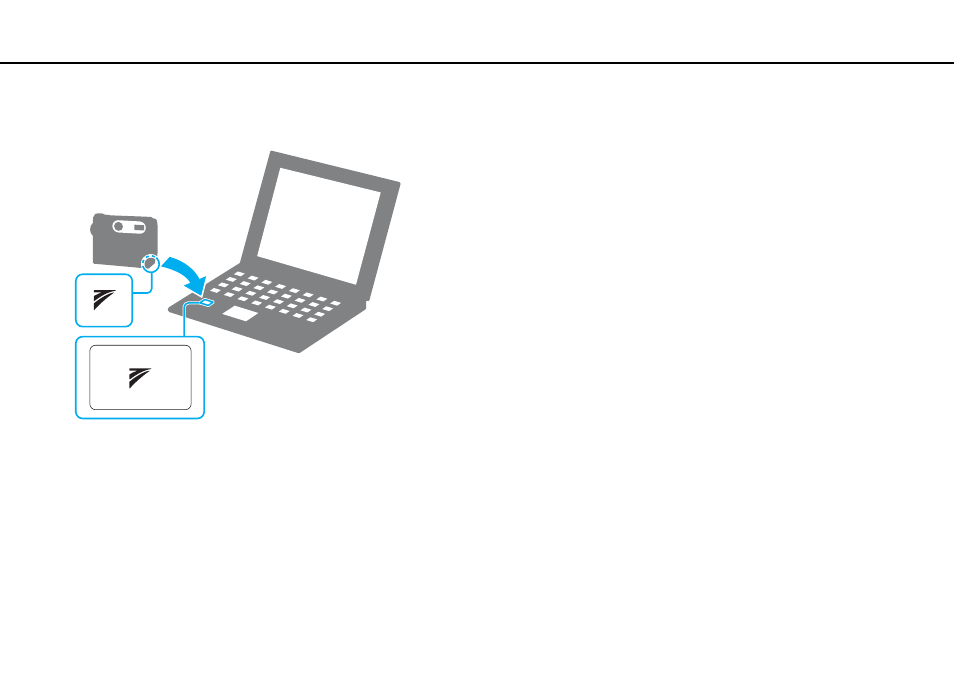
73
Using Your VAIO Computer >
Using the "TransferJet" Function
3
Place a "TransferJet" compatible device on the computer's palm rest so that both the "TransferJet" target point logos bring
together.
4
Turn on the device.
The window prompting you to register the device appears. Follow the on-screen instructions to register the device. For
detailed information, see the help file included with the TransferJet Manager.
✍
The PMB (Picture Motion Browser) may launch depending on the settings.
This manual is related to the following products:
- VPCF12LGX VPCF121GX VPCF12HFX VPCF12YFX VPCF12FFX VPCF12MGX VPCF12PGX VPCF1290X VPCF123FX VPCF12GFX VPCF12CFX VPCF12DFX VPCF12JFX VPCF12LFX VPCF12KFX VPCF12VGX VPCF125FX VPCF12THX VPCF121FX VPCF122FX VPCF127FX VPCF12SGX VPCF12RGX VPCF12ZFX VPCF12XHX VPCF12QGX VPCF12BFX VPCF126FM VPCF12NGX VPCF12AFM VPCF12UGX
