Keeping your computer in optimum condition, Updating your computer – Sony VAIO VPCF12 Series User Manual
Page 31
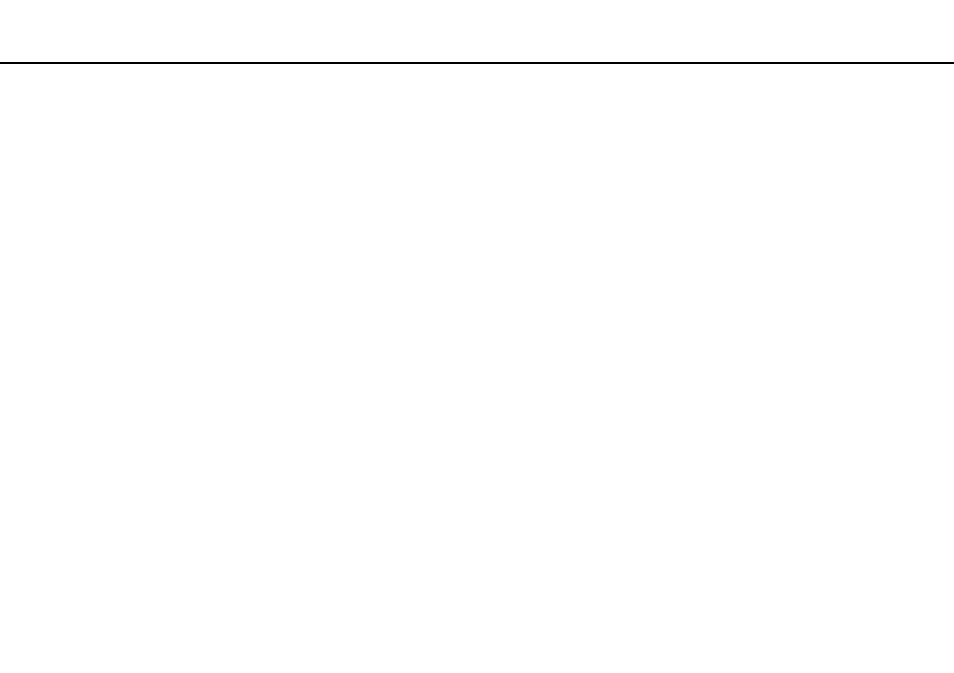
31
Getting Started >
Keeping Your Computer in Optimum Condition
Keeping Your Computer in Optimum Condition
Updating Your Computer
Be sure to update your VAIO computer with the following software applications for enhancing your computer's efficiency,
security, and functionality.
The VAIO Update automatically notifies you of new updates available on the Internet, and downloads and installs them on
the computer.
❑ Windows Update
Click Start, All Programs, and Windows Update and then follow the on-screen instructions.
❑ VAIO Update 5
Click Start, All Programs, and VAIO Update 5 and then follow the on-screen instructions.
!
Your computer must be connected to the Internet to download the updates.
This manual is related to the following products:
- VPCF12LGX VPCF121GX VPCF12HFX VPCF12YFX VPCF12FFX VPCF12MGX VPCF12PGX VPCF1290X VPCF123FX VPCF12GFX VPCF12CFX VPCF12DFX VPCF12JFX VPCF12LFX VPCF12KFX VPCF12VGX VPCF125FX VPCF12THX VPCF121FX VPCF122FX VPCF127FX VPCF12SGX VPCF12RGX VPCF12ZFX VPCF12XHX VPCF12QGX VPCF12BFX VPCF126FM VPCF12NGX VPCF12AFM VPCF12UGX
