Sony VAIO VPCF12 Series User Manual
Page 59
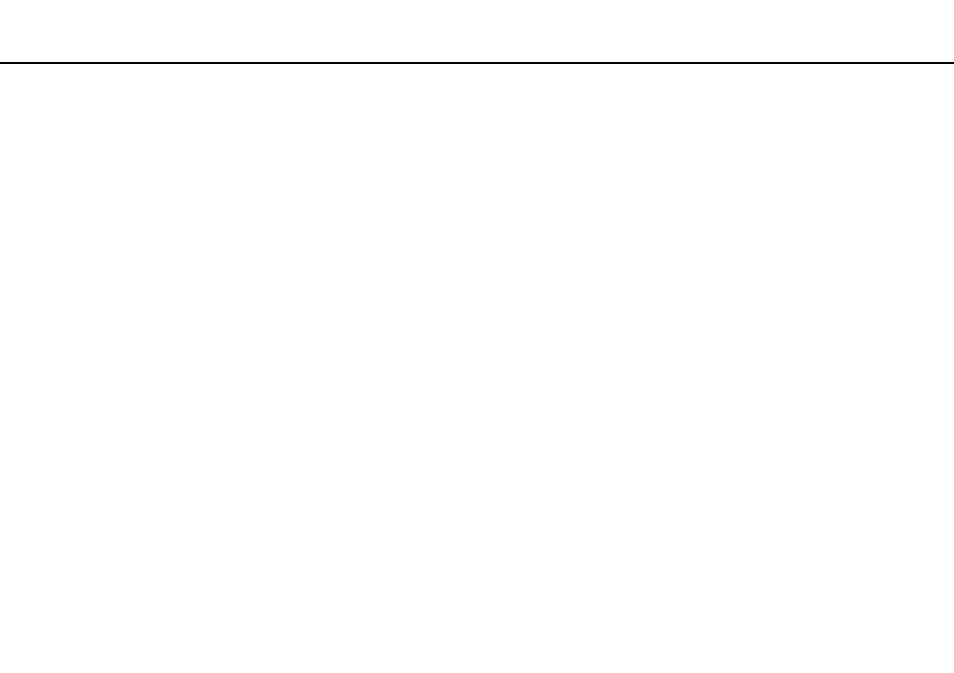
59
Using Your VAIO Computer >
Using Other Modules / Memory Cards
To remove an SD memory card
1
Locate the SD memory card slot.
2
Check that the Media Access indicator light is unlit.
3
Push in the SD memory card toward the computer and release.
The SD memory card ejects.
4
Pull the SD memory card out of the slot.
This manual is related to the following products:
- VPCF12LGX VPCF121GX VPCF12HFX VPCF12YFX VPCF12FFX VPCF12MGX VPCF12PGX VPCF1290X VPCF123FX VPCF12GFX VPCF12CFX VPCF12DFX VPCF12JFX VPCF12LFX VPCF12KFX VPCF12VGX VPCF125FX VPCF12THX VPCF121FX VPCF122FX VPCF127FX VPCF12SGX VPCF12RGX VPCF12ZFX VPCF12XHX VPCF12QGX VPCF12BFX VPCF126FM VPCF12NGX VPCF12AFM VPCF12UGX
