Recovery, How can i create recovery media – Sony VAIO VPCF12 Series User Manual
Page 132
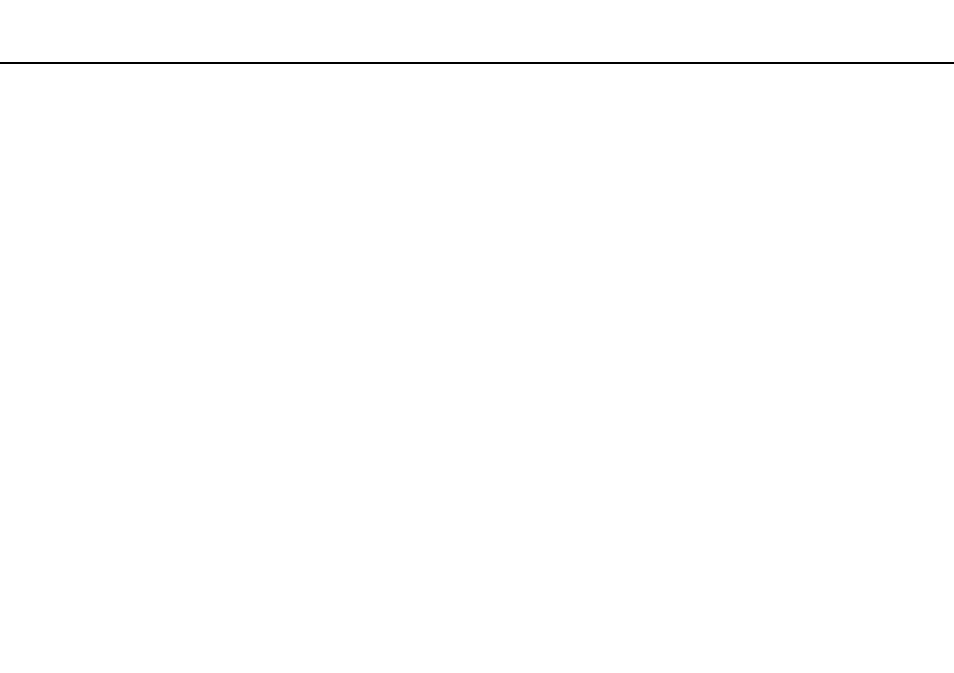
132
Troubleshooting >
Recovery
Recovery
How can I create recovery media?
You can create recovery media using the VAIO Care. The media are used to restore your computer system to its factory
default settings. For detailed information, refer to a user guide under Use my VAIO in Help and Support
or enter
VAIO Care, VAIO Care Rescue, or VAIO Recovery Center in the search box in Help and Support
!
If your computer is not equipped with a built-in optical disc drive, you need to connect an external optical disc drive (not supplied).
How can I restore my computer system to its factory default settings?
There are two ways to recover your computer system: from recovery media and from the recovery area. For detailed
information, refer to a user guide under Use my VAIO in Help and Support
or enter VAIO Care, VAIO Care
Rescue, or VAIO Recovery Center in the search box in Help and Support
How can I reinstall the original software and drivers?
You can restore the preinstalled software and drivers using the VAIO Care. For detailed information, refer to a user guide
under Use my VAIO in Help and Support
or enter VAIO Care, VAIO Care Rescue, or VAIO Recovery Center in
the search box in Help and Support
- VPCF12LGX VPCF121GX VPCF12HFX VPCF12YFX VPCF12FFX VPCF12MGX VPCF12PGX VPCF1290X VPCF123FX VPCF12GFX VPCF12CFX VPCF12DFX VPCF12JFX VPCF12LFX VPCF12KFX VPCF12VGX VPCF125FX VPCF12THX VPCF121FX VPCF122FX VPCF127FX VPCF12SGX VPCF12RGX VPCF12ZFX VPCF12XHX VPCF12QGX VPCF12BFX VPCF126FM VPCF12NGX VPCF12AFM VPCF12UGX
