Chart manager utility, Basic functions of chart manager, Menu description – SMC Networks EliteView 6.20 User Manual
Page 98: Menu definitions, Chart manager utility -14, Table 7-4, Chart manager menu definitions -14
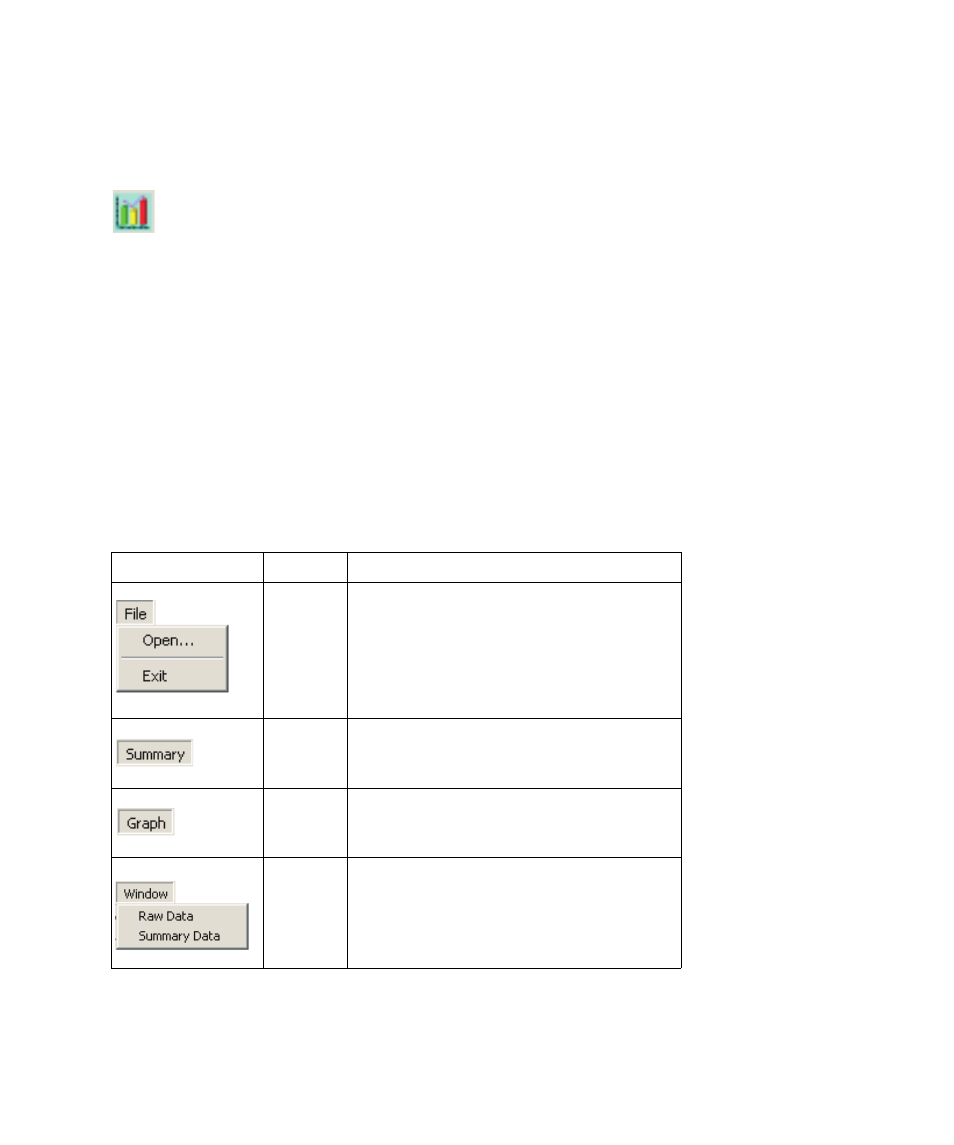
C
OLLECTING
D
ATA
WITH
L
OG
M
ANAGER
7-14
Chart Manager Utility
Raw data can only provide a rough idea of current system status. More detailed analysis is required to
obtain an accurate picture of your network's overall health. The Chart Manager utility allows you to
readily extract information from the database and generate a wide range of charts that provide a clear
picture of network performance.
Basic Functions of Chart Manager
1. The Chart Manager window displays network statistics from a database of log information.
2. The Chart Manager can find information such as the maximum data flow of the network.
3. This information can be used for network management, resource allocation and to improve network efficiency.
Menu Description
The menus provided for the Chart Manager are briefly introduced below.
Menu Definitions
Table 7-4 Chart Manager Menu Definitions
Menu
Label
Description
File
File Access – Provides options to open a new log
file. Exit closes the Chart Manager.
Summary
Summary – Summarizes raw data based on a
selected starting date, ending date, and fixed
interval
Graph
Display Function –Displays log data based on
various 2-dimensional and 3- dimensional display
options, and color selections.
Window
Manage Displays –Switches the display between
raw data and summary data.
