Table 6-7, Mib variable textual definitions -14, Snmp mib m – SMC Networks EliteView 6.20 User Manual
Page 80
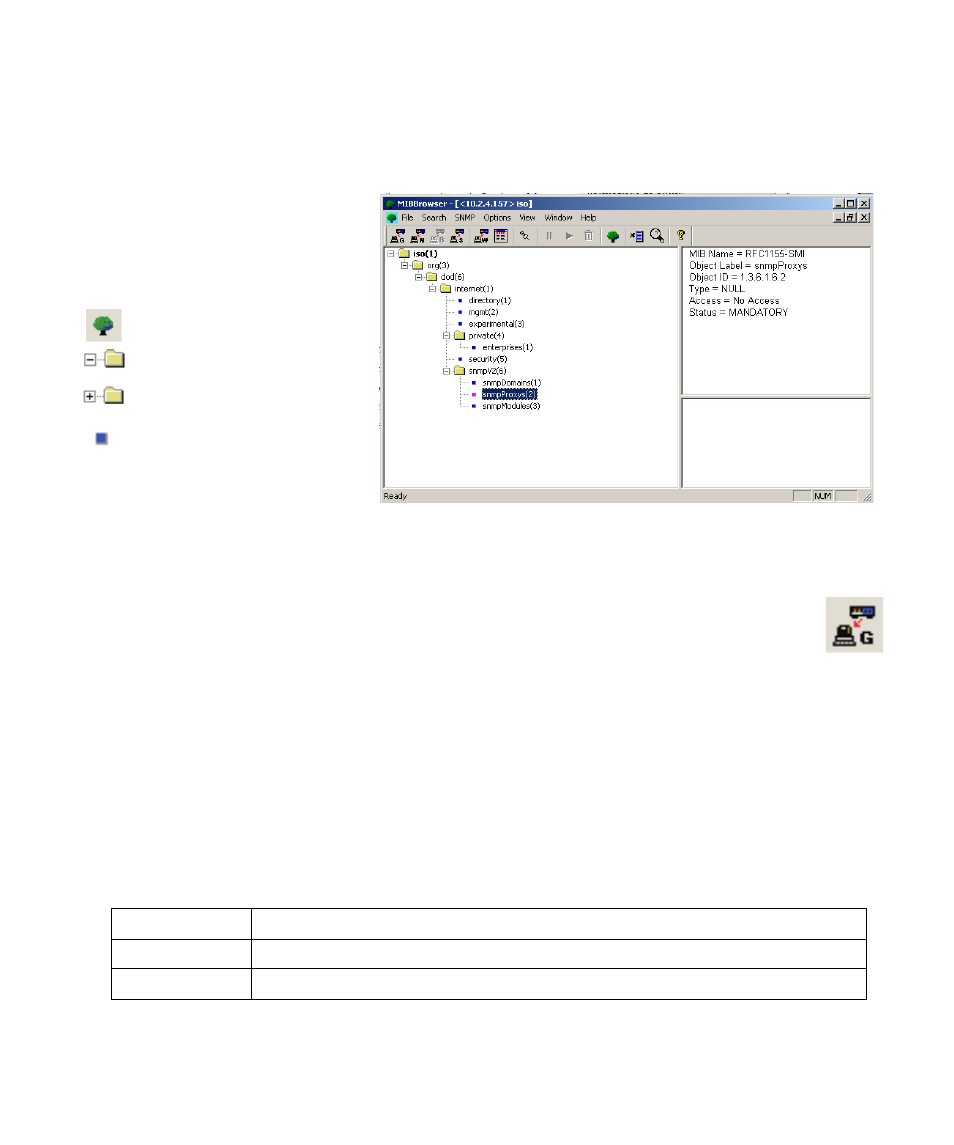
SNMP MIB M
ANAGEMENT
6-14
7. Locate the MIB variable you want to browse. Use the scroll bar to move the tree display up or
down, and double-click on any intermediate nodes in the path to the required variable to open the
map for a lower-level hierarchy. After you have found the variable, press the Get Request button to
fetch the required information. The data display options are binary or ASCII. To change the output
mode, use the Output selection under the Options menu.
Note: Object names may be duplicated in different MIB modules. For accurate results, you must select the
correct node.
8. When you select any MIB variable, the textual description (as listed in the database) is automatically displayed
to the right of the tree. Standard entries in the list box include the MIB Name, Object ID, Type, Access, Status,
Range, Size, Description and more depending on the variable selected. The following table describes each
entry.
Table 6-7 MIB Variable Textual Definitions
Item
Description
Label
Standard name for MIB variable (as appearing in the MIB tree).
MIB Name
Name of the MIB module to which the variable belongs.
Select MIB Browser from the Tools menu of the
main EliteView program, specify the root for a
new tree in the New MIB Tree dialog box, and
indicate the network protocol used for the
selected device.
If this is not the first time you have used the
SNMP MIB Browser, EliteView will
automatically open the window(s) last used.
SNMP window showing MIB description as it
appears in the MIB database and value for the
highlighted item. Each subwindow may be resized by
dragging on the inner frame with your mouse.
- press for new subtree
- collapsible node
- expandable node
- leaf node
