Deleting a log process, Log controls, Viewing log data – SMC Networks EliteView 6.20 User Manual
Page 89: Using the log database manager, Log controls 7-5 viewing log data -5, Using the log database manager -5
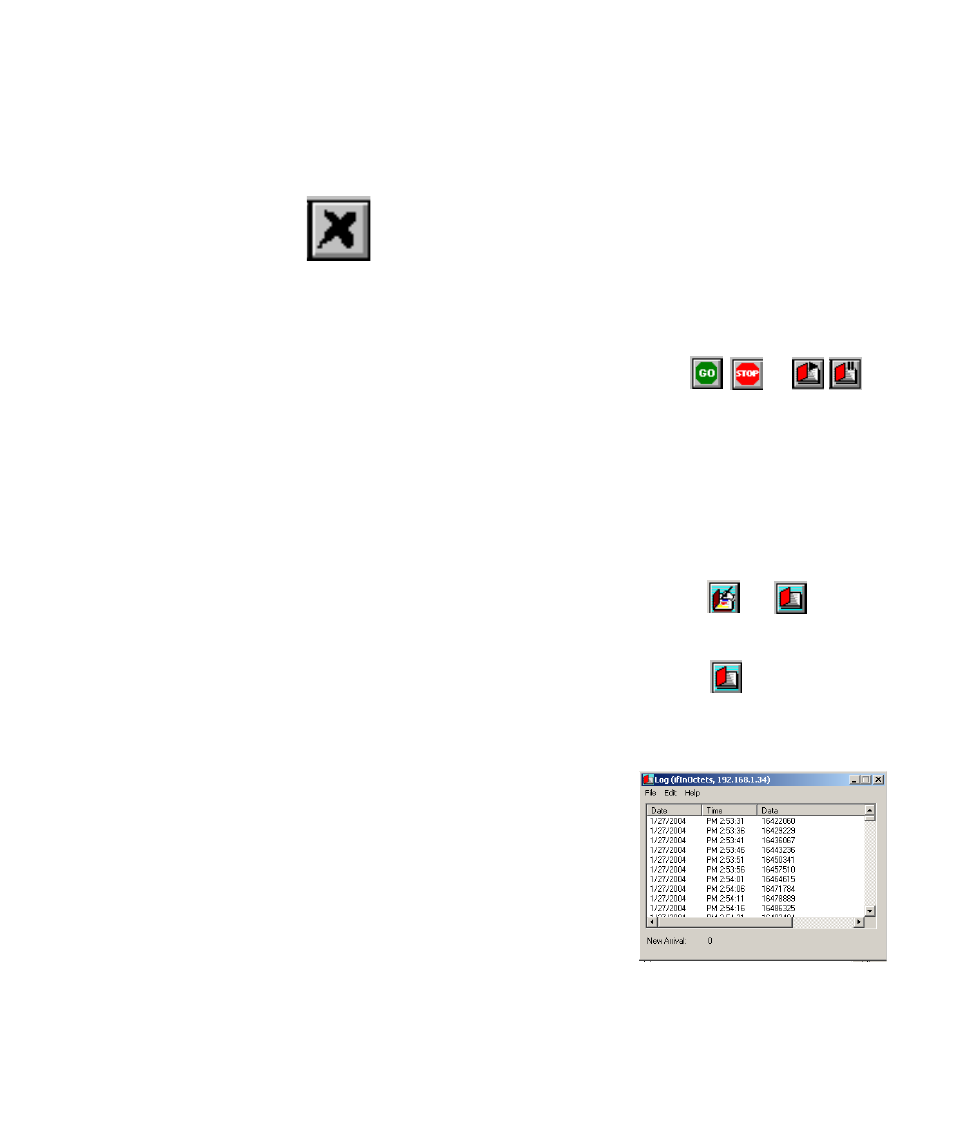
L
OG
C
ONTROLS
7-5
2. Open the Log Information dialog box by pressing the Edit button.
3. Enter a new value for any parameter.
Deleting a Log Process
1. Highlight the relevant log process in the Log Manager.
2. Click the Delete record toolbar button.
Log Controls
•
System Activate/Pause toggles all logging activities on/off.
•
Log Activate/Pause toggles logging for a selected process.
Viewing Log Data
Log data is saved in dBASE-compatible files. EliteView offers several ways to view logged data.
To view a log file:
•
Open Log Manager and double-click on the required process.
•
Highlight a process with your mouse, and then press the numeric or graphic
data display icon. (Note that the numeric data display icon is just another entry
point for the Log Database Manager.)
•
Open the Log Database Manager from the Program Manager.
Using the Log Database Manager
The Log Database Manager displays data from the different log processes
listed in the Log Manager window. Information in the log database may be
readily copied and shared with other applications. Open the Log Database
Manager as described above. The numeric display posts information for
data matching the filter criteria up to the current polling interval, including
the date, time and specific data for the selected variable. New Arrival shows
the count for filtered data that have not yet been included in the display.
Refer to “Data Logging and Event Management” on page 3-6 for an
illustration of how the Log Manager works.
Activate/Pause
System
Activate/
Pause Process
Log
Manager
Log
Database
Manager
The Log Database
Manager opens a
numeric display
for the selected
Numeric Data
Display
