Menu description for map functions, Menu description for map functions -9, Table 4-5 – SMC Networks EliteView 6.20 User Manual
Page 43: 9 menu description for map functions
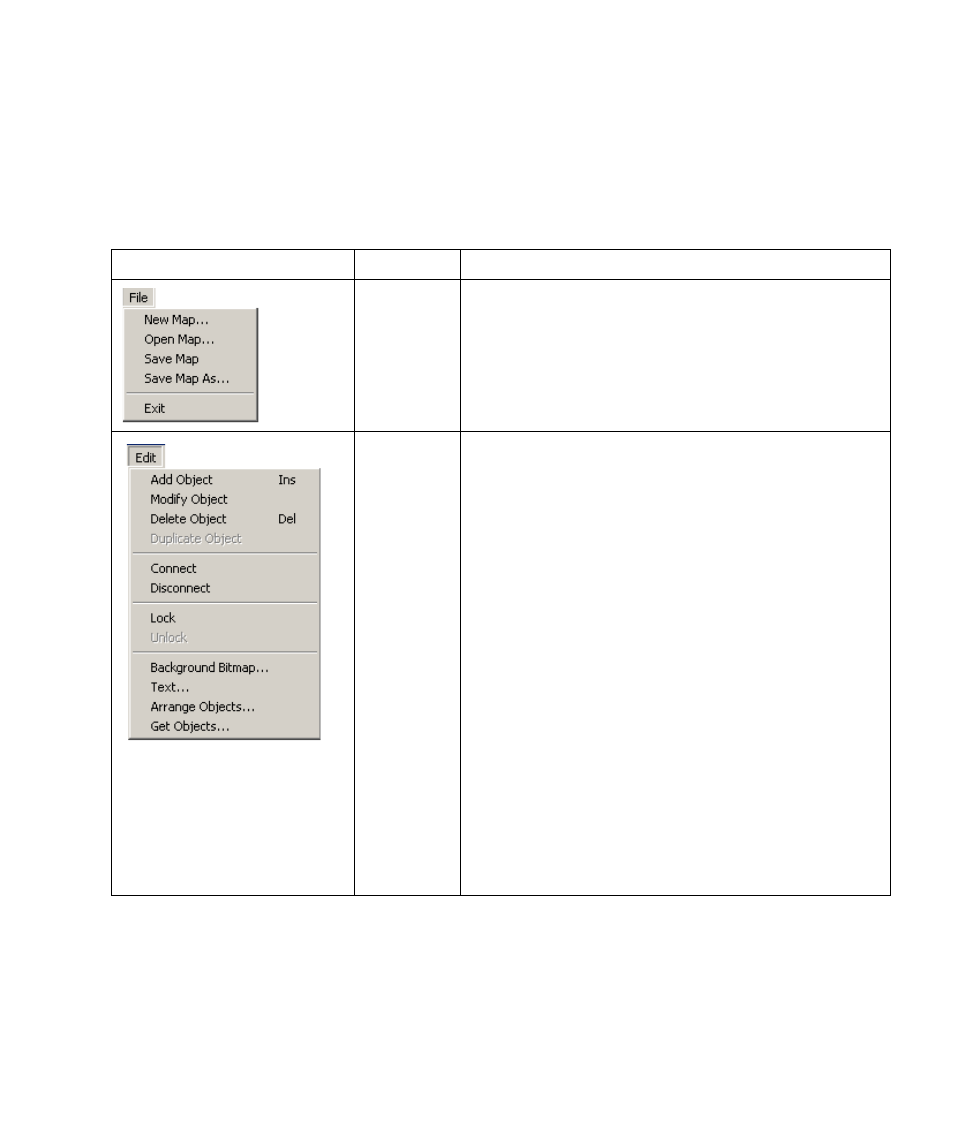
C
REATING
N
ETWORK
M
APS
4-9
Menu Description for Map Functions
Many of the items included in the menu bar are also provided in the toolbar. The following table describes these
basic tools.
Table 4-5 Menu Description for Map Functions
Menu
Label
Description
File
New Map – Initializes required parameters to create a new network
map.
Open Map – Opens an existing network map.
Save Map – Saves the current map along with any changes.
Save Map As – Saves the current map under a new name.
Exit – Exits EliteView, closing all subordinate modules.
Edit
Add Object – Adds a new object based on a textual description to
the map.
Modify Object – Allows you to modify any parameters for a map
object.
Delete Object – Deletes the selected map object.
Duplicate Object – Copies the selected object, after which you
should reposition it on the map and modify any required parameters.
Connect – Draws in a device connection from the currently selected
object to the next object you click on.
Disconnect – Removes a connection from the currently selected
object to the next object you click on.
Lock – Prevents any changes from being made to the current map.
Unlock – Allows changes to be made to the current map.
Background Bitmap – Selects a bitmap file to use for the map
background.
Text – Allows you to edit text that will be displayed on the map.
Arrange Objects – Orders objects in the map according to your
specifications.
Get Objects – Moves objects from queue of devices (found by
Discovery) onto the network map based on selected protocol type or
network identifier.
