Table 4-6, Map editing toolbar buttons -10 – SMC Networks EliteView 6.20 User Manual
Page 44
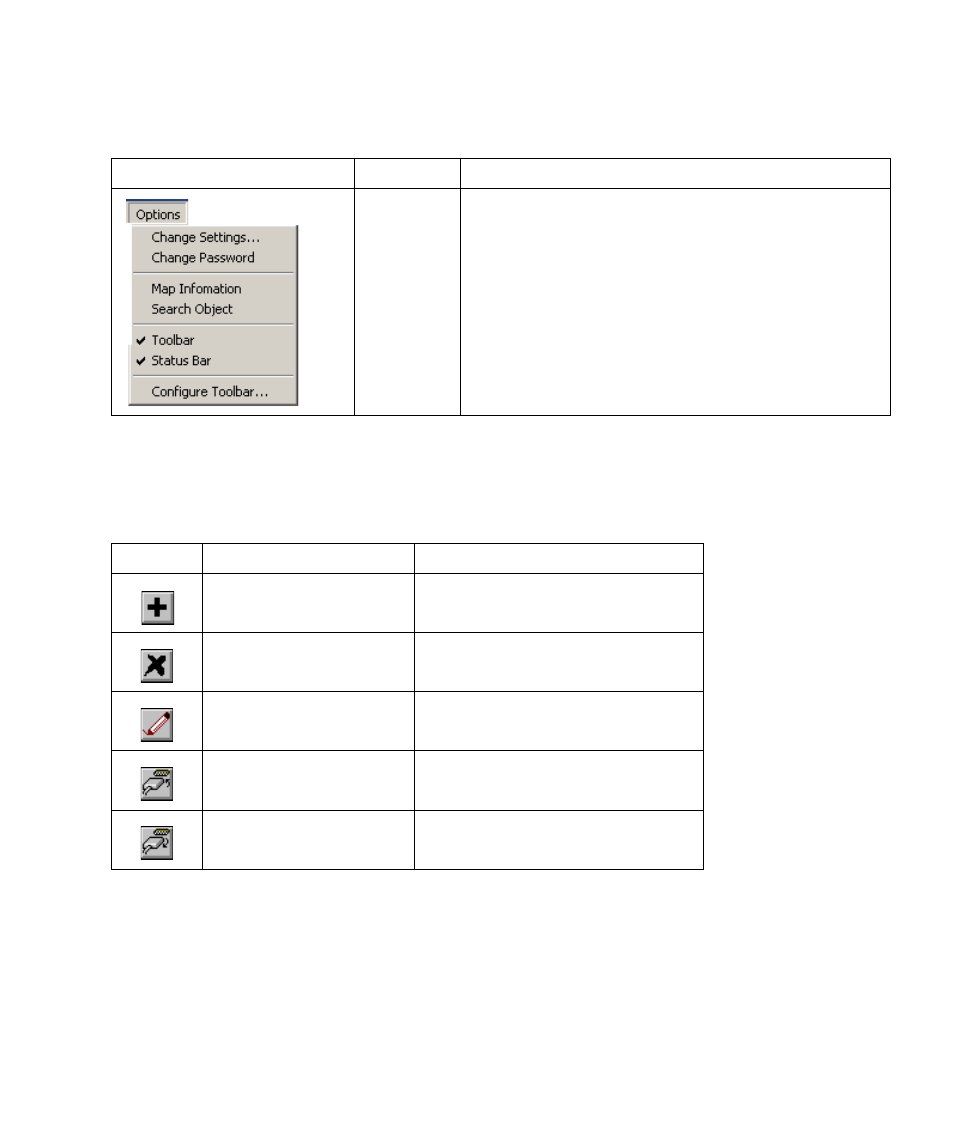
D
EFINING
THE
N
ETWORK
C
ONFIGURATION
4-10
For information on menu items or buttons that appear under the main EliteView module but are not described in
this section, refer to “Using the Main EliteView Program” on page 3-9.
Options
Change Settings – Allows you to define the default map which will
be automatically displayed every time you open the main EliteView
program.
Change Password – Changes password required to display the
current map.
Map Information – Displays all user-defined parameters for each
device included in the current map by means of the Report Program.
Search Object – Locates specified object within map based on label
or address.
Table 4-6 Map Editing Toolbar Buttons
Button
Label
Description
Add New Object
Adds a new object to the current map.
Delete Object
Deletes an object from the current map.
Modify Object
Modifies the description for an object.
Connect Object
Connects the selected object to another
object.
Disconnect Object
Disconnects the selected object from
another object.
Table 4-5 Menu Description for Map Functions
Menu
Label
Description
