Table 4-3, Field description for discovery setup menu -4 – SMC Networks EliteView 6.20 User Manual
Page 38
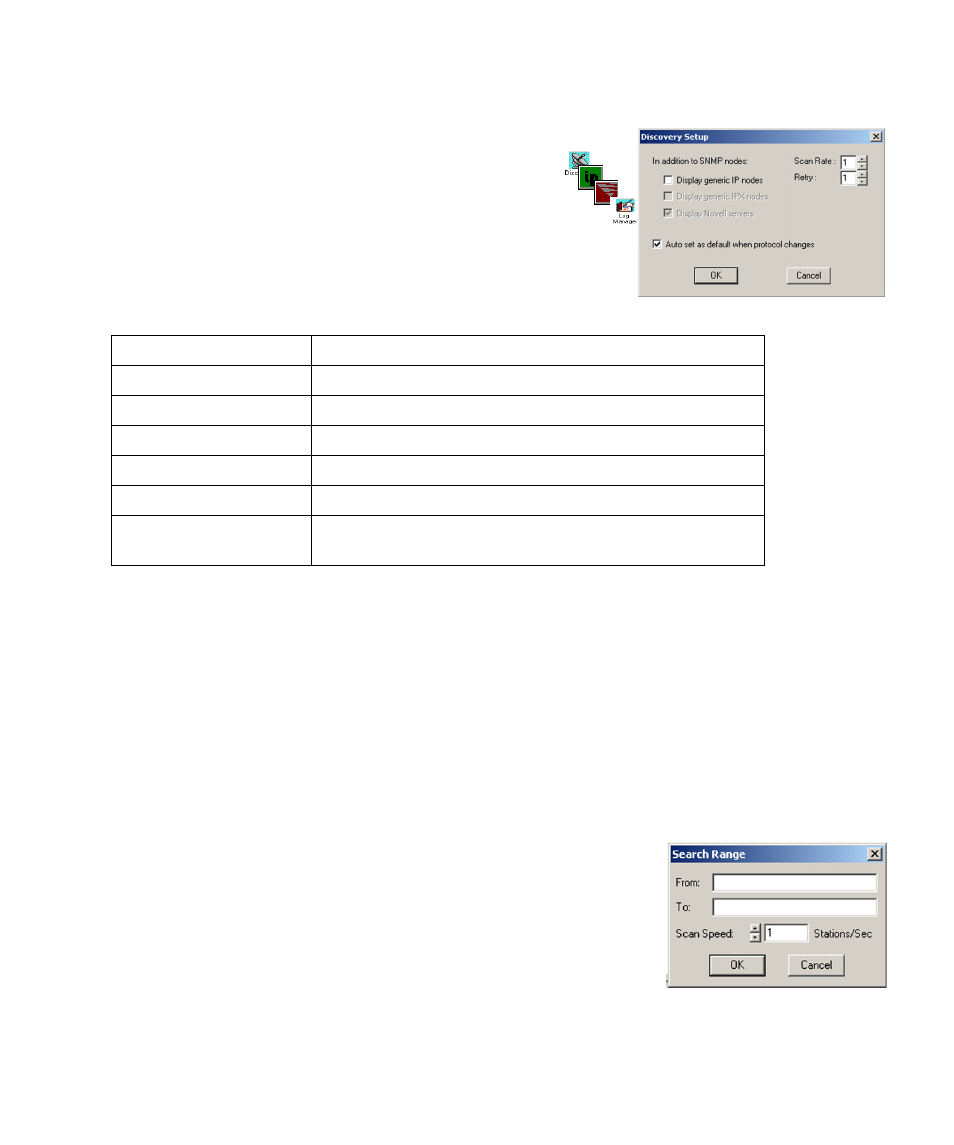
D
EFINING
THE
N
ETWORK
C
ONFIGURATION
4-4
To automatically discover devices:
1. From the Edit menu, choose Discovery.
2. Choose the appropriate network protocol.
3. If you need to change the search criteria for devices,
open the Setup dialog box using the toolbar.
Field Description for Discovery Setup Menu
For TCP/IP Nodes
• Broadcast within same network.
• Search for nodes across routers.
• Many IP nodes without SNMP can respond to ICMP queries.
For IPX Nodes
• Broadcast is sufficient.
• Search is not available.
• NetWare Servers use IPX protocol.
4. Click on Broadcast to transmit a query message and wait for responses from the local network. Broadcast is also
adequate for gathering global responses from IPX or Ethernet nodes located on different networks.
However, to find IP nodes on other networks, use the Search command and
provide a specific address range. If you are only interested in a specific range
of stations or need to search for stations that are difficult to reach, then click
on the Search button, specify the address range, and adjust the scan rate if
required. Discovery will search for devices within the specified range.
5. The status line at the bottom of the Discovery window shows the status of
the search. To temporarily halt the process, press the Pause button; press
Resume to continue.
Table 4-3 Field Description for Discovery Setup Menu
Field
Description
Display IP Node
Display IP Nodes without an SNMP agent.
Display IPX Node
Display IPX Nodes without an SNMP agent.
Display Novell Server
Display Novell Servers.
Scan Rate
The scan rate between broadcast requests.
Retry
The number of times to query for device response.
Auto Set as default when
Protocol changes
Save the current setup as default when restarting Discovery.
