Starting the bootp server, Starting the bootp server -2, Table 5-1 – SMC Networks EliteView 6.20 User Manual
Page 50: Bootp server dialog box -2
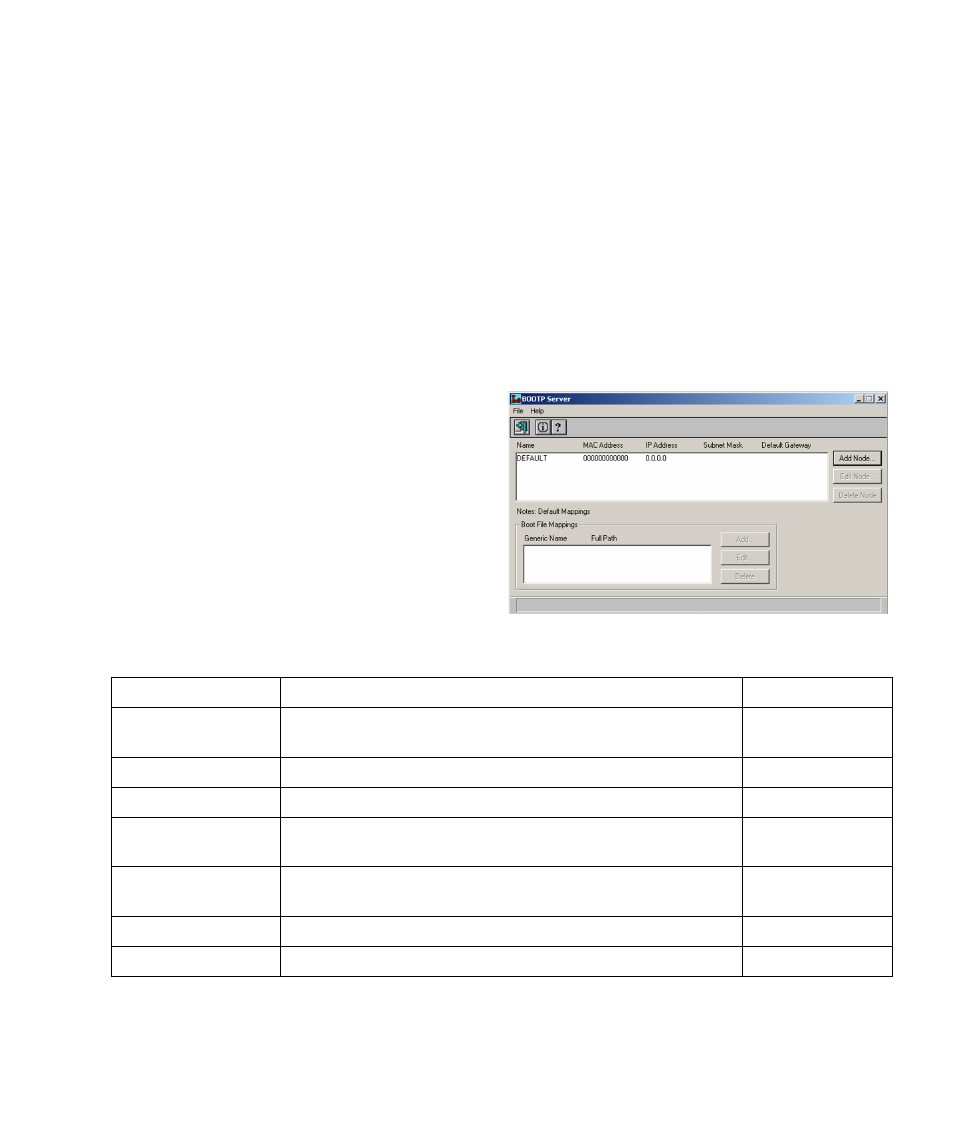
N
ETWORK
T
OOLS
5-2
4. The BOOTP Server sends a reply message back to the MAC address initially provided by the client.
A client station may frequently lookup a filename with BOOTP. For example, a filename may be needed by the
client station to download operating system software from a dedicated file server using another protocol
(e.g., TFTP). Since EliteView also provides a TFTP Server, the service request can be completed entirely via
EliteView.
If the client station provides a generic name, such as “unix” or “hubware,” the BOOTP Server will reply with the
corresponding filename in the server. This allows multiple file download services for many kinds of devices. If the
client station does not provide a generic name, the BOOTP server returns the DEFAULT generic filename.
Starting the BOOTP Server
To open the BOOTP Database:
Choose BOOTP Server from the Utilities menu in the
main EliteView program, or directly from the EliteView
program group.
The dialog box for the BOOTP Server will display.
The screen has two parts. The upper half is the list of
address mappings, while the lower half is the list of file
mappings. Each client station has the following
attributes:
Table 5-1 BOOTP Server Dialog Box
Parameter
Description
Example
Name
Node name. This value is not used by BOOTP, but is useful for the
network manager.List of filename mappings.
NetWareSV2
MAC Address
Physical address of this node.
0000e80a3e9c
IP Address
IP network address.
192.219.74.32
Subnet Mask
This mask identifies the host address bits used for routing to specific
subnets.
255.255.0.0
Default Gateway
The gateway must be defined if the device is not located in the same IP
segment as the BOOTP server.
10.1.0.254
Note
A short memo field.
SNMPDRV2.BIN
Boot File Mappings
Generic names map to an actual filenames.
