Ables, Table 3-1, Eliteview program menu definitions -10 – SMC Networks EliteView 6.20 User Manual
Page 32
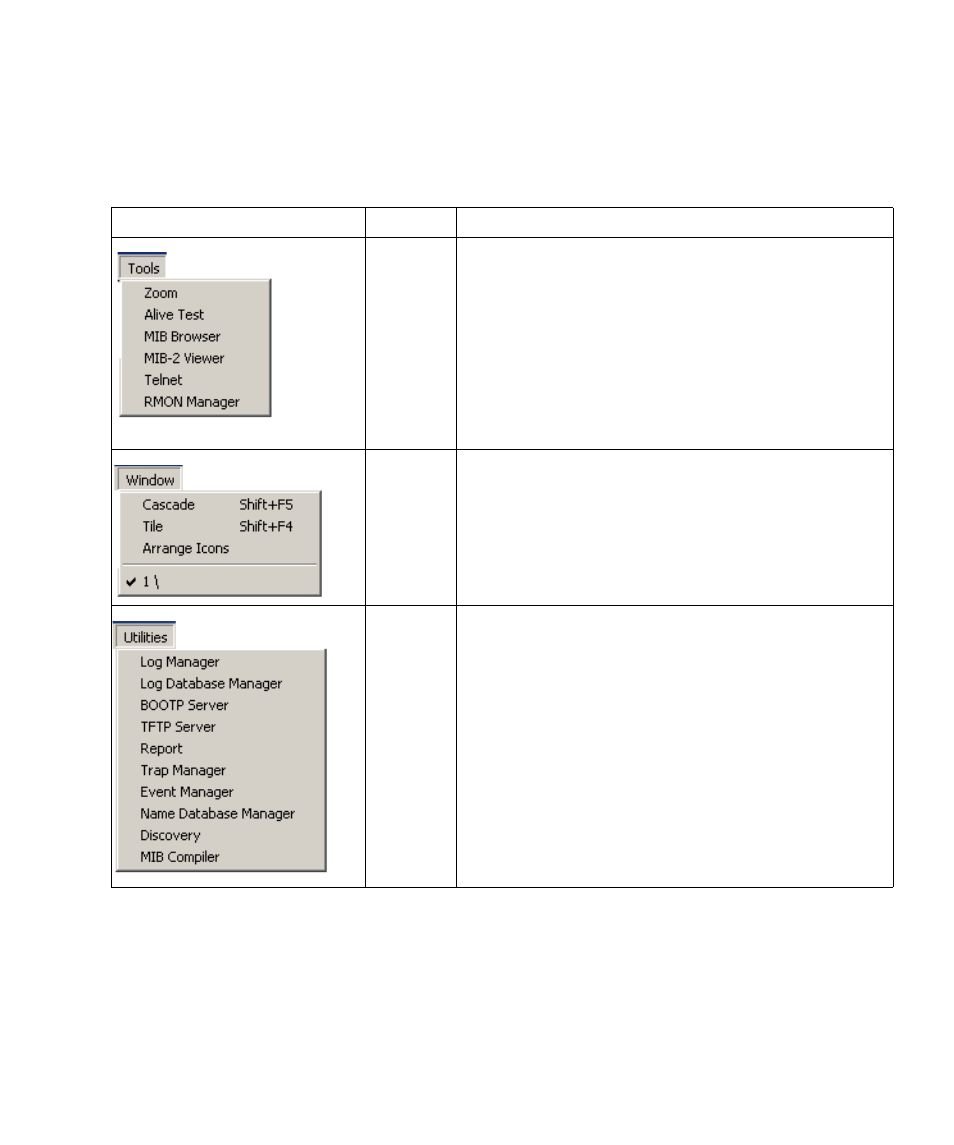
G
ETTING
S
TARTED
3-10
The menu items and tool buttons used on a regular basis are described below. The items used to construct and
maintain your network map are described in the next chapter.
Table 3-1 EliteView Program Menu Definitions
Menu
Label
Description
Tools
• Zoom – Opens the management module for the selected device.
• Alive Test – Opens the Alive Test for the selected device.
• MIB Browser – Opens the MIB Browser for the selected device.
• MIB-2 Viewer – Opens the MIB-2 Viewer for the selected device.
• Telnet - Opens a connection to another computer on the network
through which you can execute programs or access data as though
attached locally.
• RMON Manager – Provides access to to all nine RMON groups
for recent SMC products that support RMON.
Window
• Cascade – Arranges all open EliteView windows in cascaded
fashion.
• Tile – Arranges all currently open EliteView windows in tiled
fashion.
• Arrange Icons – Arranges all EliteView icons on the screen.
• select window – Switches to the selected EliteView window.
Utilities
Accesses most EliteView modules.
