Sharp AR-507 User Manual
Page 95
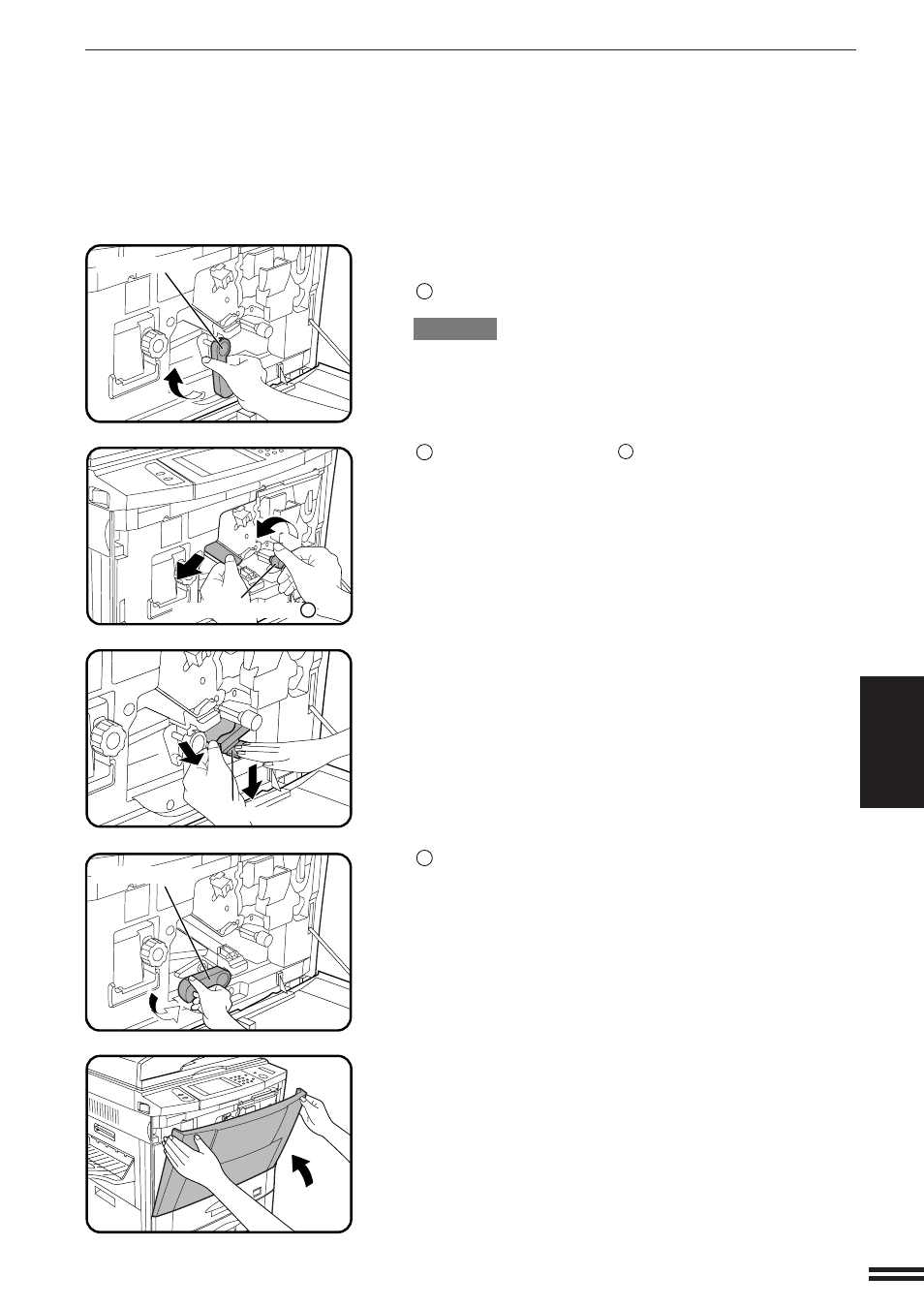
5-7
CHAPTER
5
MISFEED REMOVAL
COPIER TROUBLE?
Misfeed removal
2
Remove the misfed paper.
1
Turn the transport lever to the left.
CAUTION
The area behind the transport lever is hot.
Use sufficient care in handling this lever.
2
Turn roller rotating knob
A
in the direction of the arrow to
remove the misfed paper.
●
Push down the paper guide and remove any misfed paper.
3
Turn the transport lever back into place.
3
Close the front cover.
●
Confirm that the misfeed display is cleared.
Paper guide
Transport lever
Roller rotating knob
A
Transport lever
