Initial status setting, Stream feeding mode, Key operator programs – Sharp AR-507 User Manual
Page 159
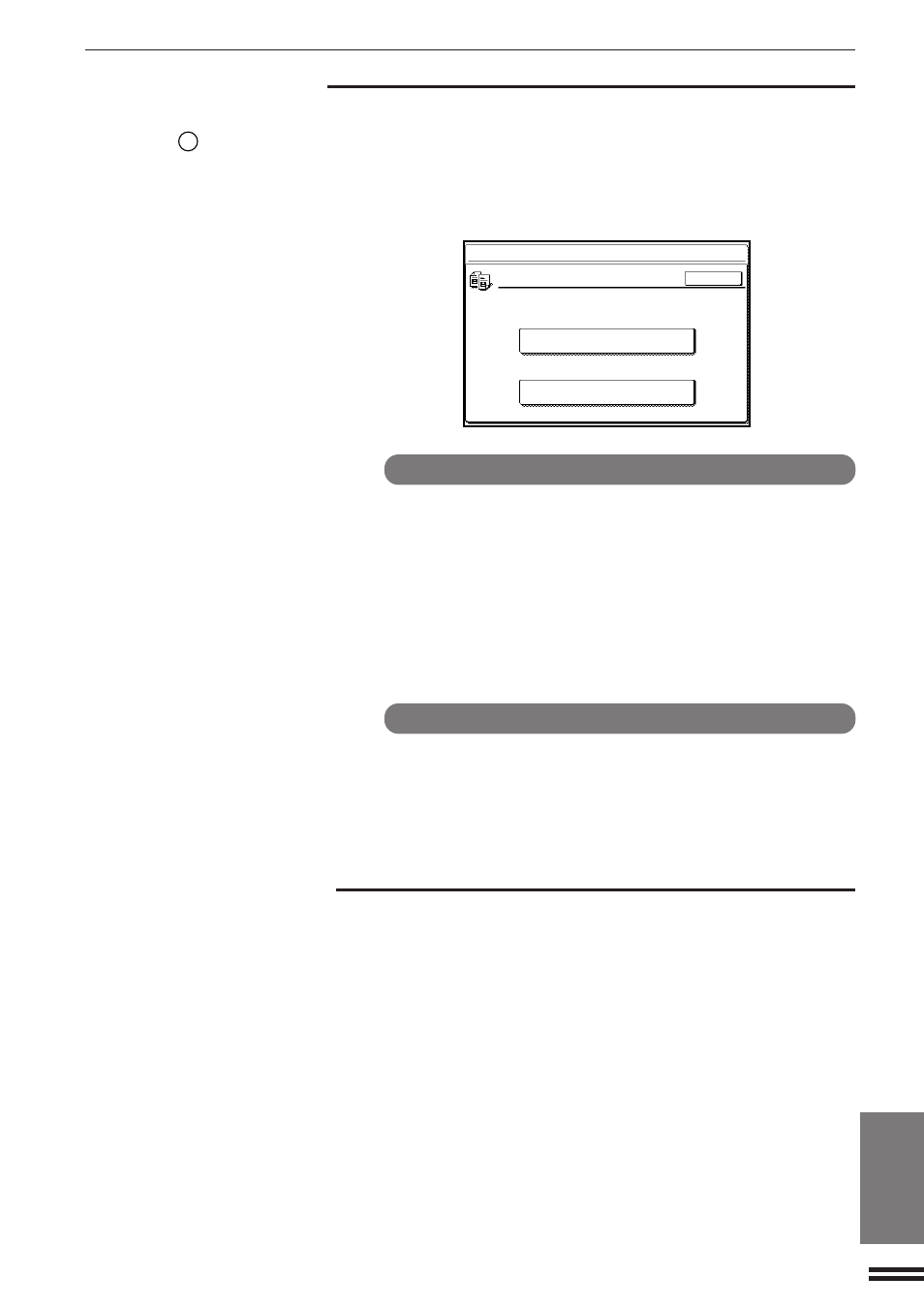
8-19
CHAPTER
8
Initial Status Setting
The copier will assume the initial settings when it is turned on, when the
CLEAR ALL (
CA
) key is pressed, or when the auto clear interval has
elapsed after a copy run. Use this program to establish the initial
settings.
When the “INITIAL STATUS SETTING.” key is pressed, the following
display will appear.
To establish new initial settings
1.
Press the “ESTABLISH NEW INITIAL SETTINGS.” key.
2.
Select all initial settings on the operation panel.
●
The following functions cannot be set:
Number of copies, XY zoom, automatic copy ratio selection,
interrupt, special functions, information, stapling position (for an
optional finisher (AR-FN3)) and LCD contrast.
3.
Press the “OK” key.
To return to the factory default settings
Press the “RETURN TO THE FACTORY DEFAULT SETTINGS.”
key.
Stream Feeding Mode
This program is used to enable the stream feeding mode of the
document feeder. When the stream feeding mode is enabled, additional
originals which are set in the document feeder tray within 5 seconds
after the previous original was fed will be fed and copied automatically.
To enable the stream feeding mode, press the check box of
“STREAM FEEDING MODE.” to display a check mark in the
check box.
To disable this mode, press the check box of this program
again to clear the check mark in the check box.
●
The stream feeding mode will only function when the group mode has
been selected.
KEY OPERATOR PROGRAMS
KEY OPERATOR PROGRAMS
INITIAL STATUS SETTING.
SET THE INITIAL STATUS.
ESTABLISH NEW INITIAL
SETTINGS.
RETURN TO THE FACTORY DEFAULT
SETTINGS.
OK
1/4
1/4
KEY OPERATOR’S GUIDE
Key operator programs
