Misfeed removal – Sharp AR-507 User Manual
Page 92
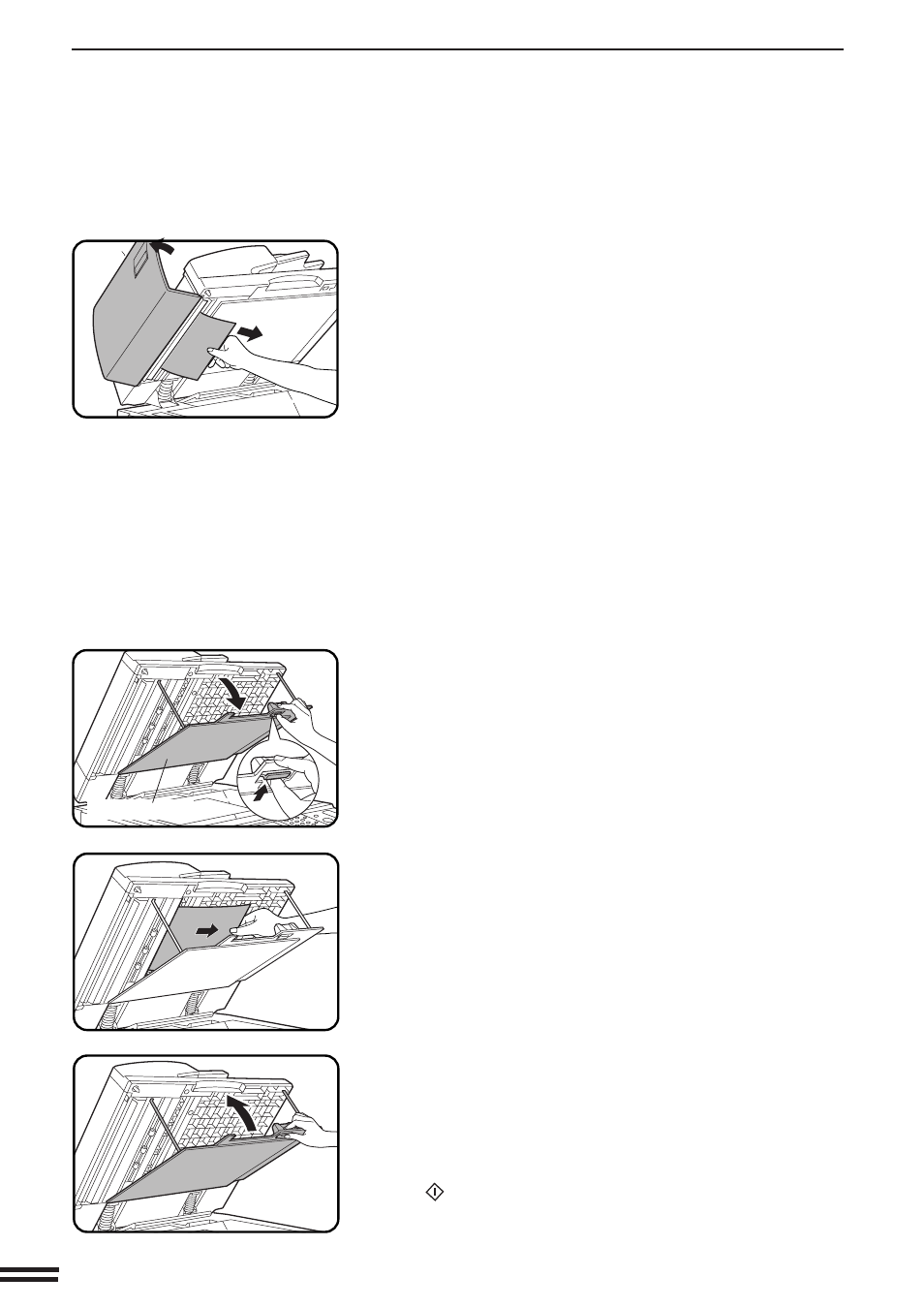
5-4
CHAPTER
5
COPIER TROUBLE?
Misfeed removal
MISFEED REMOVAL
Open the document feeder and gently remove the misfed
original.
●
If the misfed original cannot be easily removed, open the feeding
roller cover. Close the feeding roller cover firmly by pressing in
the middle of the cover after removing the misfed original.
(B)
Unlock the lever and open the transport cover.
Gently remove the misfed original.
Close the transport cover and close the document feeder.
NOTE:
After misfed originals are removed from locations A and/or B, a
message may appear indicating to return the originals to the
document feeder tray. Return the originals and press the START
(
) key to resume copying.
Transport cover
