Sided copies of 1-sided originals, Using the rspf – Sharp AR-507 User Manual
Page 18
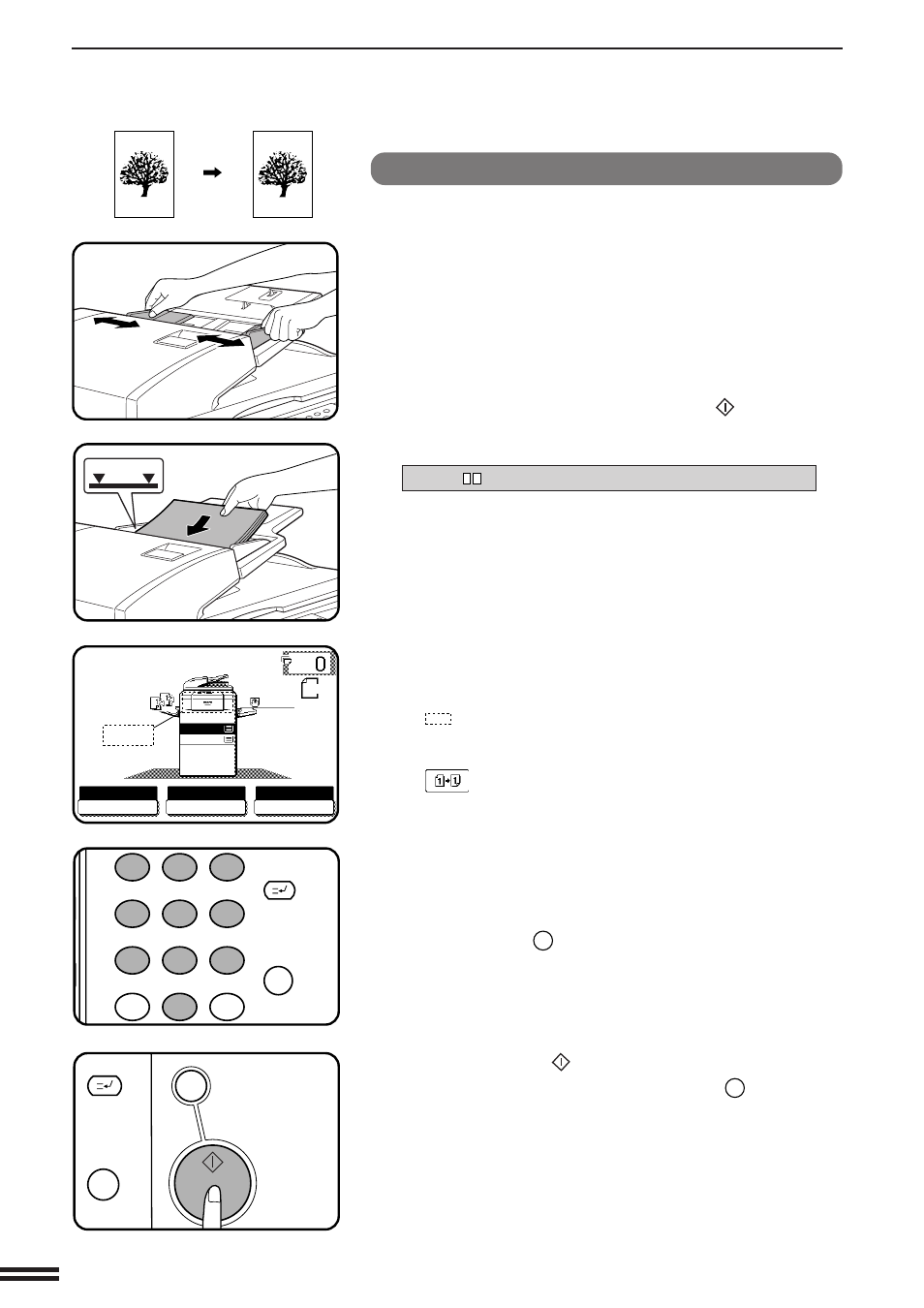
2-4
CHAPTER
2
1-sided copies of 1-sided originals
1
Adjust the original guides to the size of the originals and
set the originals face up in the document feeder tray.
●
The original size will be indicated on the touch panel, and the
paper tray with the corresponding paper size will be automatically
selected.
●
Be sure to remove any original from the document glass before
setting the originals in the document feeder tray. However, if an
original has been placed on the document glass, copying will be
performed from the RSPF when the START (
) key is pressed.
●
If copy paper of the required size is not installed in any of the
trays, the following message will appear.
LOAD
PAPER.
If a tray of the required size is not installed, use the bypass tray
and press the “PAPER SELECT” key on the touch panel to select
the bypass tray.
●
To copy onto a different size paper, use the “PAPER SELECT”
key to make the selection.
2
Ensure that the 1-sided to 1-sided copying mode is
selected on the touch panel.
●
When no icon is displayed in the area indicated in the illustration
(
), the 1-sided to 1-sided copying mode is selected.
●
If the 1-sided to 1-sided mode is not selected, press the
2-SIDED COPY key and then press the 1-sided to 1-sided key
(
) on the touch panel. Press the “OK” key to return to the
basic screen.
3
Use the 10-key pad to enter the desired number of
copies.
●
The number will be shown in the copy quantity display of the
touch panel.
●
Use the CLEAR (
C
) key to cancel an entry if a mistake has been
made.
●
If you set a multiple number of copies, the copies will be delivered
collated. To deliver in the GROUP mode, press the OUTPUT key
and then select “GROUP” on the touch panel. See page 2-17.
4
Press the START (
) key.
●
To cancel a copy run, press the CLEAR ALL (
CA
) key. Copying
will stop and the RSPF will output any originals which have been
fed. Also, the number in the copy quantity display will be reset to
0.
MAKING COPIES
Using the RSPF
USING THE RSPF
READY TO COPY. (DOCUMENT FEEDER MODE)
1.
2.
A4
A3
AUTO
EXPOSURE
PAPER SELECT
100%
COPY RATIO
AUTO A4
A4
106~200
g
/m
2
ORIGINAL
1
2
3
4
5
6
7
8
9
0
C
P
CLEAR
PROGRAM
AUDIT CLEAR
INTERRUPT
C
CLEAR
INTERRUPT
CA
CLEAR ALL
START
Maximum height
line
