Face up/face down delivery – Sharp AR-507 User Manual
Page 14
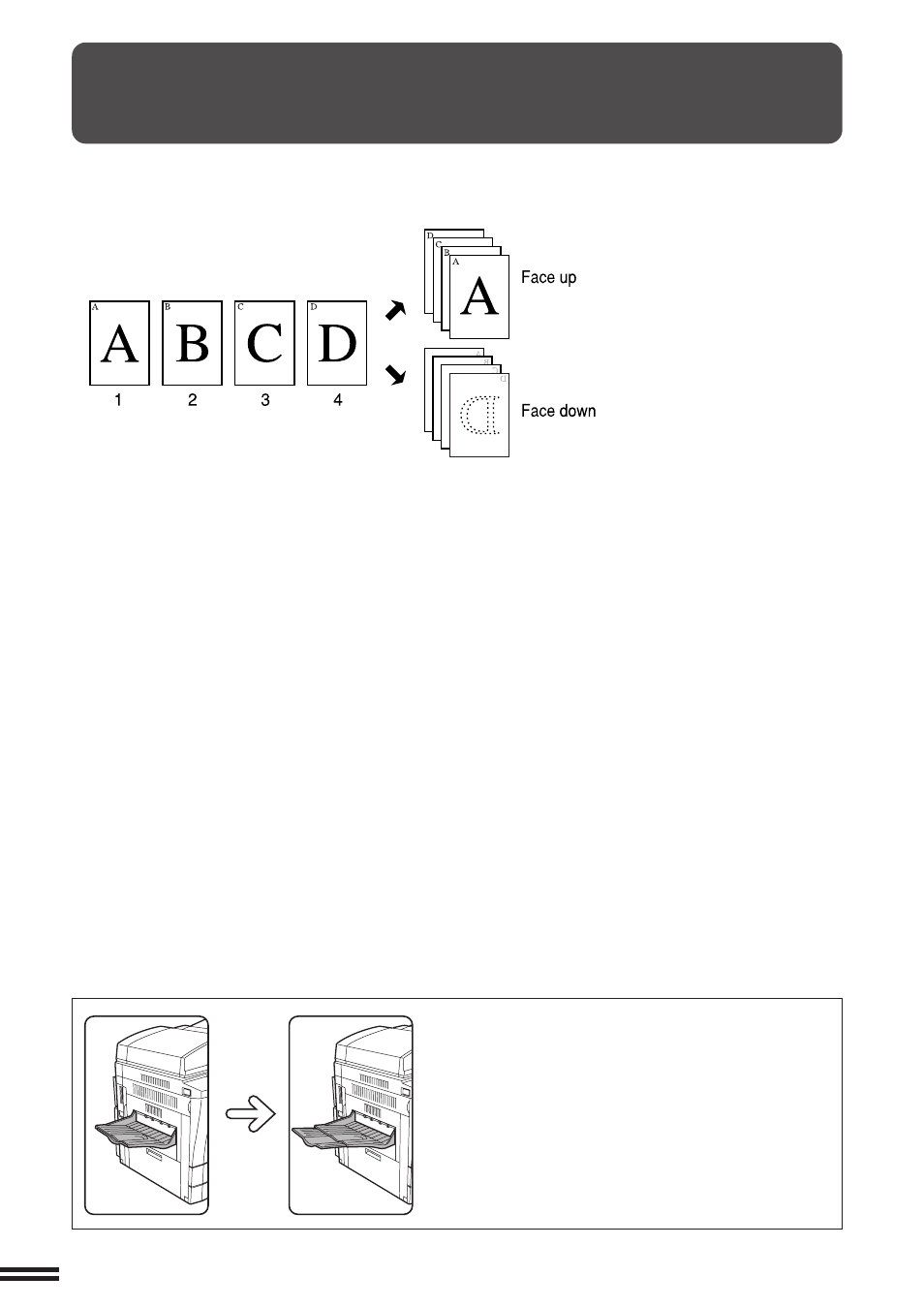
1-10
CHAPTER
1
GETTING STARTED
Face up / face down delivery
FACE UP/FACE DOWN DELIVERY
In this copier, copies will be delivered face up or face down depending on the
features and paper type to be used.
When normal copying is performed in the sort or group mode using plain paper,
copies will be delivered face down. In the following cases, copies will be delivered
face up.
●
Special paper is used through the bypass tray.
●
The COVERS feature or TRANSPARENCY INSERTS feature is used. When
this feature is used, cover stock or transparency film must be fed through the
bypass tray.
●
Copying is performed from the document glass in the NON-SORT mode
(neither SORT nor GROUP is specified).
When an optional finisher (AR-FN3) is installed, the specifications of face up/face
down delivery are different from those without the finisher.
●
When the offset tray is selected, copies will always be delivered face down.
Face up/down will be controlled in the copier so that copies are always
delivered face down regardless of the functions and paper to be used.
●
When the top tray is selected, face up/down control is the same as that of the
copier without the optional finisher.
●
Be sure to extend the tray when feeding B4 or A3
(8-1/2" x 14" or 11" x 17") sized paper.
